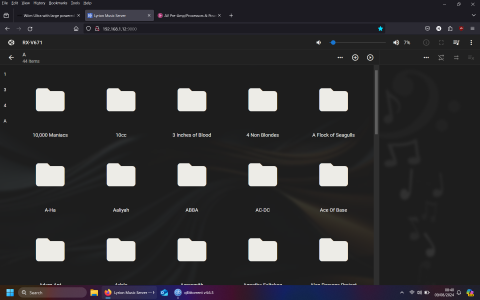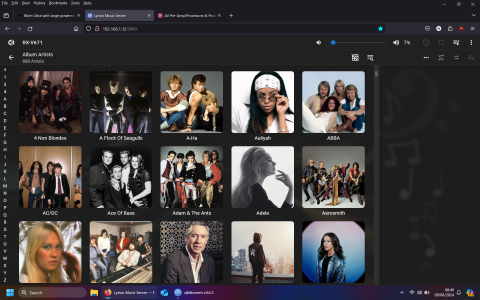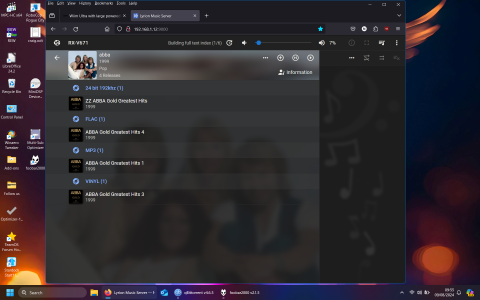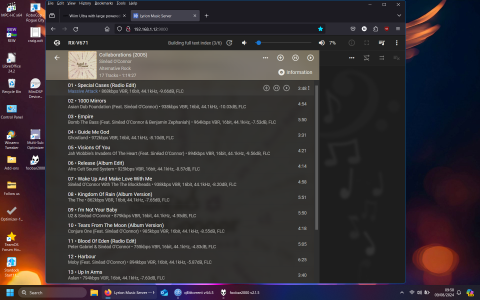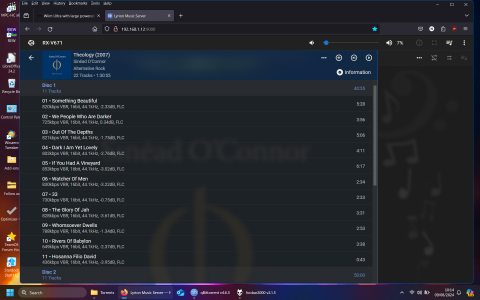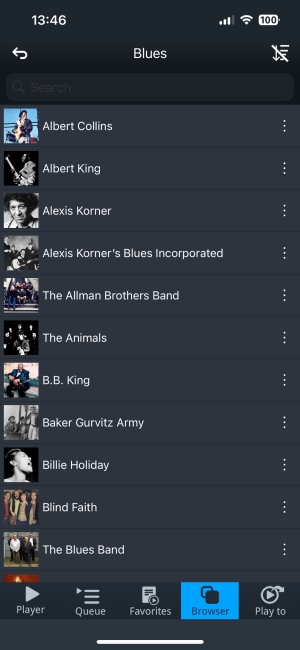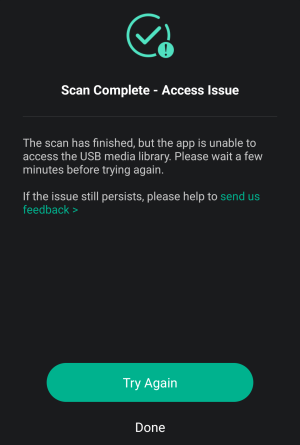Because it is, objectively. I've said why database is better. Which looks better, more presentable and easier to recognise artist? Have you replaced all your beautiful, easy to recognise album vinyl covers with white blank pieces of paper?

I've given over a dozen reasons why database system is superior. Even if you only listen to a complete album from start to finish, database is still better. Superior for large collections. It'll also show collobrations also, so able to link to those other artists or band members (ie for Fleetwood Mac able to go to Stevie Nicks, Peter Green, Mick Fleetwood, Lindsey Buckingham, Christine Mcvie solo albums)
Another benefit is flac, vorbis, and mp3 directories, I have seperate Mp3/flac/vorbis folders (on seperate drives) so if I wanted to listen to Abba Greatest hits, but I'm not sure if it's mp3, vorbis or flac, I would need to go to \flac\a\abba\greatest hits or \vorbis\a\abba\greatest hits or \mp3\a\abba\greatest hits
Putting lossless and lossy in one big directory is a bit of a mess, a risk for backup, management and batch lossless to lossy conversion reasons (ie if I wanted lossy copy for car/portable use)
In a database it would be in \Abba\Greatest hits, it will show any albums whether flac, ogg, mp3 AND it will show the file type, bitrate etc . With folder view the extension will be off to the side at the end of the filename, most likely off the screen on the phone. No info, until you start playing. I could use "release type tag" add "Mp3" to that, and it would be in here, if you wanted to seperate mp3 and flac in the artist branch, ie you could have a "128kb low bitrate" release tag so you put them aside and listen to better versions, or for vinyl rips etc. I've just created a flac and mp3 copies just for you to show you haha. You could also use "release type" for versions to split up 16 bit/44.1khz and 96/192khz versions of albums
I've used folder browsing way back in Rockbox supported players, for that it worked ok. But now with more powerful database service options, art..no contest.
Also a music scanner will detect "The" so it'll place it correctly in the listing
And for multi disc albums even more issue, you'd either have to create sub directory CD1 CD2 etc then manually go back change into CD2 directory, or have all files in the same directory, create filename structure so it plays in order, ie CD1 is track 1-10, CD2 is track 11 - 20. etc With database it will use disc tag, so track/filename for each CD can simply be the original 1 - title. And it doesn't matter if they're all in the same directory, or in seperate CD1/CD2 directories. With database it's like this
The more I think of it, the more I see the problems with folders!
What say you?

Database versus folder. Artist photo, years active, with album covers, artist information, showing genres, A-Z album listing on the left