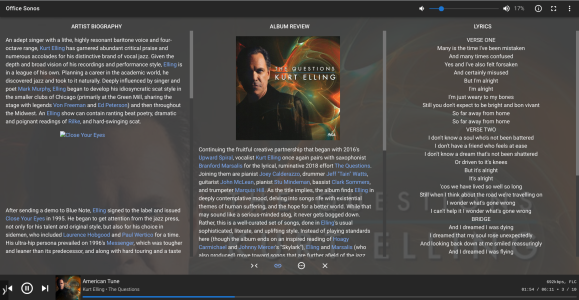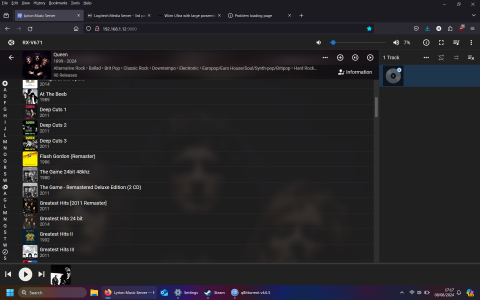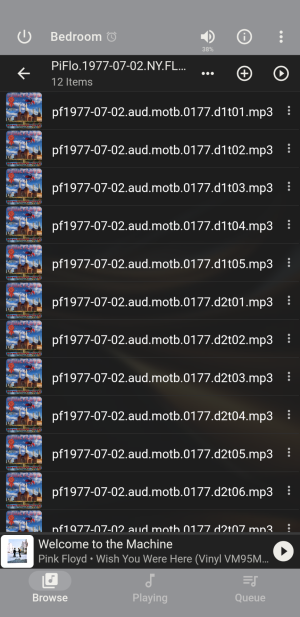No you can't you have to do everything I say. Also I recommend growing a thicker skin

There is very little pros by browsing by folder - the only benefit is for freshly encoded music where you haven't done a rescan, and want to play it straight away (but since I have folder option in LMS I can do that anyway) A good tagging system should replicate folder structure and provide more positives
Also I can go straight to "Heartbreak Express" album under Dolly Parton I don't need to scroll down several pages, As there is A-Z on the left (for both artists and album branch) , I can just click "H" on the left and it'll zip straight to the first album with "H"
Of course that works for artist branch as well, Click "S" and it zips to "Sade"
\A\"A"Artist\album\track - title
is my ripping/encoding layout by folder which is same as LMS structure. Plus it's faster.
I'll have to check if gapless works by playing by folder
Database/plugins allow this. With folder you have nothing. Plus with folder browsing you don't have image on the artist, nor cover art of that album within that artist branch, you'll only see it once you go into that album directory. I'll check whether it reads in cover.jpg and/or embedded album art, my guess is embedded album art won't be shown, so if most of your music is embedded you'll just have empty image.
Oh you've forgotten to mention issue, seperate drives, folder structure does not work, you'd have two or more seperate listings. Wheras just by database you have one.
In your method Flash Gordon would NOT appear by folder structure, as it's on a seperate drive (on a NAS) and a seperate directory to HD1\music\Artists\Q\Queen as it's under \HD2\music\soundtracks\flash gordon
With filename, you have set number of characters. For some classical this is a problem, I've had to shorten filenames. Again not a problem with tagging, you can have filename litteraly this 1- Ludwig van Beethoven - Symphonie No. 9 d.flac but tag for title will be
Symphonie No. 9 d-Moll, Op. 125: V. Presto - 'O Freunde, nicht diese Töne!' - Allegro assai - Allegro assai vivace. Alla marcia - Andante maestoso - Allegro energico, sempre ben marcato
That long filename could be a problem with certain partition systems, as that file might also be under \Classical\Ludwig van Beethoven directory, so the total file path could be too long