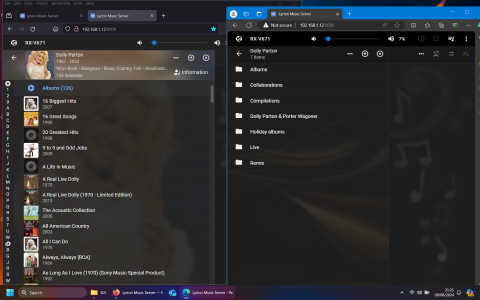cheznous
New Member
- Joined
- Dec 19, 2023
- Messages
- 48
Yes many times. It would still show albums i had deleted but obviously wouldn’t play them.Did you rescan?
If you delete wiim cache it thinks ok new usb and does a proper scan. However that’s a chore.
Would expect it to recognise changes but doesn’t appear to do so.