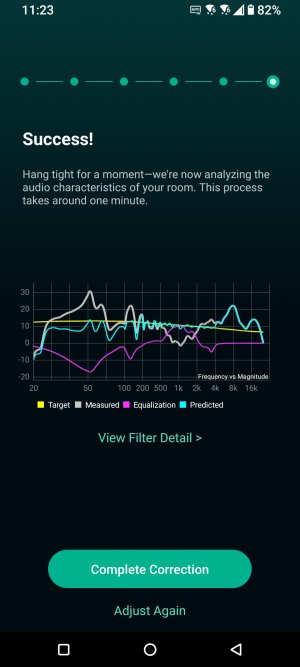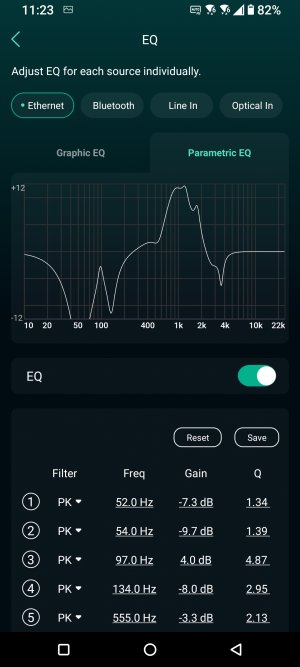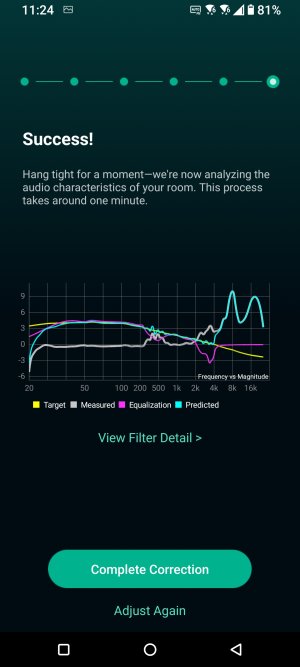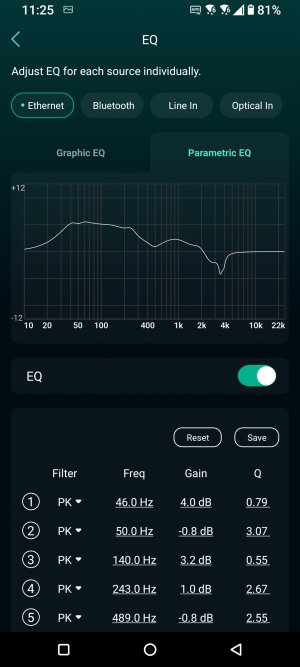slartibartfast
Major Contributor
- Joined
- Apr 18, 2024
- Messages
- 1,973
Room Acoustics only measures reverberation time. Hifi-Apps Speaker saysI doubt that. Apps like "Room Acoustics" and "Hifi-Apps Speaker" do well with the Android microphone.
"Even the built-in microphone of your Android device provides many important insights. The next step is to work with a measurement microphone."
So they recommend an external microphone as well.