so you using the imm6 not the imm6c with your Samsung tab A?I have tried room correction measurements on 3 different Android devices and beside the microphone differences, the internal electronics vary as well. Each sweep below was made using the internal mic and an external UMM-6 USB mic:
REVVL 5G Phone- Brick wall cutoff 8kHz and above with both the internal mic and the external UMM-6 probably due to A/D conversion limits.
Google Pixel 3XL phone- +10db peak above 10kHz with internal mic but more reasonable looking result with the UMM-6 external mic.
Samsung Galaxy Tab A tablet- Broad 15db peak centered around 7kHz with internal mic but results comparable to REW measurements with UMM-6 external mic.
The UMM-6 measurements were made "uncalibrated" since WIIM does not yet support mic cal files. However, the difference between calibrated and uncalibrated measurements taken with REW show only fractional db variations. When comparing the WIIM graph as measured using the Samsung tablet and UMM-6 mic against the REW graph, there was pretty good correlation between the two. Granted, the WIIM graph resolution required some interpolation on my part, but results were withing a couple of db WIIM vs REW.
The filter coefficients produced by the WIIM app and REW were quite different, but appeared to achieve similar target curves. I used "flat" as the target. When I have time, I'll enter the REW coefficients into the WIIM PEQ filter and compare the two results through subjective listening.
Conclusions- It seems that Android cellphones (mics/ electronics) are optimized for speech, whereas the Samsung Android tablet showed the most promising results with an external mic. I haven't tested yet if I can load a correction into the WIIM and then do an EQ sweep with those corrections in place. It seems like the WIIM app sets the filters to flat each time a room correction is initiated. I continue to be amazed at how new features continue to be made available for this fine family of products! My latest is the WIIM Ultra and I also have the Pro Plus and Mini.
You are using an out of date browser. It may not display this or other websites correctly.
You should upgrade or use an alternative browser.
You should upgrade or use an alternative browser.
Completed Beta: Room Correction for Android
- Thread starter WiiM Team
- Start date
Beta testing concluded and stable version released to the public builds.
slartibartfast
Major Contributor
- Joined
- Apr 18, 2024
- Messages
- 2,734
It says UMM6. Isn't that a different mic?so you using the imm6 not the imm6c with your Samsung tab A?
I believe (please correct me if I'm wrong) he is referring to the imm6 3.5mm plugged into tablet a Samsung not the imm6c, as it had no USB c port.
Yes, to be honest I thought about it too. But he first wrote "external UMM-6 USB mic". So I thought he forgot the "C".
slartibartfast
Major Contributor
- Joined
- Apr 18, 2024
- Messages
- 2,734
The "U"MM6 doesn't have a "C". It is confusing though.Yes, to be honest I thought about it too. But he first wrote "external UMM-6 USB mic". So I thought he forgot the "C".
The "U"MM6 doesn't have a "C". It is confusing though.
Yes, I didn't see the "U" in my eyes.
I didn't even think that UMM-6 could be used on a smartphone (tablet).
umm6 3.5mm can be used on any device with a working dongle adapter. but I believe hus mentioned Samsung tab A does not have usbCYes, I didn't see the "U" in my eyes.
I didn't even think that UMM-6 could be used on a smartphone (tablet).
slartibartfast
Major Contributor
- Joined
- Apr 18, 2024
- Messages
- 2,734
No the iMM6 is 3.5mm the UMM6 is USBumm6 3.5mm can be used on any device with a working dongle adapter. but I believe hus mentioned Samsung tab A does not have usbC
I can't recall what the exact names are, that's why I was looking for clarification from the original poster, but one has the 3.5 mm Jack that can be used with the dac dongle to any USBC equipped device as opposed to the other Dayton mic which has the built-in USBCNo the iMM6 is 3.5mm the UMM6 is USB
No. It depends on what frequency is being adjusted. Are you boosting nulls more than a couple db?I have been playing around rc. When I set Q to max 10 and same range 40 to 4K and 5db gain, I get muffled sound. If I set Q to 3 and same setting for range and gain I get clear sound. So lower Q better sound?
More of a cut than boost.No. It depends on what frequency is being adjusted. Are you boosting nulls more than a couple db?
- Joined
- Nov 6, 2022
- Messages
- 963
Apologies for the typo. I meant to say 'room correction,' not 'remote control."Remote Control" or "Room Correction"?
The resulting sound should be more the product of the overall RC adjustments made (look at graph to see where original peaks are being pulled down and valleys are being filled) than the "sharpness" (Q-factor) of the individual adjustments configured to produce that result.I have been playing around rc. When I set Q to max 10 and same range 40 to 4K and 5db gain, I get muffled sound. If I set Q to 3 and same setting for range and gain I get clear sound. So lower Q better sound?
One guess at your described results is that the two original Room Measurements were not the same (one picked up a peak/valley that the other didn't) and therefore the calculated Corrections were "attacking" different issues. (Without graphs, we won't know... I for one, really wish that WiiM did more to support capture of the Measurements Results graph rather than just the resulting Corrections graph.)
So I've had a bit of time alone in the house to try some different measurements. I was using my Dayton iMM-6C initially and using the Wiim app room correction and thought that it was not doing any sub correction as nothing below 70Hz was showing. I set up same mic on another Android device and used spectroid to monitor a LF sweep test track, and saw the same (see attached screenshot of the spectroid trace and the Wiim RC filters. That was odd, so I swapped the mic to the standard iMM-6 into the jack on my LG device and re ran the test and got a very different measurement curve.
From this it seems that my iMM-6C is faulty, I see the same drop off in LF below 70-80Hz on both android devices.
However, I found it much easier to develop a correction profile manually from the spectroid + iMM-6 combination. See additional screenshots.
Im a huge fan of RC but at the moment it's way too sensitive perhaps, even if you limit Q to 3 you still get 10 channels of correction.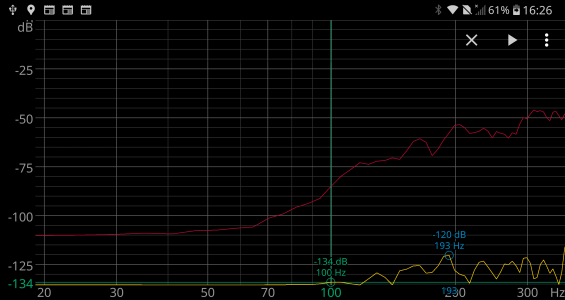
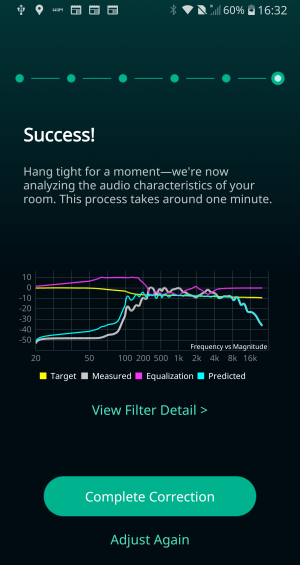
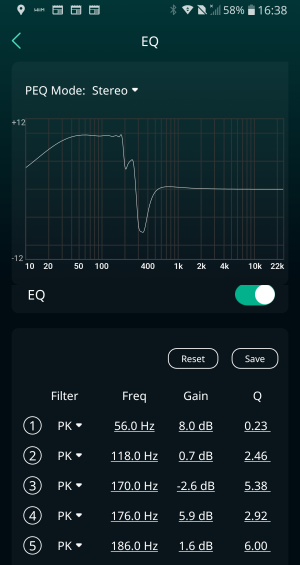
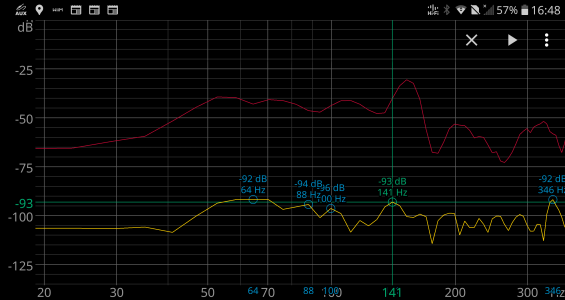
From this it seems that my iMM-6C is faulty, I see the same drop off in LF below 70-80Hz on both android devices.
However, I found it much easier to develop a correction profile manually from the spectroid + iMM-6 combination. See additional screenshots.
Im a huge fan of RC but at the moment it's way too sensitive perhaps, even if you limit Q to 3 you still get 10 channels of correction.
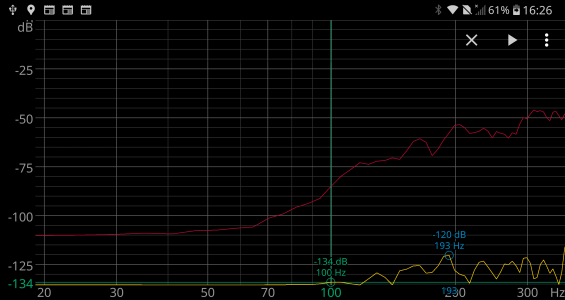
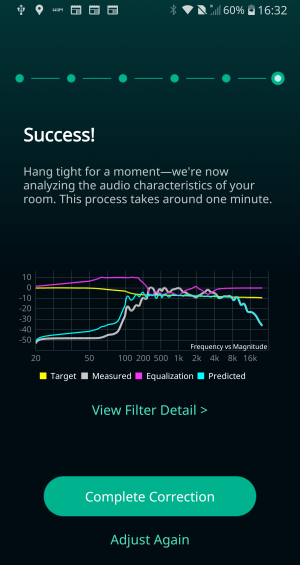
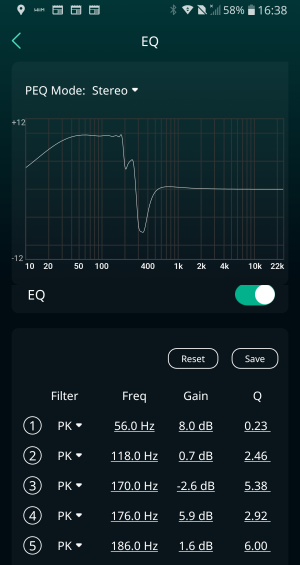
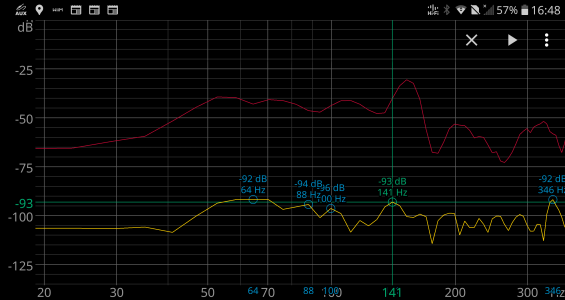
Simple question for you technical guys 
Can I use Dayton imm6c with Android just plug n play, for RC, without downloading the calibration file and without purchasing the dedicated app ? Because it says it is a 'calibrated' mic, so I expect to use it in very simple manner. I am looking for plug n play, 1 button click operation. Do I miss anything in terms of sound quality if I used it as i said ? regards
Can I use Dayton imm6c with Android just plug n play, for RC, without downloading the calibration file and without purchasing the dedicated app ? Because it says it is a 'calibrated' mic, so I expect to use it in very simple manner. I am looking for plug n play, 1 button click operation. Do I miss anything in terms of sound quality if I used it as i said ? regards
It should be better than with your phone's built-in mic, which is all that counts.Simple question for you technical guys
Can I use Dayton imm6c with Android just plug n play, for RC, without downloading the calibration file and without purchasing the dedicated app ? Because it says it is a 'calibrated' mic, so I expect to use it in very simple manner. I am looking for plug n play, 1 button click operation. Do I miss anything in terms of sound quality if I used it as i said ? regards
Just don't try to run a correction over the full frequency range. Stick to the WiiM default (40 Hz - 4000 Hz) or less than that.
Well, I already used RC with UMik1 plugged to Android (strangely, it did not ask for any permission or setting but the mic was lighted, so I guess it works) BUT the default for Wiim Pro seems to be 20-20kz !It should be better than with your phone's built-in mic, which is all that counts.
Just don't try to run a correction over the full frequency range. Stick to the WiiM default (40 Hz - 4000 Hz) or less than that.
That’s the full range that you can change to what was suggestedWell, I already used RC with UMik1 plugged to Android (strangely, it did not ask for any permission or setting but the mic was lighted, so I guess it works) BUT the default for Wiim Pro seems to be 20-20kz !
Personally I wouldn't bother with a range wider than 40-400Hz as that's where most of the trouble occurs. FWIW my iMM-6C mic has developed a fault, it won't register any signal below 80Hz or so, whereas the non C version is (using a dongle or straight into an LG phone). I'm not impressed.
Why would you want to use the iMM-6c instead of the UMIK-1? Just for convenience? The UMIK-1 should be the slightly better device, I think.Well, I already used RC with UMik1 plugged to Android (strangely, it did not ask for any permission or setting but the mic was lighted, so I guess it works) BUT the default for Wiim Pro seems to be 20-20kz !
The WiiM Home App already has permission to use "the microphone". USB mics are fully managed and integrated by Android, WHA just uses the mic presented to it by the OS. I wouldn't expect any additional permission to be asked for.
I don't have a WiiM Pro, but with the Amp and the Ultra the default configuration for RC is to only correct between 40 Hz an 4000 Hz. The measurement will still be taken full-range. Trying to correct higher up the frequency range is tricky anyway, but should be specifically avoided with no calibration file.
A USB mic doesn't need a calibration file to represent the correct absolute sound pressure level. But it still needs some correction of it's frequency response, mainly below 40 Hz and above 4000 Hz.
Similar threads
- Replies
- 190
- Views
- 13K
Ongoing Beta
Beta Test: WiiM Persistent Group
- Replies
- 64
- Views
- 4K
- Replies
- 8
- Views
- 646
- Replies
- 44
- Views
- 4K
- Replies
- 158
- Views
- 13K
