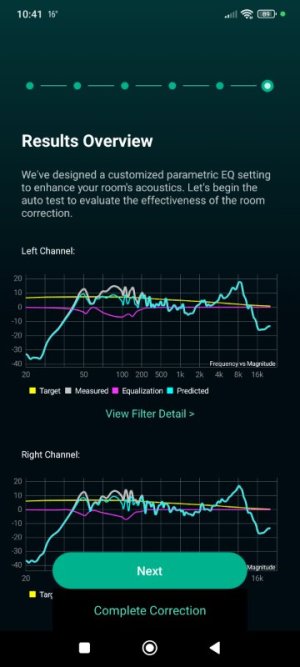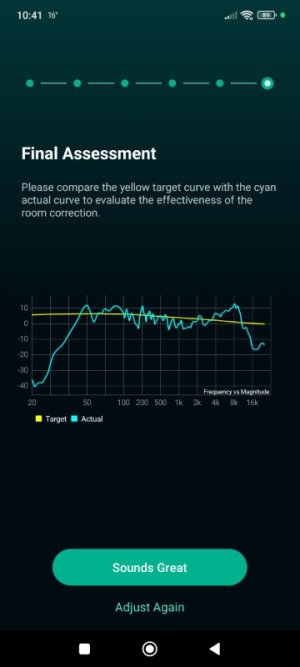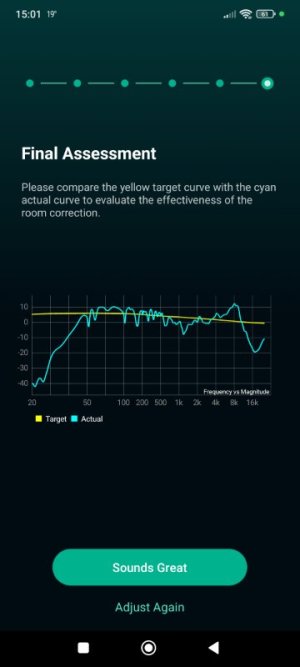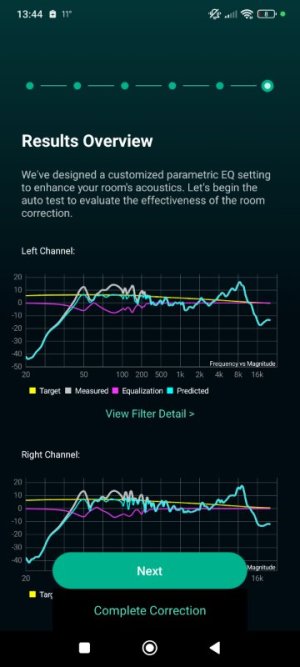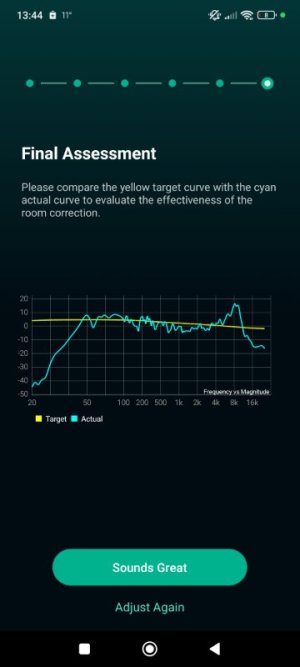You are using an out of date browser. It may not display this or other websites correctly.
You should upgrade or use an alternative browser.
You should upgrade or use an alternative browser.
How to think about room correction settings like frequency range and gain?
- Thread starter Fralle
- Start date
dominikz
Senior Contributor
- Joined
- Dec 31, 2024
- Messages
- 942
This measurement looks quite a bit different than before. What did you change?Yes, I have the subwoofer on.View attachment 20210
I added the total volume of the system.This measurement looks quite a bit different than before. What did you change?
What does it look like?
Last edited:
dominikz
Senior Contributor
- Joined
- Dec 31, 2024
- Messages
- 942
Now some bass below 70Hz is visible (and it wasn’t there before), so it doesn't look like you just raised the overall volume.I added the total volume of the system.
What does it look like?
It looks as if you only now turned the subwoofer on, or perhaps increased subwoofer volume, or that you used a different mobile phone to measure.
To be able to estimate optimal RC parameters I'd need to understand how your low frequiency response looks like, so I can't help much when the measurements are this unreliable.
@Adam205 Most Subwoofers have a Trigger Selection Switch (Off / Always On / Trigger by Amp Input Signal). For these Tests and Room Correction Sweeps, make sure to set the Switch to Always On. As some subwoofers need 15-30 seconds of input before they switch On if set to Trigger, this might be at issue for your RC Testing causing the Subwoofer to NOT be Active during the Tests but Active whenever you listen to it. Later, once your RC Testing is complete, you can return the switch to Trigger with no issues.
Toto meranie vyzerá celkom inak ako predtým. čo si zmenil?
I'll try to give the results one more time and if it's still the same, I'll give up.Now some bass below 70Hz is visible (and it wasn’t there before), so it doesn't look like you just raised the overall volume.
It looks as if you only now turned the subwoofer on, or perhaps increased subwoofer volume, or that you used a different mobile phone to measure.
To be able to estimate optimal RC parameters I'd need to understand how your low frequiency response looks like, so I can't help much when the measurements are this unreliable.
The fact is that this setting will reduce the bass.
Attachments
Last edited:
My advice for now has changed a bit . I took some advice from the acoustical expert ”ior” at the Swedish site Faktiskt.io.
He thinks a very good result can be had if also correcting a little for SBIR and put the room correction limits at 30-500 Hz , allowing for +5 dB and -12 dB corrections , and using Harman target ( which also boosts a bit below 50 Hz.)
Im using symmetrical placement of my two speakers with the same distance to the sidewalls for L and R.
Im now only using the WiiM app correction with a very good measuring microphone, Line audio OM1 with Audient id14 and Apple lightning adaptor.
How to do it:
1. Measure both speakers in one sweep at sweetspot from listening position, using 30-500 Hz , max +5 dB and -12 dB , Harman target, 1/6 smoothing, Q=5 . Stereo ( not individual )
2. corrections for 500-20000 Hz can be made putting the microphone 1 meter on axis from one of the speakers at the exact listening angle, turn the other speaker off and do the sweep. Use Flat, 1/12 smooting, Q=5 , max +5 and -12dB. Save the result in a preset.
I use a microphone stand for this.
3. After this is done , use 5 most important band for the 30-500 Hz ( that you made from listening position ) and 5 band for the 500-20000 Hz ( made 1 meter from one speaker ) .
4. Create a new preset with those 10 correction bands by manually print the correction results from above. Use this preset when listening.
Edit:
In a symmetrical loudspeaker setup, one can use ”stereo” with every measurement correction.
If you know that your speakers are already flat anechoic 500-20000 Hz , its only nessesary to do the correction nr 1, and use all 10 bands for 30-500Hz.
Doing it this way, we correct for some SBIR which can be beneficial soundvice.
Here is the faktiskt.io thread:
He thinks a very good result can be had if also correcting a little for SBIR and put the room correction limits at 30-500 Hz , allowing for +5 dB and -12 dB corrections , and using Harman target ( which also boosts a bit below 50 Hz.)
Im using symmetrical placement of my two speakers with the same distance to the sidewalls for L and R.
Im now only using the WiiM app correction with a very good measuring microphone, Line audio OM1 with Audient id14 and Apple lightning adaptor.
How to do it:
1. Measure both speakers in one sweep at sweetspot from listening position, using 30-500 Hz , max +5 dB and -12 dB , Harman target, 1/6 smoothing, Q=5 . Stereo ( not individual )
2. corrections for 500-20000 Hz can be made putting the microphone 1 meter on axis from one of the speakers at the exact listening angle, turn the other speaker off and do the sweep. Use Flat, 1/12 smooting, Q=5 , max +5 and -12dB. Save the result in a preset.
I use a microphone stand for this.
3. After this is done , use 5 most important band for the 30-500 Hz ( that you made from listening position ) and 5 band for the 500-20000 Hz ( made 1 meter from one speaker ) .
4. Create a new preset with those 10 correction bands by manually print the correction results from above. Use this preset when listening.
Edit:
In a symmetrical loudspeaker setup, one can use ”stereo” with every measurement correction.
If you know that your speakers are already flat anechoic 500-20000 Hz , its only nessesary to do the correction nr 1, and use all 10 bands for 30-500Hz.
Doing it this way, we correct for some SBIR which can be beneficial soundvice.
Here is the faktiskt.io thread:
Last edited:
dominikz
Senior Contributor
- Joined
- Dec 31, 2024
- Messages
- 942
Assuming the measurement you have now is reliable (I can't say if that is the case, however), I'd suggest the following changes:I'll try to give the results one more time and if it's still the same, I'll give up.
The fact is that this setting will reduce the bass.
- First increase subwoofer volume by about +5dB to try to bring the ~60Hz dip closer to the target level
- Then re-run RC with the following settings:
- Target: B&K
- Freq: 45 - 300 Hz
- Min gain: -12 dB
- Max Gain: 3 dB
- Max Q: 10
- Smoothing: 1/12
- Precision Room Correction: disabled
- Select "Individual Channel Room Correction" option when prompted
dominikz
Senior Contributor
- Joined
- Dec 31, 2024
- Messages
- 942
Note that "stereo" RC will result in about 3dB less bass compared to "individual channel" RC (when using the same target with both).Edit:
In a symmetrical loudspeaker setup, one can use ”stereo” with every measurement correction.
I.e. you might find that using the "Harman" target with "stereo" RC gives comparable bass level like you would get when using "B&K" target with "individual channel" RC.
This is caused by the fact that sound waves from multiple sources sum "coherently" (i.e. +6dB total) at low frequencies and "incoherently" at high frequencies (i.e. +3 dB total) - I've explained it recently in a bit more detail in this post (with further explanations in subsequent posts).
Just note that measuring at 1m in-room will not remove room reflection from the equation - i.e. this kind of measurement is not equivalent to an anechoic measurement.2. corrections for 500-20000 Hz can be made putting the microphone 1 meter on axis from one of the speakers at the exact listening angle, turn the other speaker off and do the sweep. Use Flat, 1/12 smooting, Q=5 , max +5 and -12dB. Save the result in a preset.
I use a microphone stand for this.
In my experience even measuring at <1m from the loudspeaker the room influence is still very significant, and in-room response is not 100% representative of loudspeaker's on-axis (ON) direct sound (actually it still very much resembles the loudspeaker PIR [Predicted In-room Response] more than its ON).
In general I wouldn't advise to apply full-range correction based on a non-gated, steady-state in-room measurement of any kind, and especially not based on a single-position measurement with 1/12 smoothing. Doing so may significantly degrade the loudspeaker on-axis direct sound at the listening position, which is especially a problem if you have good-performing loudspeakers to start with.
I'd instead suggest to correct above 500Hz using only EQ presets based on anechoic data for the exact loudspeaker model. Such EQ presets for many loudspeaker models can be found on spinorama.org
Alternatively, (quasi-)anechoic loudspeaker measurement can be done at home with a bit more effort, and these can also be used to EQ the loudspeaker to a flattish response using e.g. REW. Detailed instructions and explanations how to do this can be found in this amazing post. Measuring just the on-axis response is enough if we're only interested to achieve a "flat" direct sound response - but note that this doesn't account for loudspeaker directivity in any way.
Lastly, if @WiiM Team ever implement a variable smoothing option in RC (see REW help reference), full-range correction might become less-risky. While this would make full-range RC simpler for the typical user, and also reduce the risk of degrading direct sound, it is still much less accurate than using EQ based on full anechoic data - since it still doesn't take loudspeaker directivity into account.
Hope this is helpful!
Za predpokladu, že meranie, ktoré máte teraz, je spoľahlivé (nemôžem však povedať, či je to tak), navrhol by som nasledujúce zmeny:
Dúfam, že dosiahnete výsledok, s ktorým budete spokojní!
- Najprv zvýšte hlasitosť subwoofera o približne +5 dB, aby ste sa pokúsili priblížiť pokles ~60Hz k cieľovej úrovni
- Potom znova spustite RC s nasledujúcimi nastaveniami:
- Cieľ: B&K
- Frekvencia: 45 - 300 Hz
- Minimálny zisk: -12 dB
- Maximálny zisk: 3 dB
- Max Q: 10
- Vyhladenie: 1/12
- Precision Room Correction: vypnutá
- Po zobrazení výzvy vyberte možnosť „Oprava miestnosti pre individuálny kanál“.
Attachments
Please, can you point out the bass on that graph for me? What should I focus on so I can post the results here correctly?
By any chance - are you using Xiaomi/Poco/Redmi phone? Some phones tend to measure lower bass levelsPlease, can you point out the bass on that graph for me? What should I focus on so I can post the results here correctly?
Please take a look at thread 'Different results of room correction on iOS and Android' https://forum.wiimhome.com/threads/different-results-of-room-correction-on-ios-and-android.7030/
Oh well I see - Redmi note 13
Post in thread 'How to think about room correction settings like frequency range and gain?' https://forum.wiimhome.com/threads/...ike-frequency-range-and-gain.6560/post-122916
You need another phone/tablet to make measurements
I am having good results with apple ipad air 2022 and Dayton imm-6c
Last edited:
slartibartfast
Major Contributor
- Joined
- Apr 18, 2024
- Messages
- 5,960
Using a better phone mic would result in even less bass after room correction.By any chance - are you using Xiaomi/Poco/Redmi phone? Some phones tend to measure lower bass levels
Please take a look at thread 'Different results of room correction on iOS and Android' https://forum.wiimhome.com/threads/different-results-of-room-correction-on-ios-and-android.7030/
Oh well I see - Redmi note 13
Post in thread 'How to think about room correction settings like frequency range and gain?' https://forum.wiimhome.com/threads/...ike-frequency-range-and-gain.6560/post-122916
You need another phone/tablet to make measurements
I am having good results with apple ipad air 2022 and Dayton imm-6c
dominikz
Senior Contributor
- Joined
- Dec 31, 2024
- Messages
- 942
Sure, I hope this illustrates the difference well enough:Please, can you point out the bass on that graph for me? What should I focus on so I can post the results here correctly?
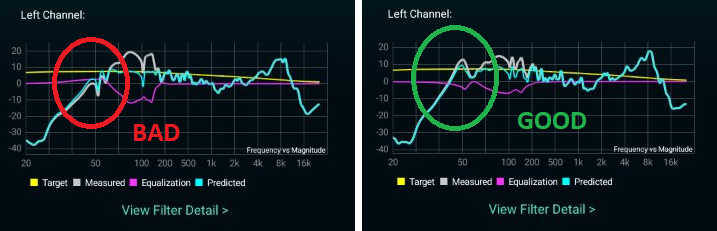
Measurement on the left is the one you posted today and you can see the white curve is significantly below the yellow target curve in the red circled part. This looks as if the subwoofer is disabled.
The measurement on the right is what you posted in post #166, and here you see the white line in the circled section is quite a bit higher than on the left. This looks better and gives a more usable level to the WiiM RC algorithm.
However in both cases I can't be sure if what your phone microphone is measuring is representative of the actual response in your room. This would require use of a calibrated measurement microphone.
That is correct - but that could also be a good thing if it removes resonances. Unfortunately I'm not certain that the measured response in this case is representative of the actual in-room response.Using a better phone mic would result in even less bass after room correction.
- Joined
- Oct 19, 2022
- Messages
- 1,078
Hi dominikz,Note that "stereo" RC will result in about 3dB less bass compared to "individual channel" RC (when using the same target with both).
I.e. you might find that using the "Harman" target with "stereo" RC gives comparable bass level like you would get when using "B&K" target with "individual channel" RC.
This is caused by the fact that sound waves from multiple sources sum "coherently" (i.e. +6dB total) at low frequencies and "incoherently" at high frequencies (i.e. +3 dB total) - I've explained it recently in a bit more detail in this post (with further explanations in subsequent posts).
Just note that measuring at 1m in-room will not remove room reflection from the equation - i.e. this kind of measurement is not equivalent to an anechoic measurement.
In my experience even measuring at <1m from the loudspeaker the room influence is still very significant, and in-room response is not 100% representative of loudspeaker's on-axis (ON) direct sound (actually it still very much resembles the loudspeaker PIR [Predicted In-room Response] more than its ON).
In general I wouldn't advise to apply full-range correction based on a non-gated, steady-state in-room measurement of any kind, and especially not based on a single-position measurement with 1/12 smoothing. Doing so may significantly degrade the loudspeaker on-axis direct sound at the listening position, which is especially a problem if you have good-performing loudspeakers to start with.
I'd instead suggest to correct above 500Hz using only EQ presets based on anechoic data for the exact loudspeaker model. Such EQ presets for many loudspeaker models can be found on spinorama.org
Alternatively, (quasi-)anechoic loudspeaker measurement can be done at home with a bit more effort, and these can also be used to EQ the loudspeaker to a flattish response using e.g. REW. Detailed instructions and explanations how to do this can be found in this amazing post. Measuring just the on-axis response is enough if we're only interested to achieve a "flat" direct sound response - but note that this doesn't account for loudspeaker directivity in any way.
Lastly, if @WiiM Team ever implement a variable smoothing option in RC (see REW help reference), full-range correction might become less-risky. While this would make full-range RC simpler for the typical user, and also reduce the risk of degrading direct sound, it is still much less accurate than using EQ based on full anechoic data - since it still doesn't take loudspeaker directivity into account.
Hope this is helpful!
Your response is so professional. Our team will check the variable smoothing option in REW and discuss how to implement it.
Samozrejme, dúfam, že to dostatočne ilustruje rozdiel:
View attachment 20338
Meranie vľavo je to, ktoré ste dnes zverejnili, a môžete vidieť, že biela krivka je výrazne pod žltou cieľovou krivkou v červenej zakrúžkovanej časti. Vyzerá to, akoby bol subwoofer vypnutý.
Meranie vpravo je to, čo ste uverejnili v príspevku #166 a tu vidíte, že biela čiara v zakrúžkovanej časti je o niečo vyššia ako vľavo. Vyzerá to lepšie a dáva to algoritmu WiiM RC použiteľnejšiu úroveň.
V oboch prípadoch si však nemôžem byť istý, či to, čo mikrofón vášho telefónu meria, zodpovedá skutočnej odozve vo vašej izbe. To by si vyžadovalo použitie kalibrovaného meracieho mikrofónu.
To je správne - ale mohlo by to byť tiež dobré, ak by to odstránilo rezonancie. Bohužiaľ si nie som istý, či nameraná odozva v tomto prípade predstavuje skutočnú odozvu v miestnosti.
Attachments
dominikz
Senior Contributor
- Joined
- Dec 31, 2024
- Messages
- 942
@Adam205 That looks reasonably OK to me.
As I said before, if you want you can try to increase subwoofer volume by about +5dB (use the volume knob on the back of your sub) and re-run RC with the same settings to see if you can get rid of that dip at ~60Hz.
The reason for suggesting to increase subwoofer volume is to get the circled part of the white curve ('dip' or 'null' in response) to get closer to the yellow target curve.
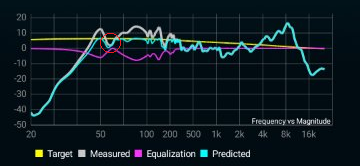
A better way to fix this dip in the response would be to try moving the subwoofer a little, but you said that is not an option for you. Would you perhaps consider rotating the subwoofer so that it faces to the right instead of facing towards you?
As I said before, if you want you can try to increase subwoofer volume by about +5dB (use the volume knob on the back of your sub) and re-run RC with the same settings to see if you can get rid of that dip at ~60Hz.
The reason for suggesting to increase subwoofer volume is to get the circled part of the white curve ('dip' or 'null' in response) to get closer to the yellow target curve.
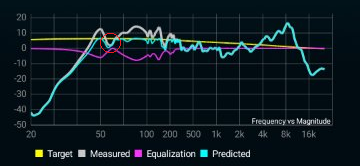
A better way to fix this dip in the response would be to try moving the subwoofer a little, but you said that is not an option for you. Would you perhaps consider rotating the subwoofer so that it faces to the right instead of facing towards you?
@Adam205 To sa mi zdá celkom v poriadku.
Ako som už povedal, ak chcete, môžete skúsiť zvýšiť hlasitosť subwoofera o približne +5 dB (použite gombík hlasitosti na zadnej strane vášho subwoofera) a znova spustiť RC s rovnakými nastaveniami, aby ste zistili, či sa môžete zbaviť tohto poklesu pri ~60 Hz.
Dôvodom pre návrh na zvýšenie hlasitosti subwoofera je dostať zakrúžkovanú časť bielej krivky (odpoveď „pokles“ alebo „nula“) bližšie k žltej cieľovej krivke.
View attachment 20360
Lepším spôsobom, ako opraviť tento pokles v odozve, by bolo skúsiť trochu pohnúť subwooferom, ale povedali ste, že to pre vás nie je možné. Možno by ste zvážili otočenie subwoofera tak, aby smeroval doprava namiesto toho, aby smeroval k vám?
Attachments
dominikz
Senior Contributor
- Joined
- Dec 31, 2024
- Messages
- 942
Unfortunately that didn't help much, RC algorithm made some unfortunate decisions when calculating the filters.
Perhaps try to change Max Gain to 6dB and re-run RC. If that doesn't help then I guess you'd either have to accept the response dip or try alternative subwoofer positions.
Perhaps try to change Max Gain to 6dB and re-run RC. If that doesn't help then I guess you'd either have to accept the response dip or try alternative subwoofer positions.
Similar threads
- Question
- Replies
- 35
- Views
- 4K
- Replies
- 33
- Views
- 1K
- Replies
- 13
- Views
- 960
- Replies
- 28
- Views
- 1K
- Replies
- 8
- Views
- 736