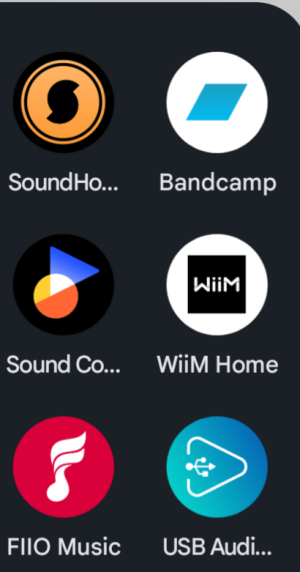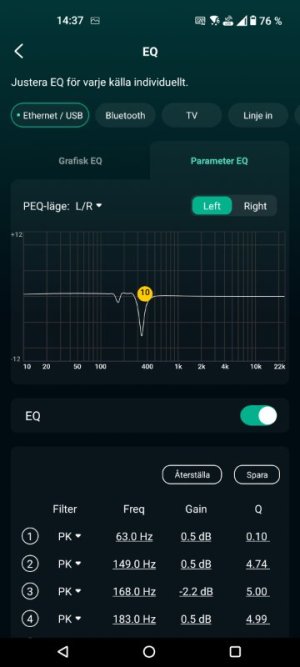- Joined
- Oct 19, 2022
- Messages
- 749
Please review the app update release notes below. If you encounter any issues, feel free to reach out to us.
App Release Version
Bug Fixes:
App Release Version
- iOS: 3.1.9
- Android: 3.1.8
- Separate Room Correction and EQ (Beta): Room Correction and EQ are now separated, offering more flexibility to tailor your listening experience (requires the upcoming beta firmware update). Learn More >
- Vibelink Integration: Added support for Vibelink OTA and power control (on/off) for Vibelink.
- Room Correction Enhancements: Added support for independent Left/Right channel room correction with subwoofer. Introduced separate controls for adjusting Min Gain and Max Gain during room correction.
- New App Icon: The app now features a refreshed icon for display.
- End-of-Track Option for Sleep Timer: Automatically pause playback at the end of a track (requires upcoming firmware update).
- Input Management: Customize inputs for quick switching and selection.
Bug Fixes:
- [Android] ]Playback Seek Fix: Resolved an issue where seeking to the beginning of a track was not functioning properly.
- Performance: General optimizations and stability improvements.