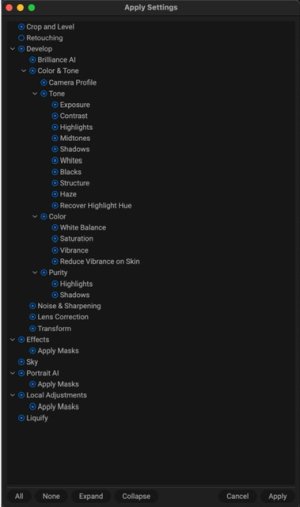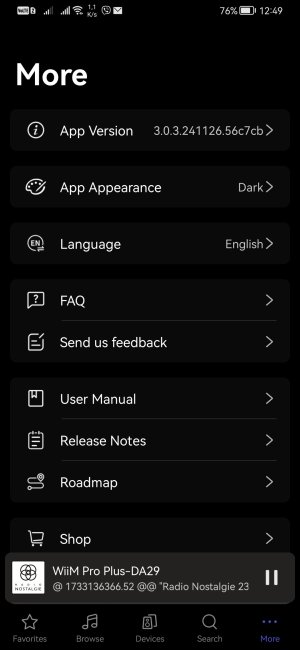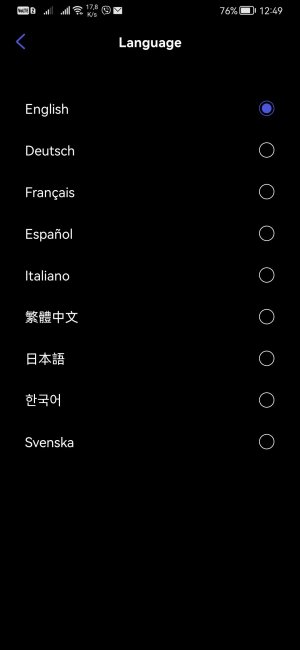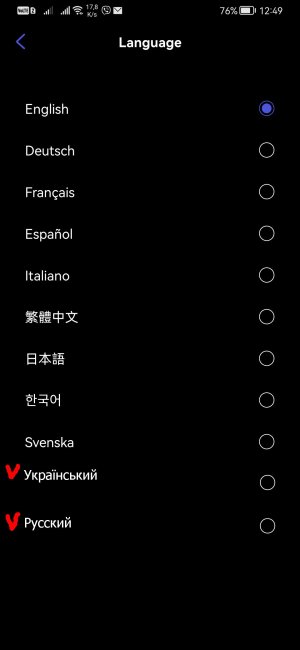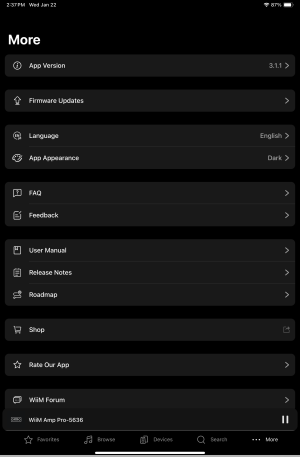Please review the app update release notes below. If you encounter any issues, feel free to reach out to us.
App Release Version
v3.1.0
The iOS and Android apps are under review by the App Store and Google Play. Stay tuned for updates!
What's New:
Note: The Replay Gain feature is not supported for local libraries on iOS, as exported audio files from iOS local libraries do not include track or album gain information.
App Release Version
v3.1.0
The iOS and Android apps are under review by the App Store and Google Play. Stay tuned for updates!
What's New:
- Smart Preset: Create scenes for your favorite setups, including Input, Output, Playback, Volume, EQ, and Shuffle. Activate your scene with a single tap (requires upcoming firmware update). Learn more
- Remote Volume Step Customization: Added an option to adjust the volume step for each press of the remote’s volume buttons (requires upcoming firmware update).
- Low-Delay Multi-Room Audio: Added a "Group Audio Delay" option in the Audio Input settings for low-latency multi-room streaming with perfect audio/video sync (requires upcoming firmware update). Learn more
- New Playback Screen for WiiM Ultra: Introduced a new playback screen option for the WiiM Ultra.
- Firmware Update Enhancements: Device name, model, and firmware version now shown on the update screen.
- Replay Gain Support: Replay Gain now works with USB, NAS, Samba, and local libraries (requires upcoming firmware update).
- USB Scan Error Fix: Shows detailed error prompts to help resolve USB scan issues.
- Remote Troubleshooting: Added remote troubleshooting for remote control problems (requires upcoming firmware update).
- [iOS] USB Index Fix: Resolved an issue that prevented complete music file scans.
- [Android] Local Library Refresh Fix: Fixed the freeze issue when refreshing the local library.
- General Fixes: Various performance improvements and bug fixes.
Note: The Replay Gain feature is not supported for local libraries on iOS, as exported audio files from iOS local libraries do not include track or album gain information.