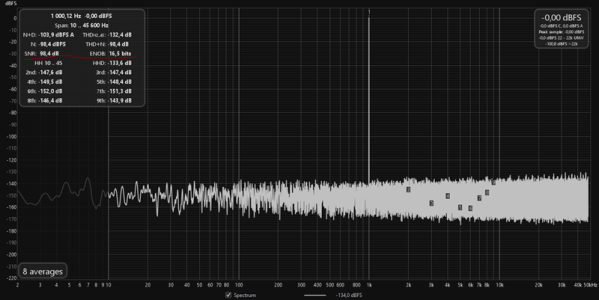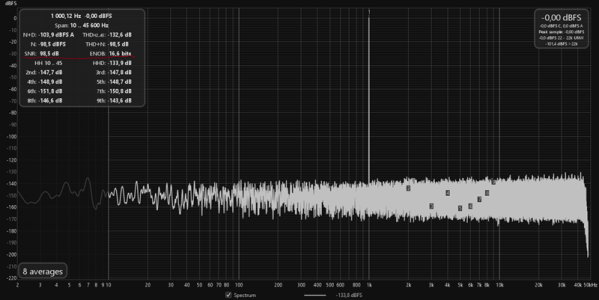For anyone connecting to an external DAC, but not willing to use the volume control of that DAC, and instead using the volume control on the Wiim Ultra:
Use the SPDIF outputs (either Optical or Coax) and then enable Fixed Resolution at 24 bits and with any sampling rate your DAC supports apart from 192khz. This will enable the Wiim to always use 24 bits for its output, and thus enabling a high quality volume control.
This is not possible for the USB connection, so this follows the same logic as when Fixed Resolution is not enabled for the SPDIF outputs, meaning that the output bitdepth depends on the input bitdepth (If your input is 16 bits, so is your output to your DAC. Playing back mp3 is also done in 16 bits, while ogg and aac in 24 bits. Lossless formats like flac are obviously done in whatever bitdepth the file was created from.)
This is now possible as the resampling inside the Wiim Ultra was fixed with the firmware v5.2.705437.
Use the SPDIF outputs (either Optical or Coax) and then enable Fixed Resolution at 24 bits and with any sampling rate your DAC supports apart from 192khz. This will enable the Wiim to always use 24 bits for its output, and thus enabling a high quality volume control.
This is not possible for the USB connection, so this follows the same logic as when Fixed Resolution is not enabled for the SPDIF outputs, meaning that the output bitdepth depends on the input bitdepth (If your input is 16 bits, so is your output to your DAC. Playing back mp3 is also done in 16 bits, while ogg and aac in 24 bits. Lossless formats like flac are obviously done in whatever bitdepth the file was created from.)
This is now possible as the resampling inside the Wiim Ultra was fixed with the firmware v5.2.705437.
Last edited: