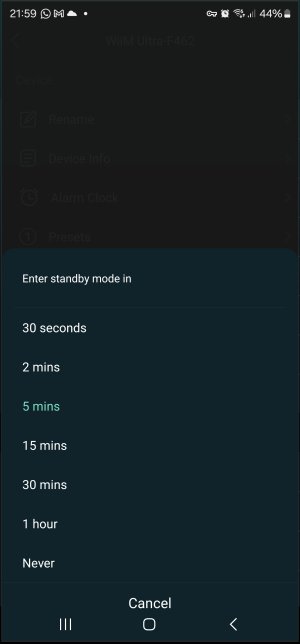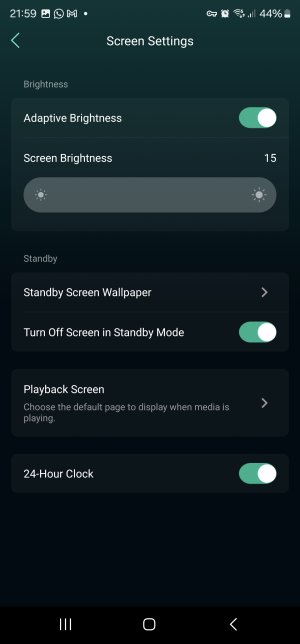I don't want to dump on WIIM but there were a few cumulative negative experiences that turned me off from the start.
The device software (weird settings layout and my own difficulty navigating, a few too many 'coming soon' items, and some glitchy behavior overall) didn't feel quite ready for release. Just my opinion.
I also stumbled out of the gate getting the USB out working (took several visits to these forums). I'll own my share of that. But the cherry on top was the announcement Airplay 2 wasn't going to happen for this hardware release.
Total speculation but I thought they might put out an MKII version, perhaps quietly, perhaps soonish, that would incorporate the AP2 chip for holiday shoppers so I'd wait it out a bit with the WIIM Pro.
In steps the Node Nano which is most of what I am looking for - mature software, Amazon Music compatible, USB out, Windows/Mac app, and an external power supply.
As Amazon Music streamers are aware, WIIM, Bluesound and Sonus are about the only games in town. Sonus doesn't offer USB out and generally seems mired. I'd happily keep the Nano but the lack of USB volume control ruins some future plans. Volumio seems to be inching toward Amazon integration at some indeterminable, always forward looking date.
So it looks like the Ultra might be getting a second chance.