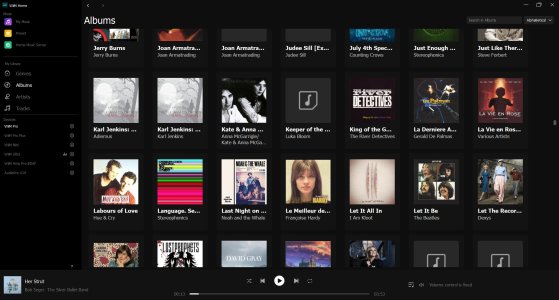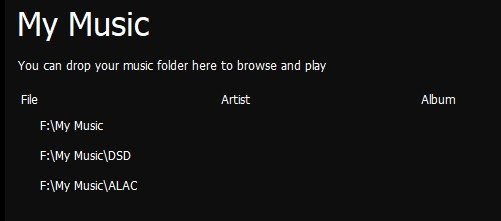I honestly have ripped my CDs via Apple Music and the files are on an external hard drive. I’m not really aware of other options.There are many options depending on where you’ve ripped them to. Where are the rips and what did you use to rip the CDs?
I originally started ripping my CDs to add to a sony digital Walkman - however I stoped when I realized the Walkman wasn’t the device for me.