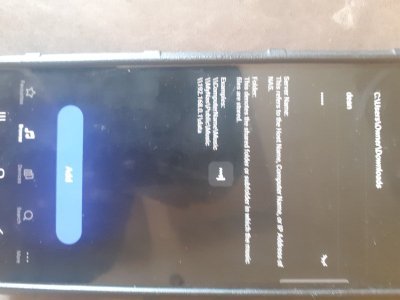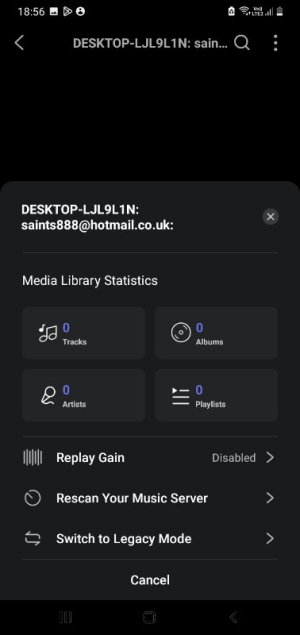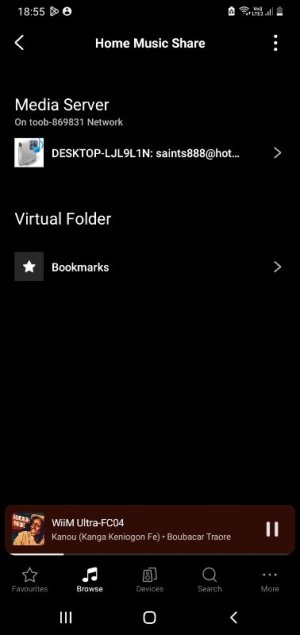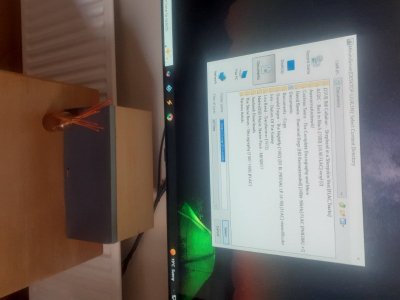You are using an out of date browser. It may not display this or other websites correctly.
You should upgrade or use an alternative browser.
You should upgrade or use an alternative browser.
Using as a transport
- Thread starter deandean
- Start date
-
- Tags
- external dac
How is the Ultra connected to the dac?Dumb question, trying to connect ultra to a qutest dac, dac has rca's out to a Hegel pre amp, want to use ultra as a transport but I must have it set up wrong.. heads fried..
I guess it can be connected via Optical or USB.
In case of USB connection, USB-out will appear in the output selector of the WiiM app when the DAC is power on.
Thanks wilmer, managed to get it working via USB out via spotify/quobuz, only problem I'm up against is now is how the ultra sees my flac storage on an intel nuc, when I hit rescan library nothing happens, does this transfer need to be done through a cable, richers said it can be done wirelessly?
Have you used "add shared folder" under Home Music Share to connect your NUC to the WiiM? It would be preferable if you ran a music server like Minimserver or even Plex on your NUC.Thanks wilmer, managed to get it working via USB out via spotify/quobuz, only problem I'm up against is now is how the ultra sees my flac storage on an intel nuc, when I hit rescan library nothing happens, does this transfer need to be done through a cable, richers said it can be done wirelessly?
There's no transfer to be initiated. The files remain on the NUC. You need to run any form of media server on the PC. A running media server will be shown in Browse => Home Music Share.Thanks wilmer, managed to get it working via USB out via spotify/quobuz, only problem I'm up against is now is how the ultra sees my flac storage on an intel nuc, when I hit rescan library nothing happens, does this transfer need to be done through a cable, richers said it can be done wirelessly?
Alternatively you can just make your music folder available through an SMB share. For this to become accessible from the WiiM Home app you must go to the same page Browse => Home Music Share and hit the triple dot menu in the upper right.corner. Tap on "Add Shared Folder" and.provide.the network path and credentials to access your SMB share.
Edit: Too slow again ...
EddNog
Senior Contributor
By any chance are you running any sort of a mesh WiFi network in your home? If the WiiM is connected to mesh, but the NUC is connected to the main router from your ISP, or vice-versa, they may be on separate subnets, and so the WiiM will not see the NUC. They must be on the same subnet/DHCP host.
-Ed
-Ed
See note 8 in the Minimserver installation procedure at https://minimserver.com/install-windows-mserver.html
The jar file extension is wrongly associated with WinRar - follow the instructions in the link provided.
If you have difficulty with that, you might want to try the beta Windows desktop version of the WiiM home app, but I’d day that’s a poor substitute for Minimserver. See https://wiimhome.com/app
The jar file extension is wrongly associated with WinRar - follow the instructions in the link provided.
If you have difficulty with that, you might want to try the beta Windows desktop version of the WiiM home app, but I’d day that’s a poor substitute for Minimserver. See https://wiimhome.com/app
Dumb question, trying to connect ultra to a qutest dac, dac has rca's out to a Hegel pre amp, want to use ultra as a transport but I must have it set up wrong.. heads fried..
I see that others already helped, so you are on your way to explore the Ultra as a transport via USB. Set fixed volume out at 100%, connect it to a good DAC (better than its own) and enjoy it in its best audio quality configuration.
The problem here was that your WiiM device has no idea what drive C: might be. It can only access network shares, not a path that is local to a Windows computer. You would have had to enter somethin like "\\<computers.ip.address.here>\music" if "music" was the name of the folder you have shared. You don't need.to do that since you've now moved on to installing a proper media server (Minimserver).Pic attached, it says Hostname error...any ideas what I'm doing wrong please?
What's your configuration of Minimserver looking like?Sorry for all these pics, easier than me trying to explain things, slowly getting there
I'm a bit confused by the icon displayed next to the media server and the server name. I don't use Minimserver myself but the icon clearly looks like you managed to start Wimdows' own (very limited) media server, not Minimserver.
Did you read note 8 in the link I provided earlier? That message means the .jar file extension is wrongly associated with WinRar rather than Java, so you need to apply the “jar fix” action mentioned thereMorning...
I downloaded Java, but still getting this Winrar popup...confused...
Similar threads
- Replies
- 4
- Views
- 693
- Replies
- 80
- Views
- 3K
- Replies
- 12
- Views
- 660
- Replies
- 7
- Views
- 867