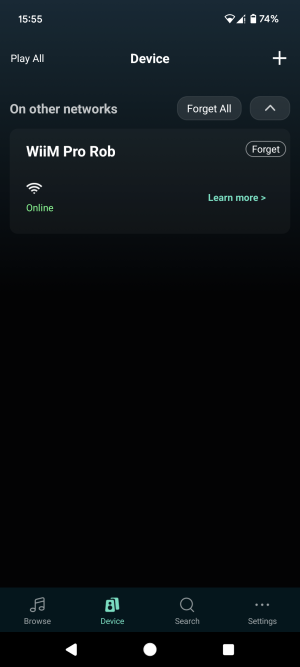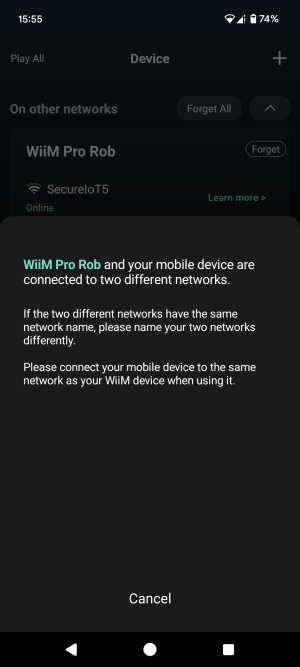It's still working for me and @Nikita too by the looks of it with only a mDNS repeater.I sure don't need UPnP nor want itIt's the Android WiiM Home app that wants it, at least starting from a few releases back. My network and the WiiM app were working well with just mDNS reflector enabled, until it started not working anymore.
The UPnP setting on your router is likely to be referring to the Internet Gateway Device Protocol, which I agree you do want to keep disabled, but that doesn't stop UPnP working on your network. If you install the mconnect app does it discover the WiiM hardware (on the same vlan)? If it does then UPnP is working.The problem with UPnP is that, if you enable it on your router, it can also be used by devices to "punch thru" your firewall. I know I can set rules to enable just specific UPnP packets from specific devices to traverse a vlan (but also requires changing TTL) and not enable it at the firewall level. But the message I got from WiiM was "just enable UPnP", which if taken literally is a bad idea.
We're not missing the point, it's working for us and we're trying to help.But we keep missing the point. None of this would be needed if the WiiM app used a static address. The app itself lets you set the WiiM with a static address, yet doesn't use it to connect to it. There's no reason for me to hack my home network to work around a WiiM-specific problem that has no reason to even exist: my WiiM will always be at the same address.
The mDNS and UPnP protocols were designed to work on the same broadcast domain, this is not a WiiM specific problem.
Supplying an IP address will only help if you use the WiiM Home app exclusively, and only then for online services, so it's really a niche of a niche.