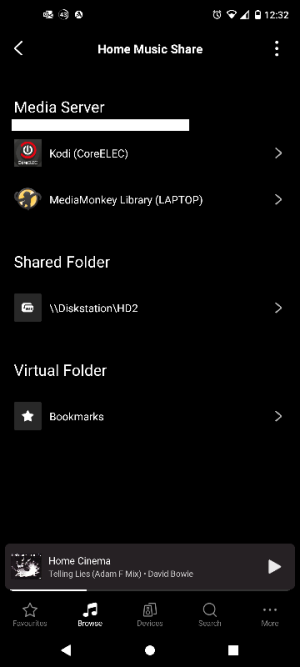Yes NAS will have samba and are enabled by default as that's the Windows network protocol.
If your Nvidia allows access by SAMBA then yes should see it. Kodi does- I have added \diskstation\videos to it, I can also deleted files from there from my kodi box as well. It also has ability to use kodi video/movie scrapers to search for music/video details. So you have options in kodi by browsing by path\folder or music or video scanned database.
also another benefit of my system in music service it'll scan files ie
\flac\adam ant\
\mp3\adam ant\
\vorbis\adam ant\
And all of those will be visible under "Adam Ant" artist branch, otherwise you'd need to back track in directory and be PITA (same for finding any track of his from everywhere else.
If your Nvidia allows access by SAMBA then yes should see it. Kodi does- I have added \diskstation\videos to it, I can also deleted files from there from my kodi box as well. It also has ability to use kodi video/movie scrapers to search for music/video details. So you have options in kodi by browsing by path\folder or music or video scanned database.
also another benefit of my system in music service it'll scan files ie
\flac\adam ant\
\mp3\adam ant\
\vorbis\adam ant\
And all of those will be visible under "Adam Ant" artist branch, otherwise you'd need to back track in directory and be PITA (same for finding any track of his from everywhere else.