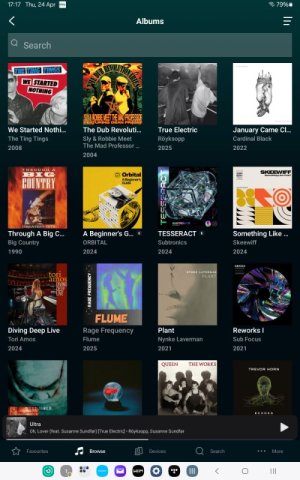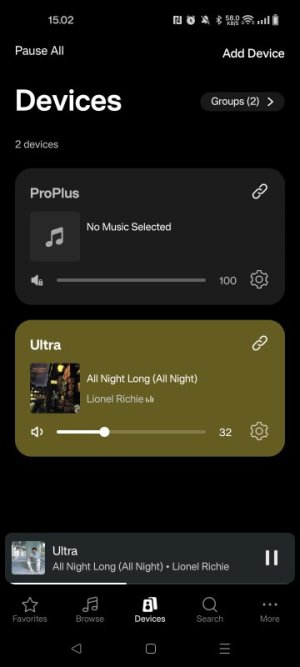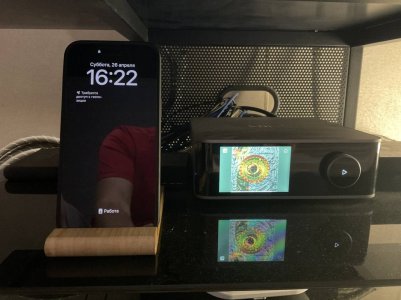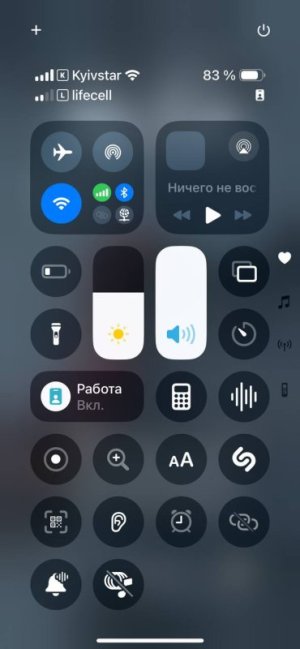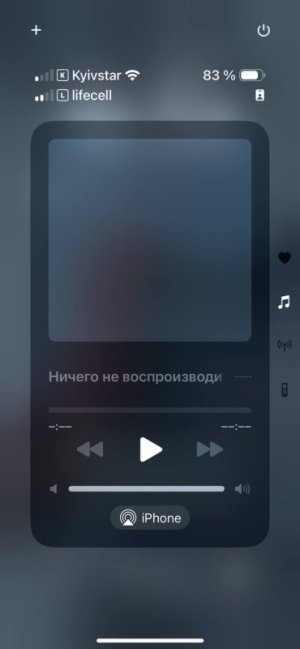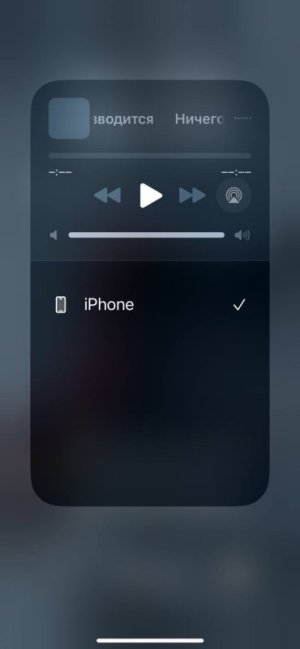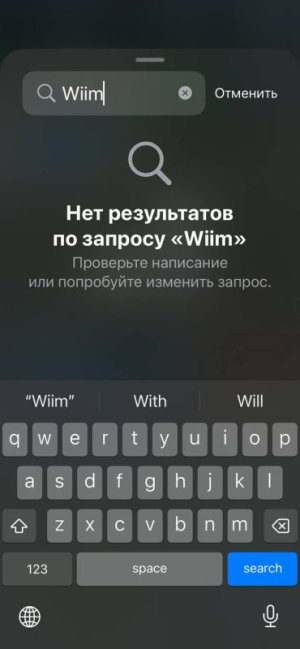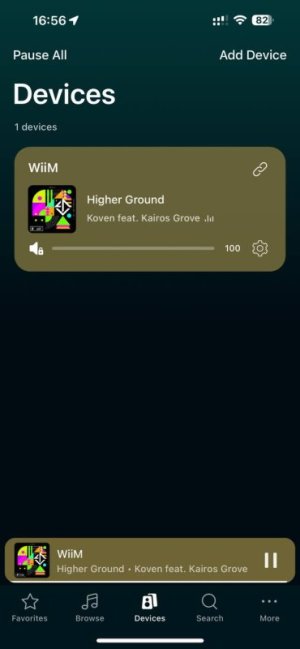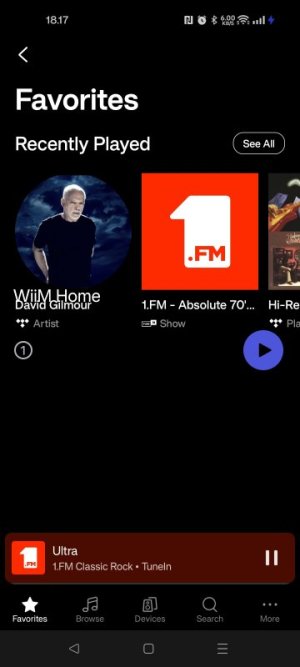Please review the app update release notes below. If you encounter any issues, feel free to reach out to us.
App Release Version
v3.2.0
What's New:
App Release Version
v3.2.0
What's New:
- Enhanced TuneIn Experience
- Fresh new UI design
- View podcast details in Favorites and Recently Played
- Now supports podcast and episode search
- [iOS] Now Playing on Lock Screen
- See what’s playing and control playback right from your Lock Screen
- Smarter, Proactive Notifications
- Get helpful prompts to optimize output resolution for Hi-Res audio
- Receive tips to sync your subwoofer and main speakers for the best sound experience
- Simplified Chinese Now Supported
- Improved Local Music Browsing
- A redesigned layout makes it easier to navigate and enjoy your local library
- [iOS] Pandora Search Upgrade
- Enjoy a faster, smoother search experience
- [Android] Stability Fixes
- Resolved occasional freezing issues on Pixel devices
- Smarter Setup (OOBE) Flow
- Added a password guidance tip to help when entering the wrong network password during setup