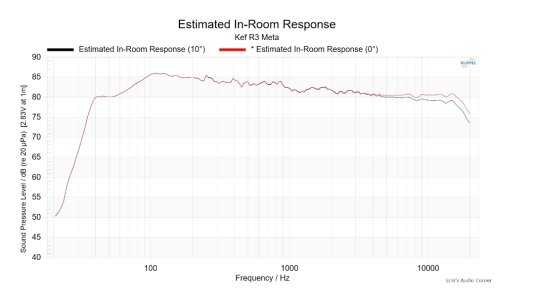Please review the app update release notes below. If you encounter any issues, feel free to reach out to us.
App Release Version
v3.2.2
What's New:
1. Center Channel for Dolby 5.1 Setup: Assign a device as the Center Speaker (requires upcoming beta firmware update).
2. Improved Qobuz Browsing: A redesigned layout that enhances navigation, bringing it closer to the native Qobuz app experience.
3. Thumb Up/Down for Pandora: Support for thumbs up and thumbs down functionality on Pandora (requires upcoming firmware update).
4. NAS Indexing:
- Support for Minim Media Server indexing to enhance browsing.
- Folder category browsing for Windows Media Player Share in "Advanced Mode."
5. Local Music Improvements:
- Organize music by Composers and Genres for easier browsing.
- Enhanced Genre page layout, organizing tracks, albums, and artists all in one view.
- Add "Date Added" sorting option for tracks.
6. HotMix Update:
- Add "Rap US" and "Rap Francais" radio stations.
- Support for adding to Presets (requires upcoming firmware update).
7. [Android] Track Title Display: Show full track titles for KKBox, NAS, USB, Samba, Local Music, and Qobuz.
8. [Android] MMM for Stereo Room Correction (Beta): Support for Moving Microphone Measurement in Stereo Room Correction. Enable this feature in Room Correction settings. The Moving Microphone Measurement (MMM) for Left/Right Room Correction is coming soon. Stay tuned!
9. Input Rename: Option to restore default input names.
10. Lock Screen Controls for Various Inputs: Support for controlling playback directly from the Lock Screen, except for Bluetooth input.
Bug Fixes:
1. USB Media Library Fix: Fixed incorrect album artist names (requires upcoming firmware update).
2. [Android] Playback Failure Fix: Resolve playback issues caused by special characters.
3. General Enhancements: Improved overall stability, performance, and bug fixes.
App Release Version
v3.2.2
What's New:
1. Center Channel for Dolby 5.1 Setup: Assign a device as the Center Speaker (requires upcoming beta firmware update).
2. Improved Qobuz Browsing: A redesigned layout that enhances navigation, bringing it closer to the native Qobuz app experience.
3. Thumb Up/Down for Pandora: Support for thumbs up and thumbs down functionality on Pandora (requires upcoming firmware update).
4. NAS Indexing:
- Support for Minim Media Server indexing to enhance browsing.
- Folder category browsing for Windows Media Player Share in "Advanced Mode."
5. Local Music Improvements:
- Organize music by Composers and Genres for easier browsing.
- Enhanced Genre page layout, organizing tracks, albums, and artists all in one view.
- Add "Date Added" sorting option for tracks.
6. HotMix Update:
- Add "Rap US" and "Rap Francais" radio stations.
- Support for adding to Presets (requires upcoming firmware update).
7. [Android] Track Title Display: Show full track titles for KKBox, NAS, USB, Samba, Local Music, and Qobuz.
8. [Android] MMM for Stereo Room Correction (Beta): Support for Moving Microphone Measurement in Stereo Room Correction. Enable this feature in Room Correction settings. The Moving Microphone Measurement (MMM) for Left/Right Room Correction is coming soon. Stay tuned!
9. Input Rename: Option to restore default input names.
10. Lock Screen Controls for Various Inputs: Support for controlling playback directly from the Lock Screen, except for Bluetooth input.
Bug Fixes:
1. USB Media Library Fix: Fixed incorrect album artist names (requires upcoming firmware update).
2. [Android] Playback Failure Fix: Resolve playback issues caused by special characters.
3. General Enhancements: Improved overall stability, performance, and bug fixes.
Last edited: