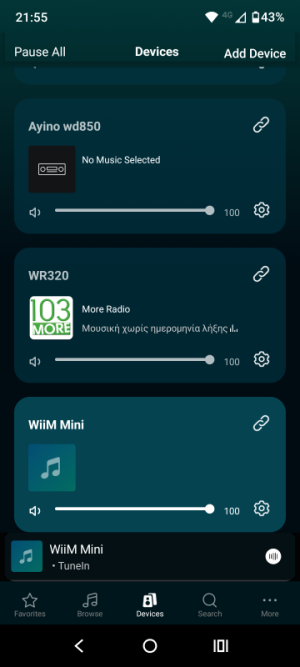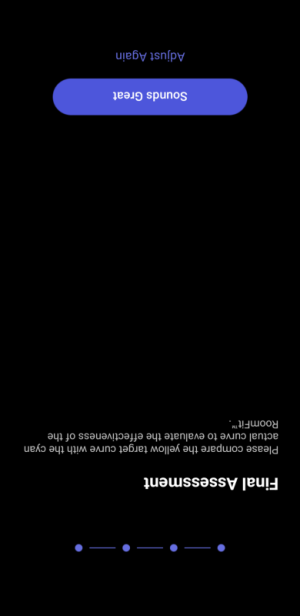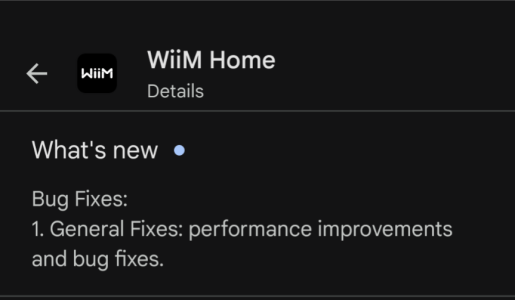Please review the app update release notes below. If you encounter any issues, feel free to reach out to us.
What’s New:
1. Audio Inputs: Live plugged-in status and signal detection for quicker setup.
2. [iOS] TIDAL Browsing: Toggle Grid or List views for albums, artists, and playlists.
3. "Now Playing" Screen: Optimized layout for a cleaner fit across all phone sizes.
4. VU Meter: New display option for a more visual playback experience.
5. RoomFit™: View raw vs. corrected frequency curves, rotate the screen during recording, and evaluate adjustments instantly.
6. Queue (Beta): Smoother playback from NAS/USB/Samba, better track‑order retention when shuffling, and faster queue performance.
7. WiiM Sound: Customize standby wallpaper and playback style on WiiM Sound devices.
Bug Fixes:
1. [Android] Volume Slider (Xiaomi): Tap-to-step (±1) now works as expected.
2. [iOS] LMS Artwork: Correct artwork now displays for LMS content.
What’s New:
1. Audio Inputs: Live plugged-in status and signal detection for quicker setup.
2. [iOS] TIDAL Browsing: Toggle Grid or List views for albums, artists, and playlists.
3. "Now Playing" Screen: Optimized layout for a cleaner fit across all phone sizes.
4. VU Meter: New display option for a more visual playback experience.
5. RoomFit™: View raw vs. corrected frequency curves, rotate the screen during recording, and evaluate adjustments instantly.
6. Queue (Beta): Smoother playback from NAS/USB/Samba, better track‑order retention when shuffling, and faster queue performance.
7. WiiM Sound: Customize standby wallpaper and playback style on WiiM Sound devices.
Bug Fixes:
1. [Android] Volume Slider (Xiaomi): Tap-to-step (±1) now works as expected.
2. [iOS] LMS Artwork: Correct artwork now displays for LMS content.