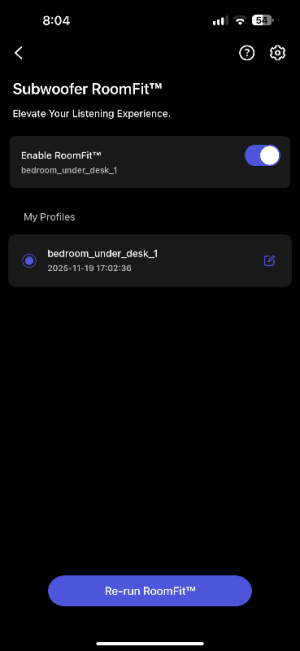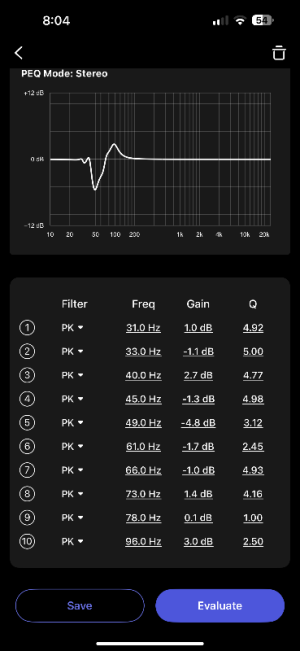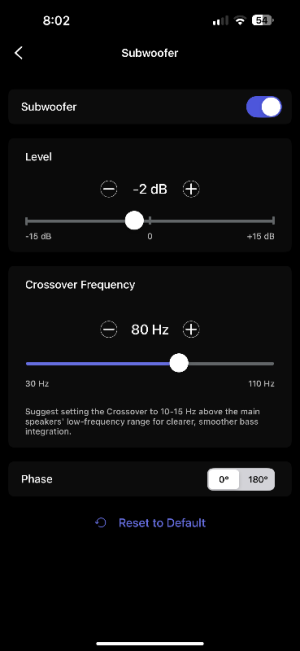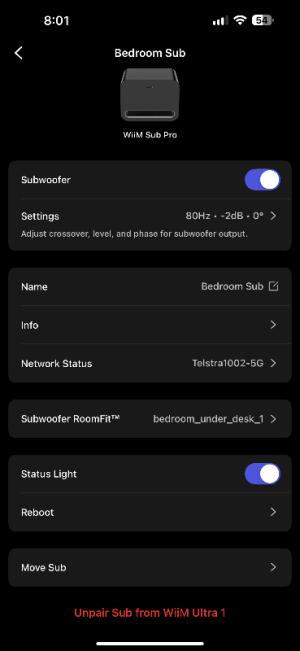Hi Wiim community
I recently bought a Wiim ultra streamer and Wiim sub pro.
I use an integrated amp to drive a pair of bookshelves.
Ultra rca analog outputs to the amp input. Ultra sub out to Sub pro via supplied rca cable
I have tried crossover frequencies from 80Hz to 110Hz but the assessment always shows a deep dip at the crossover point.
Toggling the phase from 0 to 180 reduced the dip but it’s still more than 6db than either side of the crossover point.
I feel the L/R speakers and sub need to overlap more so the summed response is higher at crossover.
Perhaps a slider to allow low medium high overlap might be useful.
RoomFit applies a high Q filter at the crossover to compensate for this. However a better overlap would avoid this.
Thoughts and workarounds anyone?
I recently bought a Wiim ultra streamer and Wiim sub pro.
I use an integrated amp to drive a pair of bookshelves.
Ultra rca analog outputs to the amp input. Ultra sub out to Sub pro via supplied rca cable
I have tried crossover frequencies from 80Hz to 110Hz but the assessment always shows a deep dip at the crossover point.
Toggling the phase from 0 to 180 reduced the dip but it’s still more than 6db than either side of the crossover point.
I feel the L/R speakers and sub need to overlap more so the summed response is higher at crossover.
Perhaps a slider to allow low medium high overlap might be useful.
RoomFit applies a high Q filter at the crossover to compensate for this. However a better overlap would avoid this.
Thoughts and workarounds anyone?