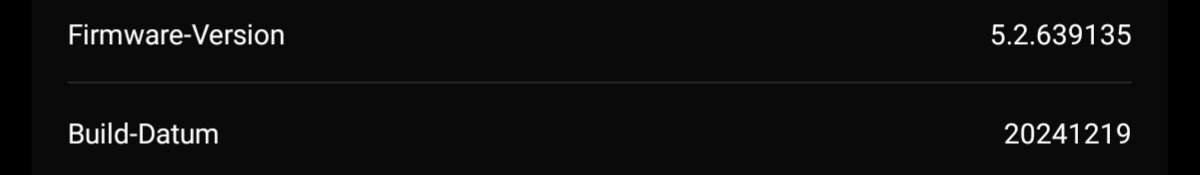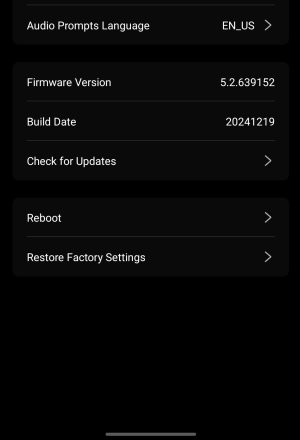Please review the WiiM Ultra update release notes below. If you encounter any issues, feel free to reach out to us. This firmware update is being rolled out in stages, with devices updating sequentially over the next few days.
12 / 19 / 2024
What's New:
Bug Fixes:
5.2.639135 (In Progress)
Release date:12 / 19 / 2024
What's New:
- Enhanced OTA Downloads: Support added for resuming interrupted OTA updates.
Bug Fixes:
- Audio Switching: Resolved no sound issues and ensured seamless Roon playback after input changes.
- Bluetooth Stability: Improved connection reliability for Bluetooth.
- Alarm Fix: Alarms now stop correctly, even when the selected music is unavailable.
- Screen Stability: Fixed screen flashes on startup and random Remote Pairing page appearances.
- Remote Control: Addressed memory issues causing remote malfunctions.
- KKBox Sign-In: Fixed automatic sign-out of KKBox accounts.
- Playback Stability: Enhanced Roon playback during audio input changes.
- General Improvements: Performance enhancements and various bug fixes.