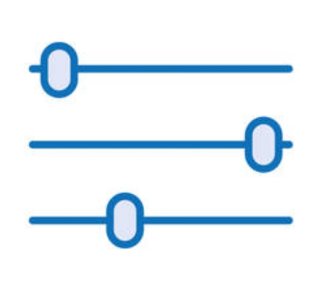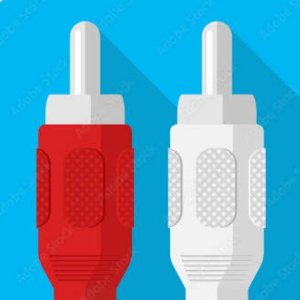Please review the WiiM Ultra update release notes below. If you encounter any issues, feel free to reach out to us. This firmware update is being rolled out in stages, with devices updating sequentially over the next few days.
1 / 23 / 2025
What's New:
5.2.705437 (In Progress)
Release date:1 / 23 / 2025
What's New:
- Smart Preset Enhancement: Added support for the Sub Output option in Smart Presets for greater customization (requires app version 3.1.1+).
- Gapless Playback Enhancement: Fixed an issue that caused skipping when playing tracks shorter than 10 seconds.
- Playback Enhancements: Fixed playback crashes and resolved a 2-second playback loss issue with the APE audio format.
- Resample Algorithm Enhancement: Upgraded the resample algorithm to ensure high sound quality when resampling to 96 kHz or lower.
- Subwoofer & Main Speakers Auto-Timing Alignment: Fixed an issue that prevented auto-timing alignment after disconnecting from USB Out.
- General Fixes: Various performance improvements and bug fixes.
Last edited: