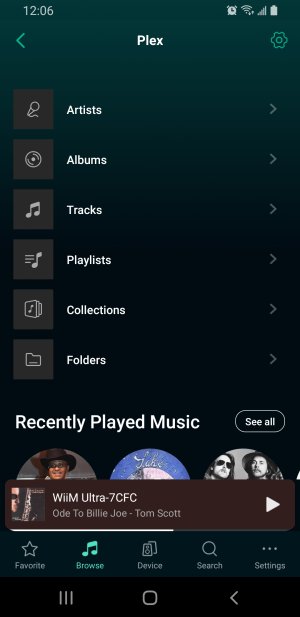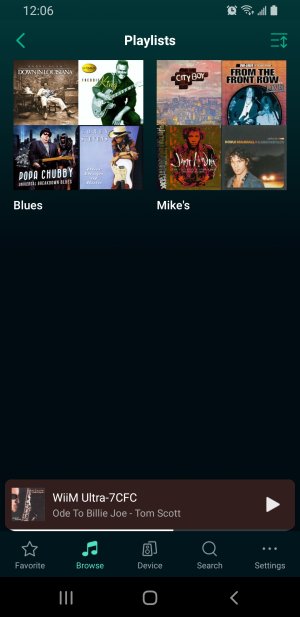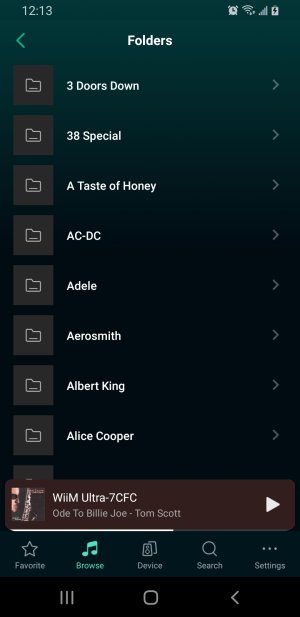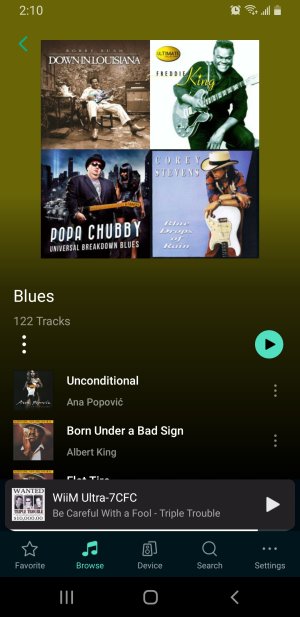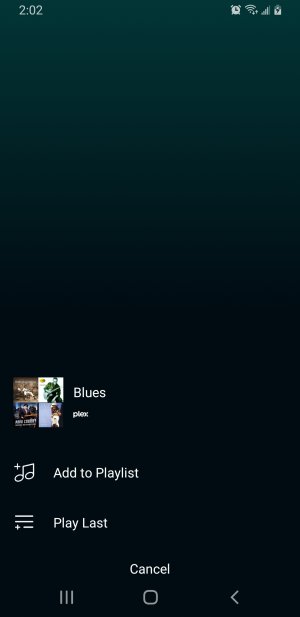You are using an out of date browser. It may not display this or other websites correctly.
You should upgrade or use an alternative browser.
You should upgrade or use an alternative browser.
The new Ultra firmware (5.2.629945) was installed yesterday. I have what I believe is the latest Android version of the Wiim Home App (2.11.6.240920.55be7c).
So far, I like the new Plex implementation much better than accessing my music files from my Plex server via the Home Music Share method. I am now able to access my Playlists from Plex. Previously, I had to create new playlists in the WHA which had issues displaying the Album Artwork.
Two things to note:
1) When clicking on Plex (beta), then Artists, the artist names are not sorted alphabetically. The sort menu does not list an option to sort alphabetically. Makes it difficult to find what I am looking for.
2) I am unable to find a way to add my Plex playlists as presets.
I am going to raise a ticket via the WHA and see if these issues/features can be addressed/added.
So far, I like the new Plex implementation much better than accessing my music files from my Plex server via the Home Music Share method. I am now able to access my Playlists from Plex. Previously, I had to create new playlists in the WHA which had issues displaying the Album Artwork.
Two things to note:
1) When clicking on Plex (beta), then Artists, the artist names are not sorted alphabetically. The sort menu does not list an option to sort alphabetically. Makes it difficult to find what I am looking for.
2) I am unable to find a way to add my Plex playlists as presets.
I am going to raise a ticket via the WHA and see if these issues/features can be addressed/added.
My WiiM was unable to detect my library and connect to my Plex server. It showed “Unable to discover library”
First of all, I had to make sure that Plex is using the actual internal IP instead of the Docker virtual network IP. For docker installations, Plex MUST use host mode in the docker network configuration.
After setting this configuration, WiiM still refuses to connect to my Plex server. After messaging back and forth with WiiM support, it appears that the WiiM Mini device is unable to access my Plex server.
After doing some research, it appears that WiiM Mini (possibly other devices too) only uses HTTP to connect to a Plex server and not HTTPS. To make this work, I had to turn my Secure Connections to "Preferred" instead of "Required". To set this configuration, go to Plex Settings -> Network -> Secure Connections where you can toggle either "Preferred" or "Required". This made my Plex Server accessible for my Wiim Mini device.
I am not a fan of this, this means that all of my Plex users are able to stream without a secure connection. Please add HTTPS support for Plex so I can change it back to “Required”.
Thank you! server now seen. I don't share this server, would be hard anyway since I think my ISP has this double natted.
Plays DSD at much lower volume than 16/44 flac files. can go 100% volume, with flac I would have hearing damage.
I thought with the last Ultra firmware it was 24/88, now says 24/192 with DSD64, I guess this is the conversion to DoP?
Last edited:
jeromeof
Active Member
I think the latest firmware is very good - I would love the ability to jump to it directly from the top of the Favourites i.e. similar to Qobuz, Amazon when you add them
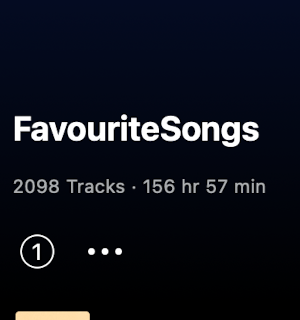
There is a little number next to the Playlist name and you click it to add a playlist as a preset:2) I am unable to find a way to add my Plex playlists as presets.
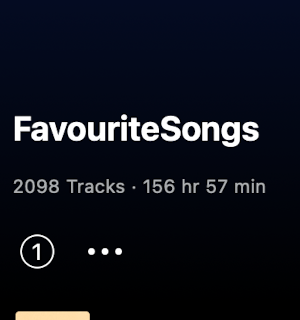
Concerning 1)...did you try clicking on anything after 'artists' to try and sort them? Because my wiim home started crashing after I tried sorting 'artists' (by clicking on 'random').The new Ultra firmware (5.2.629945) was installed yesterday. I have what I believe is the latest Android version of the Wiim Home App (2.11.6.240920.55be7c).
So far, I like the new Plex implementation much better than accessing my music files from my Plex server via the Home Music Share method. I am now able to access my Playlists from Plex. Previously, I had to create new playlists in the WHA which had issues displaying the Album Artwork.
Two things to note:
1) When clicking on Plex (beta), then Artists, the artist names are not sorted alphabetically. The sort menu does not list an option to sort alphabetically. Makes it difficult to find what I am looking for.
2) I am unable to find a way to add my Plex playlists as presets.
I am going to raise a ticket via the WHA and see if these issues/features can be addressed/added.
I have found by selecting "By Folder". I get artists listed alphabetically. This works mainly because Windows Media Player which is how I ripped the CD's in the first place, automatically does the same. With albums listed correctly as folder>artist>album.The new Ultra firmware (5.2.629945) was installed yesterday. I have what I believe is the latest Android version of the Wiim Home App (2.11.6.240920.55be7c).
So far, I like the new Plex implementation much better than accessing my music files from my Plex server via the Home Music Share method. I am now able to access my Playlists from Plex. Previously, I had to create new playlists in the WHA which had issues displaying the Album Artwork.
Two things to note:
1) When clicking on Plex (beta), then Artists, the artist names are not sorted alphabetically. The sort menu does not list an option to sort alphabetically. Makes it difficult to find what I am looking for.
2) I am unable to find a way to add my Plex playlists as presets.
I am going to raise a ticket via the WHA and see if these issues/features can be addressed/added.
Thanks for the suggestion. When I click on "Plex (beta)" from the Browse menu, then select Playlists, I see the playlists that are housed on the Plex server. I don't see a number or option to add the playlist as a preset.I think the latest firmware is very good - I would love the ability to jump to it directly from the top of the Favourites i.e. similar to Qobuz, Amazon when you add them
There is a little number next to the Playlist name and you click it to add a playlist as a preset:
View attachment 12062
Attachments
Thanks for the reply.I have found by selecting "By Folder". I get artists listed alphabetically. This works mainly because Windows Media Player which is how I ripped the CD's in the first place, automatically does the same. With albums listed correctly as folder>artist>album.
I tried your suggestion and selected "folders" instead of "Artists" from the Plex menu. It does sort alphabetically. Thanks for that tip.
I did submit a ticket and asked that they provide an option to sort the "Artists" alphabetically as the Artists view shows the Artwork and the icons are larger and easier to read. Hopefully, Wiim will add this option in a new release.
Attachments
- Joined
- Oct 19, 2022
- Messages
- 1,077
Hi mitchelv07,My WiiM was unable to detect my library and connect to my Plex server. It showed “Unable to discover library”
First of all, I had to make sure that Plex is using the actual internal IP instead of the Docker virtual network IP. For docker installations, Plex MUST use host mode in the docker network configuration.
After setting this configuration, WiiM still refuses to connect to my Plex server. After messaging back and forth with WiiM support, it appears that the WiiM Mini device is unable to access my Plex server.
After doing some research, it appears that WiiM Mini (possibly other devices too) only uses HTTP to connect to a Plex server and not HTTPS. To make this work, I had to turn my Secure Connections to "Preferred" instead of "Required". To set this configuration, go to Plex Settings -> Network -> Secure Connections where you can toggle either "Preferred" or "Required". This made my Plex Server accessible for my Wiim Mini device.
I am not a fan of this, this means that all of my Plex users are able to stream without a secure connection. Please add HTTPS support for Plex so I can change it back to “Required”.
We will add HTTPS Support for Plex in the next app update, which will be released in two days.
monkeyboy72
New Member
- Joined
- Sep 22, 2023
- Messages
- 33
Finally got the firmware update for my Wiim Amp logged into Plex etc, all looking good except everytime I click Album view the app crashes constantly, have sent feedback to Wiim.
azoriusmage
Valued Contributor
- Joined
- Apr 23, 2024
- Messages
- 329
Is headless Plexamp coming?Hi mitchelv07,
We will add HTTPS Support for Plex in the next app update, which will be released in two days.
SevenAfterSix
New Member
- Joined
- Sep 4, 2024
- Messages
- 8
If you click on the Playlist you want as a preset you will see the number below the Playlist Title on the left. Click the three dots next to the number and select add to preset.Thanks for the suggestion. When I click on "Plex (beta)" from the Browse menu, then select Playlists, I see the playlists that are housed on the Plex server. I don't see a number or option to add the playlist as a preset.
Just submit a feature through the WiiM Home app! That's where suggestions will reach the right people directlyIs headless Plexamp coming?
Can confirm I get the same behavior regarding encrypted connections, had to switch the setting to "Preferred" for Wiim to see my local plex librariesMy WiiM was unable to detect my library and connect to my Plex server. It showed “Unable to discover library”
First of all, I had to make sure that Plex is using the actual internal IP instead of the Docker virtual network IP. For docker installations, Plex MUST use host mode in the docker network configuration.
After setting this configuration, WiiM still refuses to connect to my Plex server. After messaging back and forth with WiiM support, it appears that the WiiM Mini device is unable to access my Plex server.
After doing some research, it appears that WiiM Mini (possibly other devices too) only uses HTTP to connect to a Plex server and not HTTPS. To make this work, I had to turn my Secure Connections to "Preferred" instead of "Required". To set this configuration, go to Plex Settings -> Network -> Secure Connections where you can toggle either "Preferred" or "Required". This made my Plex Server accessible for my Wiim Mini device.
I am not a fan of this, this means that all of my Plex users are able to stream without a secure connection. Please add HTTPS support for Plex so I can change it back to “Required”.
Thanks for the reply.If you click on the Playlist you want as a preset you will see the number below the Playlist Title on the left. Click the three dots next to the number and select add to preset.
When I click on the Playlist, I see three dots under the playlist title. If I click on the three dots, I only have "Add to Playlist" and "Play Last" as options. No option to add to a Preset.
I am running WHA Android version 2.11.6.240920.55be7. Are you on Android or IOS? If you are on Android, what WHA version is installed?
Attachments
SevenAfterSix
New Member
- Joined
- Sep 4, 2024
- Messages
- 8
I'm on IOS so looks like it might be functionality that hasn't made it to Android version yet thenThanks for the reply.
When I click on the Playlist, I see three dots under the playlist title. If I click on the three dots, I only have "Add to Playlist" and "Play Last" as options. No option to add to a Preset.
I am running WHA Android version 2.11.6.240920.55be7. Are you on Android or IOS? If you are on Android, what WHA version is installed?
Thanks for letting me know what OS you are on. That clears things upI'm on IOS so looks like it might be functionality that hasn't made it to Android version yet then.
I did submit a ticket through the Wiim App. Hopefully, they will add this feature to the Android version of the app in the next release.
Also not seeing the Genre selection. Other than that it works well for my use case.Just got updated Wiim Home app from IOS App Store and Plex now works well. In fact looks a lot like Plex Amp. Very nice implementation. Only thing missing is a Genre selection. Which is odd. Everything else like history, recommendations etc is showing. Thanks Wiim team. Looks great so far.
Is the missing server remote, if so, that is probably why. If it's on your local network: do you have SSL/HTTPS set to "required" (as opposed to "preferred") for this particular server, because there is/was an issue (soon to be patched, if not done very recently) with WiiM accessing Plex via HTTP only.I have received the firmware on my Mini now. I have two Plex servers but the App can only see one. Anybody any idea what the prerequisite may be that is missing on the unseen one?
Similar threads
- Replies
- 140
- Views
- 13K
Ongoing Beta
Beta Test: New iHeart
- Replies
- 0
- Views
- 267
- Replies
- 144
- Views
- 8K
- Replies
- 3
- Views
- 476
- Replies
- 61
- Views
- 7K