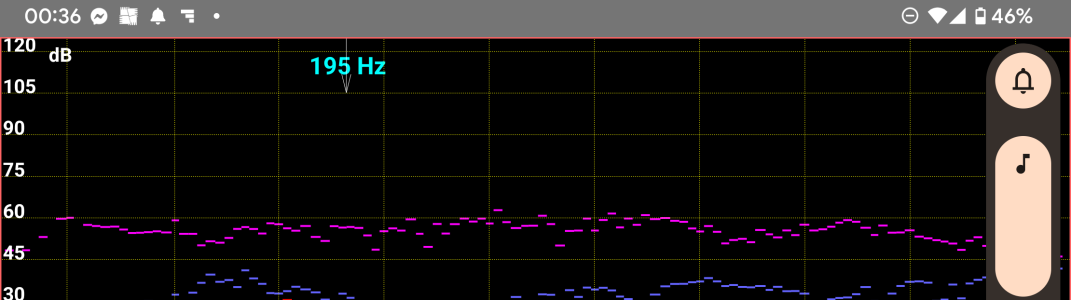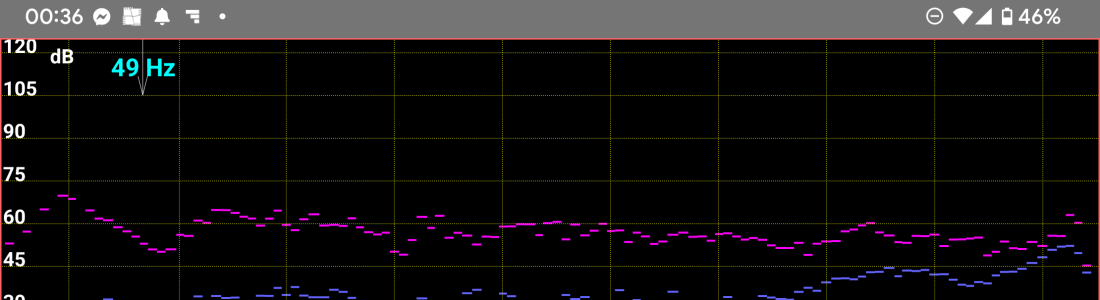Yes, it probably does. RC doesn't really care if it's the mains or the sub contributing to the SPL around the crossover frequency. In that setup the sub is probably a lot louder than the mains at fX (before correction). RC will be taming both, so effectively the sub plays higher up in the end.
You should be able to measure the sub and the mains separately. The latter most easily by simply switching off the sub. The former would require temporarily breaking the speaker connection. This won't do no harm for just one quick sweep.