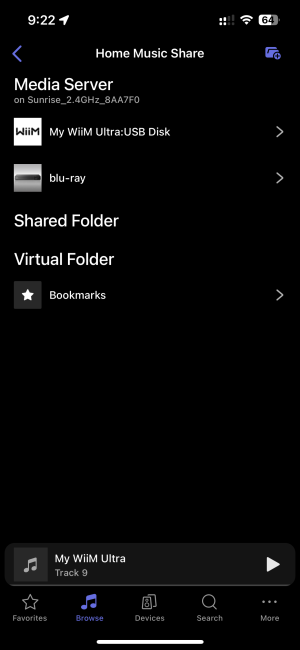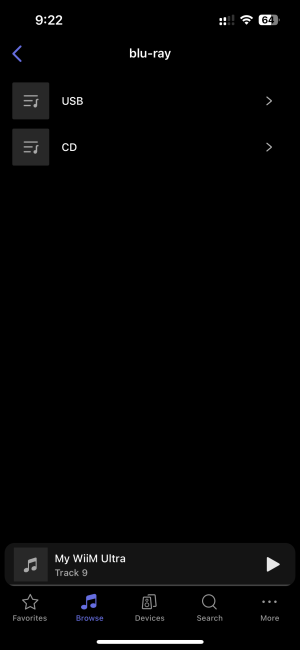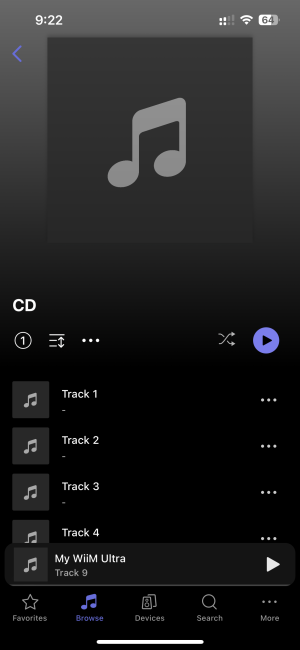Please review the WiiM Ultra update release notes below. If you encounter any issues, feel free to reach out to us. This firmware update is being rolled out in stages, with devices updating sequentially over the next few days.
11 / 5 / 2024
What's New:
5.2.634663 (In Progress)
Release date:11 / 5 / 2024
What's New:
- Auto Timing Alignment: Syncs main speakers and subwoofer automatically for optimal audio timing (requires app version 2.12.2+).
- USB Disk Ejection: Added manual USB ejection (coming in next app update).
- Bluetooth Sound Control: Disabled connection notifications when not in Bluetooth input mode.
- Google Cast Upgrade: Fixed Output Resolution support and improved sync with Google Speaker Groups.
- New Clock Faces: Two clock face options for display (coming in next app update).
- Playback Fixes: Improved metadata, fixed skipping issues, added WMA lossless support, and reduced Preset latency.
- Offline Responsiveness: Improved response without internet.
- General Enhancements: Various performance boosts and bug fixes.