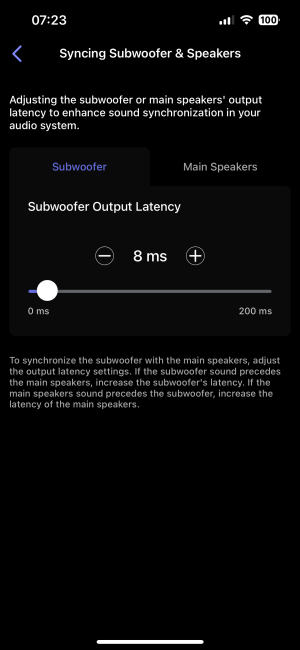You can check if it entered the values for the delay (which it did in my case) by going to ”Subwoofer” -> ”Syncing Subwoofer & Speakers” -> ”Manual”It appears to me that the app is measuring the time of flight of each signal from the speaker to the microphone and calculating the difference. It figures out which is the sub and which are the mains by the tones it puts out. Clever.
I think its cool they provide time of flight, because now I know my mains are approximately 13 feet from the listening position (based on approximately 1ft/ms)
What I do not know (but it doesn't matter to me personally) is if once the auto measurement is performed the app automatically sets the Ultra or if I am supposed to go in and set it manually based on the info it provides. Since it measured the same value I had already set nothing changed, so I'll never know unless I set it up with different initial manual entries and run the test again. I didn't even think about that when I ran the test.
Again this is a case where it seems to me the app runs perfectly and does a wonderful job, but some instruction is missing.
You are using an out of date browser. It may not display this or other websites correctly.
You should upgrade or use an alternative browser.
You should upgrade or use an alternative browser.
Completed Automatic timing alignment for Main Speakers and Subwoofer
- Thread starter WiiM Team
- Start date
Beta testing concluded and stable version released to the public builds.
slartibartfast
Major Contributor
- Joined
- Apr 18, 2024
- Messages
- 5,962
It works but they can't expect everyone to place their device in the listening positionIt appears to me that the app is measuring the time of flight of each signal from the speaker to the microphone and calculating the difference. It figures out which is the sub and which are the mains by the tones it puts out. Clever.
I think its cool they provide time of flight, because now I know my mains are approximately 13 feet from the listening position (based on approximately 1ft/ms)
What I do not know (but it doesn't matter to me personally) is if once the auto measurement is performed the app automatically sets the Ultra or if I am supposed to go in and set it manually based on the info it provides. Since it measured the same value I had already set nothing changed, so I'll never know unless I set it up with different initial manual entries and run the test again. I didn't even think about that when I ran the test.
Again this is a case where it seems to me the app runs perfectly and does a wonderful job, but some instruction is missing.
Chris Bolkan
New Member
- Joined
- Nov 13, 2024
- Messages
- 46
Why not just for the one test?
slartibartfast
Major Contributor
- Joined
- Apr 18, 2024
- Messages
- 5,962
Because it could mean messing around with longer speaker cables etc for the Amp. Also they clearly didn't intend it to be used this way based on previous posts they have made about the feature. Don't give them ideas or they will start recommending itWhy not just for the one test?
Chris Bolkan
New Member
- Joined
- Nov 13, 2024
- Messages
- 46
Oh I understand. It would be more difficult to move the amp around I suppose.Because it could mean messing around with longer speaker cables etc for the Amp. Also they clearly didn't intend it to be used this way based on previous posts they have made about the feature. Don't give them ideas or they will start recommending it
slartibartfast
Major Contributor
- Joined
- Apr 18, 2024
- Messages
- 5,962
With my system I find that maximum amplitude around the crossover frequency occurs with phase set to 180 degrees. Alternatively I can set phase to 0 degrees and manually set the latency for the main speakers to 3ms or set the latency for the subwoofer to 6ms. All three settings give max amplitude at the crossover frequency but which one is more likely to be correct?
slartibartfast
Major Contributor
- Joined
- Apr 18, 2024
- Messages
- 5,962
Most of the functions of REW are a mystery to me. Should I compare the Group Delay between the two latency settings and choose the lowest one?rew... group delay ?... "gd"....
you can also try to observe the slightest level..then return to 180dg...
Users been spending great amount of time measuring and comparing instead just enjoying what their system can provide them. If rc doesn’t sound good, you could manually tweak it to your liking. There no need to invest on expensive mic and result still not satisfactory to your liking. I think if wiim include a simple bass and treble just like what you see on stereo receiver for those who want simplicity.
looking at the curve...should be clear...well I hope so... ;-)Most of the functions of REW are a mystery to me. Should I compare the Group Delay between the two latency settings and choose the lowest one?
I tried to verify the automatic time alignment with rew and posted it here: https://audiosciencereview.com/foru...utomatic-time-alignment-of-the-sub-out.59647/
slartibartfast
Major Contributor
- Joined
- Apr 18, 2024
- Messages
- 5,962
Unless you move the Ultra to your listening position automatic time alignment has no chance of working properly.I tried to verify the automatic time alignment with rew and posted it here: https://audiosciencereview.com/foru...utomatic-time-alignment-of-the-sub-out.59647/
Unless you move the Ultra to your listening position automatic time alignment has no chance of working properly.
Unless you do manual REW response, adjusting sub distance in home app, like what I did in my REW plot?
slartibartfast
Major Contributor
- Joined
- Apr 18, 2024
- Messages
- 5,962
That's what I did but that isn't using the WiiM automatic timing alignment.Unless you do manual REW response, adjusting sub distance in home app, like what I did in my REW plot?
You're right. Strange why they don't allow to use an external mic for time alignment.Unless you move the Ultra to your listening position automatic time alignment has no chance of working properly.
Just buy a pair of RCA couplers to add 2 more RCA cables to your existing ones (most of us have extras I would think, or ones in use that could be reappropriated) and use an extension cord for the power cable.Oh I understand. It would be more difficult to move the amp around I suppose.
Incidentally, I just purchased a Bluesound Icon. The POS doesn’t even have a Balance control… nor subwoofer volume control, making it pointless as a 2.1 offering. The user interface sucks and there’s no EQ either. No touch display, no knob on the front panel. The only subwoofer setting it comes with is a crossover setting, and when I switched it to 40Hz it scarily made my left speaker crackle (despite it easily being able to play 40Hz).
The no-subwoofer-control is the real killer here. One of my subs, the sub I’m using to pull double duty for music & HT, is a Deep Sea Sound Mariana 18S. I’ve set its gain based on what Audyssey requires on my Denon 6700. Through the Icon, with the Mariana as is (I’m using an RCA switch box so that I can use it for both sources), my system’s bass actually sounds WORSE than using my speakers alone without the sub lol! … and this is one of, if not, the baddest 18” sub we can get. It sounds like I’m using a pair of small 5.75 inch bookshelfs when I’m using 10 inch MoFi SP10’s + a crazy 18” sub. So, in order to make this bad*ss sub usable with the Icon, since sub volume can’t be controlled via Bluesound app, I need to get off my recliner, break out a flashlight, and squeeze myself into the space below my TV and above the sub to look behind it to find the volume knob. Buuuut you have to listen to it first to make sure the volume is correct, so you go back to your MLP, have a listen, and make a correction if necessary, perhaps even repeat the process. So you can forget about mixing genres, unless you want to get your exercise in!!
Moral of the story is— a $340 WIIM Ultra in a 2.1 system is superior to a $999 Bluesound Icon in a 2.0. That extra savings pays for your Hypex amp. Crazy.
The no-subwoofer-control is the real killer here. One of my subs, the sub I’m using to pull double duty for music & HT, is a Deep Sea Sound Mariana 18S. I’ve set its gain based on what Audyssey requires on my Denon 6700. Through the Icon, with the Mariana as is (I’m using an RCA switch box so that I can use it for both sources), my system’s bass actually sounds WORSE than using my speakers alone without the sub lol! … and this is one of, if not, the baddest 18” sub we can get. It sounds like I’m using a pair of small 5.75 inch bookshelfs when I’m using 10 inch MoFi SP10’s + a crazy 18” sub. So, in order to make this bad*ss sub usable with the Icon, since sub volume can’t be controlled via Bluesound app, I need to get off my recliner, break out a flashlight, and squeeze myself into the space below my TV and above the sub to look behind it to find the volume knob. Buuuut you have to listen to it first to make sure the volume is correct, so you go back to your MLP, have a listen, and make a correction if necessary, perhaps even repeat the process. So you can forget about mixing genres, unless you want to get your exercise in!!
Moral of the story is— a $340 WIIM Ultra in a 2.1 system is superior to a $999 Bluesound Icon in a 2.0. That extra savings pays for your Hypex amp. Crazy.
slartibartfast
Major Contributor
- Joined
- Apr 18, 2024
- Messages
- 5,962
How would that help when the speaker cables are the main issue? I don't have anything connected to the RCA input.Just buy a pair of RCA couplers to add 2 more RCA cables to your existing ones (most of us have extras I would think, or ones in use that could be reappropriated) and use an extension cord for the power cable.
I just found this feature in the WiiM app and tried the auto sync. It created a +12ms delay and then I wondered just how it did that. So the WiiM Ultra has a built in mic? For what? What else used the mic before this feature was introduced? And is 12ms even audible?
Anyway, what people seem to be saying is that you need to place the WiiM in your seating position to actually get the correct reading. If I do this then which side of the device is the mic on as I'm assuming I should point it towards the speakers and sub?
Alternatively, I can do this via Group Delay in REW but it looks like I'll need to spend time working out how to do that. The question is whether it's really worth the effort?
Anyway, what people seem to be saying is that you need to place the WiiM in your seating position to actually get the correct reading. If I do this then which side of the device is the mic on as I'm assuming I should point it towards the speakers and sub?
Alternatively, I can do this via Group Delay in REW but it looks like I'll need to spend time working out how to do that. The question is whether it's really worth the effort?
Similar threads
- Replies
- 145
- Views
- 9K
- Replies
- 140
- Views
- 13K
- Replies
- 28
- Views
- 1K
- Article
- Replies
- 212
- Views
- 18K
- Replies
- 2
- Views
- 473