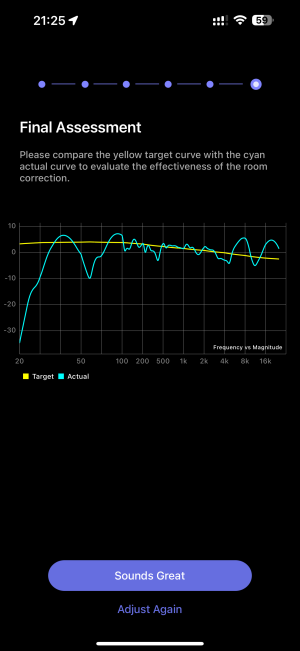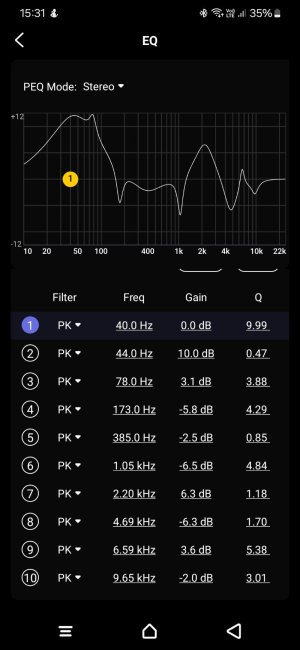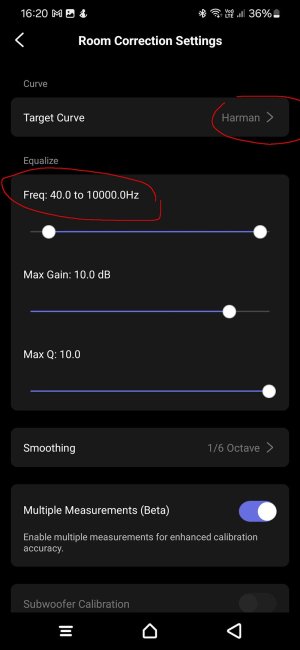A quick comparison of UMIK-1 USB mic and iMM6 3.5mm jack connected mic. You can see the issue with the iMM6 at low frequencies when connected to the 3.5mm jack socket of a Pixel 3a.
UMIK-1
View attachment 15550
iMM6
View attachment 15551
My IMM-6 had the same low frequency drop as yours.
I don't know if the problem is with the phone or the IMM-6, however I did not see this problem with the IMM-6C.
Well, it just got even more confusing. I remembered I have a Galaxy Tab that has a headphone jack, so installed the Wiim app and set it up. I took three consecutive readings with the sound system hardware settings unchanged from earlier. I now have another completely inconsistent dataset, and not even sure what device is throwing up the errors!
I noted that it showed the mic as "h2w" but the results are wild. I didn't take any with the built in Tab mic, as by this time my wife and both dogs have gotten p1ssed off at the whooping noises
I'll have to wait and see what I get with the S23...