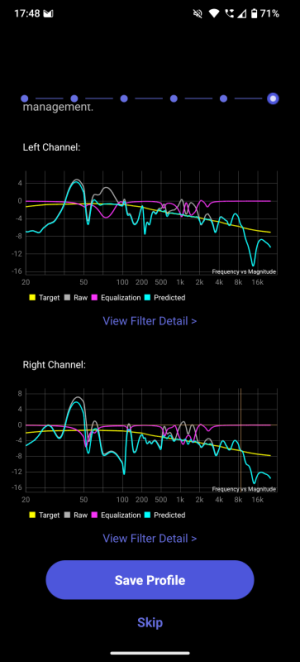You are using an out of date browser. It may not display this or other websites correctly.
You should upgrade or use an alternative browser.
You should upgrade or use an alternative browser.
How to think about room correction settings like frequency range and gain?
- Thread starter Fralle
- Start date
slartibartfast
Major Contributor
- Joined
- Apr 18, 2024
- Messages
- 5,960
What, no advanced settings?
I believe the Smoothing under Advanced Settings is just for the looks of the curve, isn‘t it? Or does it really affect the applied PEQ in the end? Had the default of 1/6 octave set by the way.What, no advanced settings?You can choose the averaging filter in advanced settings with 1/6 octave being the default.
slartibartfast
Major Contributor
- Joined
- Apr 18, 2024
- Messages
- 5,960
I think it uses the measured curve with the chosen smoothing to calculate the correction. Whether you can tell the difference between between 1/6 and 1/12 is easily tested. I used 1/12 thinking it should be more accurate at low frequencies.I believe the Smoothing under Advanced Settings is just for the looks of the curve, isn‘t it? Or does it really affect the applied PEQ in the end? Had the default of 1/6 octave set by the way.
In my case I only want to correct room modes, not the character of the loudspeakers. For me I am not going above 250Hz. Tried 400Hz, not much difference…Hi again!
I was wondering, up to where do you all limit the frequency range when using RoomFit? 300, 400, 500hz? I made different profiles today and will later try to find out which one sounds best to me. Also, regarding the new "Cut-Only" mode, I guess it's recommended to enable it, right? Does it influence the recommended +3db gain / -12db?
Have a nice Sunday everyone!
For the limitations: Just to cut frequencies might not be enough. But it is good to know that this should be used with care! For me high Q factors are also problematic. It can generate pumping effects. So also this needs to be taken with care.
That‘s why I always say - try and listen…
Thanks, yes I also decided to go for 40-300hz instead of higher, along with +3db/-12db, Max Q 10, Cut-Only mode enabled, 1/12 Octave, individual-channel correction - and personally I prefer flat curve, I realize most people disagree, but maybe it's because my Dynaudio Special 40 + Audia Flight combo is rather laid back and never harsh, so I never feel the higher frequencies are overempahsized when using flat curve, to me it sounds just rightIn my case I only want to correct room modes, not the character of the loudspeakers. For me I am not going above 250Hz. Tried 400Hz, not much difference…
For the limitations: Just to cut frequencies might not be enough. But it is good to know that this should be used with care! For me high Q factors are also problematic. It can generate pumping effects. So also this needs to be taken with care.
That‘s why I always say - try and listen…
Aziraphale
New Member
- Joined
- Mar 30, 2025
- Messages
- 31
I have my speakers in front of a glass sliding door, should I then also position them 5cm from the glass? The are Fyne F500s with a downfiring bass port and are paired with a BK XLS200 MKii subwoofer.
And another thing I noticed: Is it correct that my Wiim Home App does not give me any subwoofer options to synchronise or use with RoomFit? My Wiim is a Pro, by the way.
And another thing I noticed: Is it correct that my Wiim Home App does not give me any subwoofer options to synchronise or use with RoomFit? My Wiim is a Pro, by the way.
Is your question in regards of if you need a minimum 5 cm distance because of the reflex port or if you should prefer a small (5 cm) distance over the more commonly recommended "minimum 30 to 60 cm"?I have my speakers in front of a glass sliding door, should I then also position them 5cm from the glass? The are Fyne F500s with a downfiring bass port and are paired with a BK XLS200 MKii subwoofer.
As far as I know (which doesn't mean a lot) the port of the F500 is not simply down-firing. There is a fixed bottom plate forming an all around slot with the cabinet. Blocking any of the four directions the sound can go will in theory change the alignment, at least a tiny bit. In practice I think that the backward distance enforced by the speaker terminals is more than sufficient.
If your question is targeted at speaker boundary interference (SBIR) I'd still recommend placing the speakers close to the sliding door.
Yes, that's normal. The WiiM Pro and the WiiM Home app don't know anything about your subwoofer. These settings will only show with devices that have a dedicated mono subwoofer output (WiiM Amp, WiiM Amp Pro, WiiM Amp Ultra, WiiM Ultra).And another thing I noticed: Is it correct that my Wiim Home App does not give me any subwoofer options to synchronise or use with RoomFit? My Wiim is a Pro, by the way.
dominikz
Senior Contributor
- Joined
- Dec 31, 2024
- Messages
- 942
Position close to glass will probably be OK, though my guess is that the low frequencies will pass through single-pane glass, so you might still get some SBIR from the opposing wall in the other room. Depending on the physical distances that might not be an issue, however. Best to try and see!I have my speakers in front of a glass sliding door, should I then also position them 5cm from the glass? The are Fyne F500s with a downfiring bass port and are paired with a BK XLS200 MKii subwoofer.
One thing I forgot to mention: If you sometimes listen with the sliding door opened and sometimes with the door closed you will definitely need two different RoomFit profiles to accommodate this.I have my speakers in front of a glass sliding door, should I then also position them 5cm from the glass?
Is the sliding door made entirely of glass?
Aziraphale
New Member
- Joined
- Mar 30, 2025
- Messages
- 31
@dominikz @harkpabst Thanks for your responses! I've attached two pictures of my speaker setup in front of the sliding doors and of where my subwoofer is at the moment. The speakers need to stay on that side of the room but the sub has a 10m cable connected, so that can basically go anywhere. I used to have the sub on the right, where your can see the Hotwheels track, but moved it to the other side of the room to see the effect.
This downfiring bass port is, according to Fyne, the following:
The BassTrax™ Tractrix Diffuser technology redefines bass performance. By converting downward-firing port energy into a smooth, 360-degree wavefront, it delivers rich, controlled bass that effortlessly fills any room. This clever design minimises the impact of speaker placement, ensuring consistent, immersive sound no matter where you sit. Even in acoustically challenging spaces, the BassTrax system maintains clarity and depth, avoiding the muddiness and boom often caused by traditional ported designs. The result is tight, articulate low frequencies that blend seamlessly with the midrange for a truly balanced listening experience.
Quite a bit of marketing speak there, I´d say, but still it might make placement easier. On the other hand, the manual says to place them 0.5m from the rear wall, so there you go with your easy placement.
So what would your advice be on positioning them? The pictures were taken from my listening position, by the way. Oh, and would you recommend putting the stand on the spikes they came with or not? The floor is ceramic tiles on concrete.
This downfiring bass port is, according to Fyne, the following:
The BassTrax™ Tractrix Diffuser technology redefines bass performance. By converting downward-firing port energy into a smooth, 360-degree wavefront, it delivers rich, controlled bass that effortlessly fills any room. This clever design minimises the impact of speaker placement, ensuring consistent, immersive sound no matter where you sit. Even in acoustically challenging spaces, the BassTrax system maintains clarity and depth, avoiding the muddiness and boom often caused by traditional ported designs. The result is tight, articulate low frequencies that blend seamlessly with the midrange for a truly balanced listening experience.
Quite a bit of marketing speak there, I´d say, but still it might make placement easier. On the other hand, the manual says to place them 0.5m from the rear wall, so there you go with your easy placement.
So what would your advice be on positioning them? The pictures were taken from my listening position, by the way. Oh, and would you recommend putting the stand on the spikes they came with or not? The floor is ceramic tiles on concrete.
Attachments
dominikz
Senior Contributor
- Joined
- Dec 31, 2024
- Messages
- 942
Let's start with a few questions:@dominikz @harkpabst Thanks for your responses! I've attached two pictures of my speaker setup in front of the sliding doors and of where my subwoofer is at the moment. The speakers need to stay on that side of the room but the sub has a 10m cable connected, so that can basically go anywhere. I used to have the sub on the right, where your can see the Hotwheels track, but moved it to the other side of the room to see the effect.
This downfiring bass port is, according to Fyne, the following:
The BassTrax™ Tractrix Diffuser technology redefines bass performance. By converting downward-firing port energy into a smooth, 360-degree wavefront, it delivers rich, controlled bass that effortlessly fills any room. This clever design minimises the impact of speaker placement, ensuring consistent, immersive sound no matter where you sit. Even in acoustically challenging spaces, the BassTrax system maintains clarity and depth, avoiding the muddiness and boom often caused by traditional ported designs. The result is tight, articulate low frequencies that blend seamlessly with the midrange for a truly balanced listening experience.
Quite a bit of marketing speak there, I´d say, but still it might make placement easier. On the other hand, the manual says to place them 0.5m from the rear wall, so there you go with your easy placement.
So what would your advice be on positioning them? The pictures were taken from my listening position, by the way. Oh, and would you recommend putting the stand on the spikes they came with or not? The floor is ceramic tiles on concrete.
- How far from adjecant side walls are your speakers at the moment?
- How far away from the glass door would you be willing to push the speakers?
- Could you put the sub in a room corner, next to one of the speakers?
- Do you have any frequency response screenshots from RoomFit for your current placement?
Aziraphale
New Member
- Joined
- Mar 30, 2025
- Messages
- 31
- About 1.5 metres.Let's start with a few questions:
- How far from adjecant side walls are your speakers at the moment?
- How far away from the glass door would you be willing to push the speakers?
- Could you put the sub in a room corner, next to one of the speakers?
- Do you have any frequency response screenshots from RoomFit for your current placement?
- As far as necessary but the desk chair running into a speaker is a bit of a risk.
- Definitely, it can go anywhere.
- Not yet. I will do measurements and get back to you with those tomorrow. Would you like B&K, Harman or Flat?
Once you have created any RoomFit profile (no matter which target curve or settings have been used), you can manually change this to 0 dB gain fro all filters and press the "Evaluate" button. This will effectively provide a measurement with no EQ applied at all.- Not yet. I will do measurements and get back to you with those tomorrow. Would you like B&K, Harman or Flat?
dominikz
Senior Contributor
- Joined
- Dec 31, 2024
- Messages
- 942
That should be OK.- About 1.5 metres.
OK, that’s good. As a first step I'd suggest to keep them where they are and run RoomFit. Do you have a calibrated measurement microphone like UMIK-1 or IMM-6c that you can use, by any chance?- As far as necessary but the desk chair running into a speaker is a bit of a risk.
Great, I'd recommend a front corner position to start. Either one.- Definitely, it can go anywhere.
For now it doesn't really matter, just make sure to select "Individual Channel RoomFit" when the option is presented. Initially we just want to see the measured response of each channel at the listening position.- Not yet. I will do measurements and get back to you with those tomorrow. Would you like B&K, Harman or Flat?
For what it's worth, my own preference is B&K (of these 3) - but the difference is mostly the amount of bass.
This works but the measurement will be of both channels playing at once (i.e. "stereo"). For initial placement tuning I personally prefer Individual Channel variant, so I'd just recommend running full RoomFit every time. It is a bit longer, but not much more so.Once you have created any RoomFit profile (no matter which target curve or settings have been used), you can manually change this to 0 dB gain fro all filters and press the "Evaluate" button. This will effectively provide a measurement with no EQ applied at all.
dominikz
Senior Contributor
- Joined
- Dec 31, 2024
- Messages
- 942
Only the mic position is relevant, yes.I am using an external mic but the app still asks to put my phone mic levelled. Should I just ignore?
EDIT: Note that some external mics are wired (e.g. UMIK-1), and some attach directly to the phone (e.g. iMM-6c) - which is probably why WiiM didn't try to adapt the descriptions in the RoomFit wizard depending on whether the built-in or an external mic is used.
Last edited:
Aziraphale
New Member
- Joined
- Mar 30, 2025
- Messages
- 31
Aziraphale
New Member
- Joined
- Mar 30, 2025
- Messages
- 31
@dominikz and @harkpabst Could you still comment on my measurements? Would be very highly appreciated!!
SKApretto71
Valued Contributor
- Joined
- Oct 23, 2024
- Messages
- 173
Which target curve is that? So steady drop on high frequencies...@dominikz Here's the screenshot of my measurements. I pointed the mic at each speaker and the sub is now postioned in the left corner of the room. I use an iMM-6c for the measurements.
Similar threads
- Question
- Replies
- 35
- Views
- 4K
- Replies
- 33
- Views
- 1K
- Replies
- 13
- Views
- 960
- Replies
- 28
- Views
- 1K
- Replies
- 8
- Views
- 736