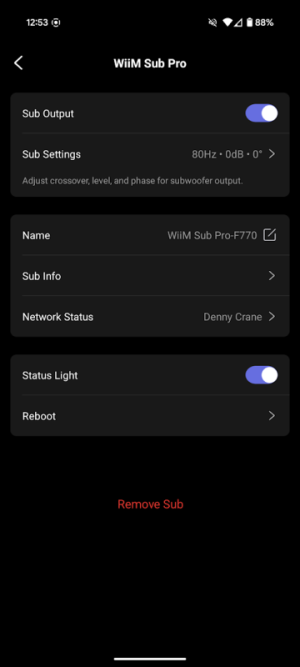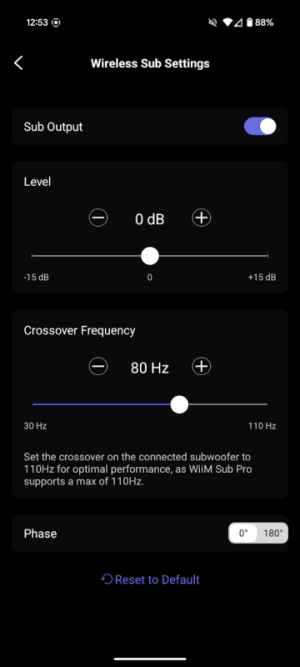After years of perfecting streaming and amplification, we listened to our community and built a subwoofer that enhances your audio setup with clean, powerful bass and seamless wireless connectivity.
What makes WiiM Sub Pro stand out?
- Reliable wireless connectivity: Supports Wi-Fi 6E, 802.11 b/g/n/ac/ax 2.4 GHz, 5 GHz, and 6 GHz., Bluetooth 5.3 and RCA input enabling seamless connection to a wide range of audio setups.
- Smart power management: Automatically enters standby mode and detects RCA signal or plug input to optimize energy use and simplify daily operation.
- Precision sound enhancement: Includes Auto Room Correction for both the main speaker and subwoofer, ensuring optimized bass performance based on your room’s acoustics.
- Flexibility of WiiM connectivity: Connect the Sub Pro with any WiiM streamer, amplifier, or speaker!
Seamless Integration with WiiM & Third-Party Devices
Works flawlessly with WiiM streamers, amps, and speakers for tight bass performance. Pair WiiM Sub Pro with WiiM Sound, or enhance your existing WiiM setup for deeper bass and dynamic home audio. Have a WiiM streamer or amplifier without a subwoofer output? The WiiM Sub Pro can sync with them wirelessly to bring room filling sound to your setup!Supports third-party devices via analog RCA mono input.
Key Features:
- Powerful & Distortion-Free Bass
- 250W of deep, clean bass with less than 1% THD+N, delivering an immersive experience for movies, music, and gaming.
- AI-Driven Room Calibration for Precision Bass
- RoomFit™ Auto-Calibration takes precise acoustic measurements, adjusting bass to match your room size, speaker placement, and listening position.
- Next-Gen Wireless Connectivity
- Wi-Fi 6E for a low-latency, high-bandwidth connection, ensuring stable and interference-free performance.
- Bluetooth 5.3 with LE Audio for flexible connectivity with supported devices.
- Advanced App Control for Custom Sound Tuning
- The WiiM Home App allows for precise EQ adjustments, crossover tuning, phase control, latency customization, and subwoofer level adjustments.
- Elegant, Acoustic-Optimized Design
- Premium cabinet construction with custom-designed woofers, engineered for vibration-free, resonance-free bass even at high volumes.
- Sleek, modern aesthetics that blend effortlessly into any home décor.
- Seamless Integration with WiiM & Third-Party Systems
- Designed to work flawlessly with WiiM streamers, amplifiers, and speakers for a cohesive audio ecosystem.
- Connects easily with third-party devices featuring a subwoofer output, ensuring broad compatibility.
- Always Improving with Firmware Updates
- Regular over-the-air updates introduce new features, enhancements, and performance optimizations, keeping your system at the cutting edge.
Tech Specs
🎚 Subwoofer Control: Adjustable crossover frequency, level, phase, and latency
🎛 EQ: 10-band parametric EQ + automatic room correction
Dimension: 15.7 x 11.8 x 12.7 inches (399 x 301 x 322 mm).
Weight: 35.2 lbs (16 kg).
Pricing & Availability
WiiM Sub Pro launches in Q3 2025 on Amazon and select retailers. Stay tuned for pricing details, we'll announce them when the product becomes available. Full details at www.wiimhome.com.
Last edited: