- Joined
- Oct 19, 2022
- Messages
- 417
Our team recently got our hands on the latest samples and we wanted to show you some of the images of the album display since some of you were curious. Pictures don't do the screen display justice. It's very clear and crisp  . Hope you enjoy this sneak peak!
. Hope you enjoy this sneak peak!
The main start image with rotating background images. The date and time synced to the mobile device you used to connect to WiFi.


Option to view screen display or not
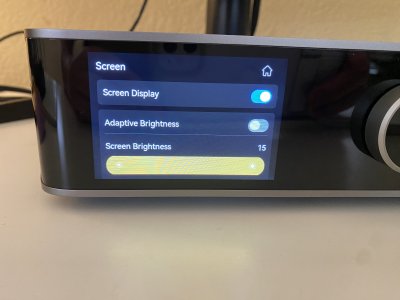
Album art and swipe right to see different screens.





Adjust the volume using the knob and you can see the volume level on the screen.

The main start image with rotating background images. The date and time synced to the mobile device you used to connect to WiFi.


Option to view screen display or not
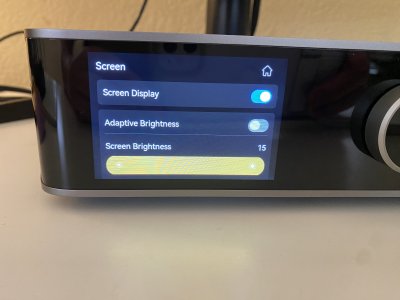
Album art and swipe right to see different screens.





Adjust the volume using the knob and you can see the volume level on the screen.

Last edited by a moderator:



