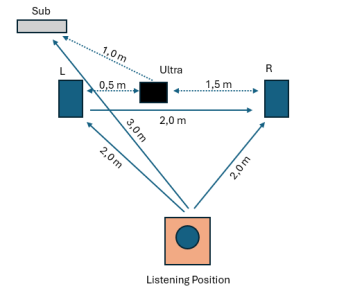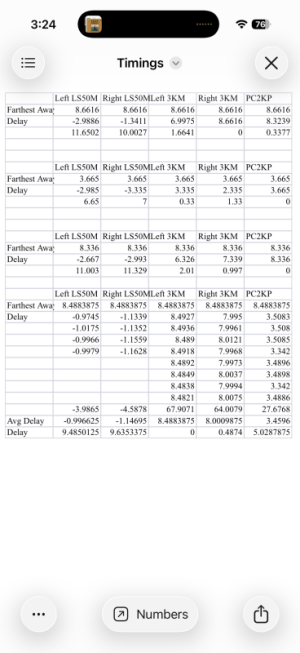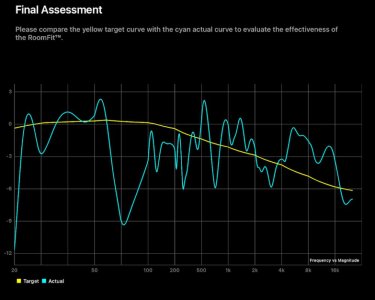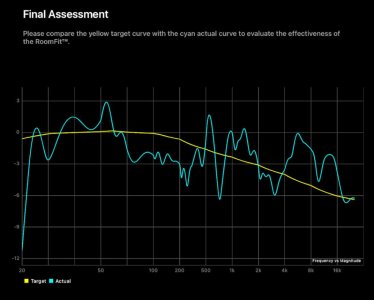as far as the delay, I'm still confused and would like to learn a bit more. maybe someone can point to a basic page on this?
in a 2.0 system using the external mic, all bets are off, no latency without the sub?
Sound as we can perceive it is transmitted as longitudinal waves composed of repetitive patterns of positive pressure and negative pressure. Positive and negative are really just relative to the static air pressure, which we cannot sense. These sound waves move at a limited speed, the speed of sound. Roughly 344 m/s at 21⁰ C at sea level might appear pretty fast. But it also means that sound takes 1 ms to travel 34.4 cm. At a distance of 3.44 m between you and a loudspeaker the sound takes 10 ms to travel the distance.
Lets imagine a simple sine tone at 100 Hz. If we stay in a fixed position and capture the sound pressure level over a long enough period of time we will find it follows a mathematical sine function. Zero to maximum to zero to minimum to zero. Repeat. The time needed for a full cycle depends on the frequency. At 100 Hz it's exactly 1/100 of a second because that's the definition of Hz: The number of oscillations per second.
At different positions in the room we would always register the same sine function, but the maximum and minimum values would not occur at exactly the same time because the longitudinall wave really travels through the room. And it does so at - we already know that - 34.4 cm per ms. If we could take a snapshot of the soundwave in the room at a fixed point in time, we would find that it looks like a sine function, too. The distance in space from the initial zero pressure value through max and zero and min to the final zero a tape measure could capture is the wavelength at this exact frequency. At 100 Hz a full cycle has a wavelength of 344 m/s divided by 100 Hz which is exactly 3.44 m. It's the distance sound can travel during 10 ms.
Keep this picture of a sound wave in the room in mind when we add two (or more) sources. The sound waves will interact according to the superposition principle. Depending on how far we are from each source they can either enforce each other or cancel each other out, because the time the sound takes to reach our ears can be different for each source. If the 100 Hz soundwave from one source arrives exactly 5 ms late at your ear compared to the other source they will fully cancel out each other. And yes, this is true even for just two speakers.
But normally, we don't sit 5 ms (equaling 167 cm) further away from one speaker than the other and still expect perfect hi-fi stereo sound. Also, the distance is different for all frequencies, so it's not that much of an issue for the whole spectrum of music. Any delay caused by the processing in our hi-fi gear is usually totally identical for the left and the right channel, so it could only result in lip sync issues with programme material that also features video. No cancellation.
This can change drastically as soon as we add a sub. More often than not it's not placed dead center between the main speakers. And just as important most modern subs employ some DSP, often adding 5 to 10 ms of extra delay to the sound played by the sub. If we do not compensate for this by adding delay to the main speakers, we might end up with perfect cancellation at 100 Hz, very close to the usual crossover frequencies. Some (but not full) cancellation will still happen at frequencies close by.
If you don't sit in the sweet spot exactly, things will change a little, of course, as the distance to the three sources changes. At low frequencies (longer wave lengths) there's less of a difference cause by the same amount of delay. As a result a single sub should not be crossed over too high (you can get away with ~125 Hz in a fully symmetrical setup) and the delay caused by electronics and different distances to the sources must be compensated for.
Someone make a drawing from this wall of text, please.