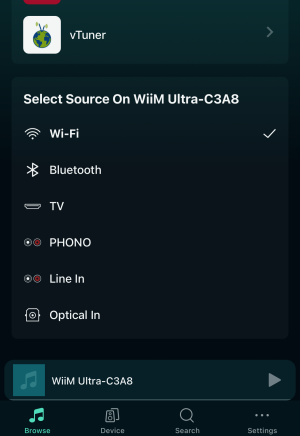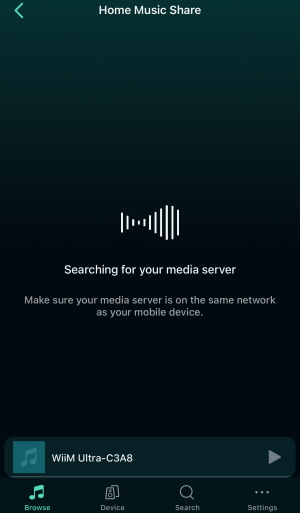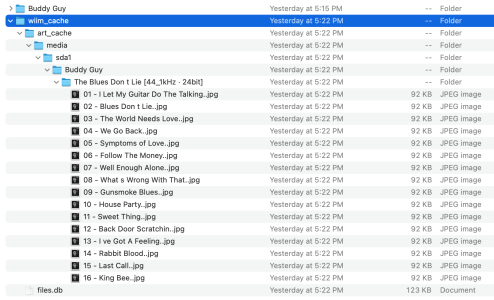May I ask something? My music share is a shared folder on a Synology NAS. Works ok. What is the advantage of Minimserver for the Wiim?Yeah, miniDLNA but @simbun will be able to judge how “cut down”.
I’ve contended from the start that USB media support is convenient for casual users, but that if you can you’re better holding your media on a NAS and using Minimserver or LMS
You are using an out of date browser. It may not display this or other websites correctly.
You should upgrade or use an alternative browser.
You should upgrade or use an alternative browser.
Cannot access USB audio library
- Thread starter codewritinfool
- Start date
A shared folder is simply that and nothing else. To expose the music files you need some kind of server (software) running over the files that will create a searchable and usable database.
This software falls into two categories.
UPnP/DLNA and Other.
UPnP/DLNA
MiniDLNA is one such piece of software but it’s very basic. Synology has its own Media Server which is also quite basic. Minimserver is considered one of the best of breed.
Other.
Roon, Plex and LMS.
These are not UPnP/DLNA servers but different proprietary software that does a similar job but in a different way.
Roon carries a cost. Plex is closed code but free to use. LMS is Open Source and free.
This software falls into two categories.
UPnP/DLNA and Other.
UPnP/DLNA
MiniDLNA is one such piece of software but it’s very basic. Synology has its own Media Server which is also quite basic. Minimserver is considered one of the best of breed.
Other.
Roon, Plex and LMS.
These are not UPnP/DLNA servers but different proprietary software that does a similar job but in a different way.
Roon carries a cost. Plex is closed code but free to use. LMS is Open Source and free.
If you truly only have a shared folder (not a media server) on your NAS then you'll need to rely on WiiMs Samba browsing which allows you to browse your collection by folder.May I ask something? My music share is a shared folder on a Synology NAS. Works ok. What is the advantage of Minimserver for the Wiim?
A media server will scan your files and allow you to browse by their tags and other file attributes e.g. AlbumArtist, Track Artist, Genre, Date Released, Recently Added/Played, Format etc
Of course you could be asking for the difference between the Synology media server and MinimServer.
Thank you, I will install Minimserver!If you truly only have a shared folder (not a media server) on your NAS then you'll need to rely on WiiMs Samba browsing which allows you to browse your collection by folder.
A media server will scan your files and allow you to browse by their tags and other file attributes e.g. AlbumArtist, Track Artist, Genre, Date Released, Recently Added/Played, Format etc
Of course you could be asking for the difference between the Synology media server and MinimServer.
The free version will likely do everything you need but there is a licensed version that lets you get really creative, best for those with extensive tagging.Thank you, I will install Minimserver!
That was an install of 3 minutes. Works like a charm. Thanks again!The free version will likely do everything you need but there is a licensed version that lets you get really creative, best for those with extensive tagging.
Last edited:
It's just usually not an issue, because it's working straight away with the Ultra. There have been initial issues for some when this feature was first introduced with the WiiM Amp, but by now it should be pretty much sorted.I have submitted a trouble ticket. I find it strange that there are very few people talking about this issue. Maybe the Ultra is too new? Other than this issue, I love the device so far!
You can access the content presented by the local MiniDLNA server in three different ways from the WiiM Home app:
- Device tab, settings gear icon, Audio Input, USB
- Browse tab, Home Music Share, <WiiM_Device_Name>:Media Server
- Browse tab, Select Source on <WiiM_Device_Name> -> USB
Prior to inserting the USB thumb drive the Select Source section will look something like this (plus more inputs available on the Ultra):
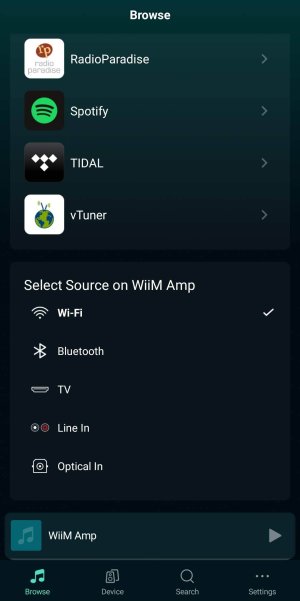
Note that USB is not present, yet. When you plug in the USB drive the selection should change within a few seconds to look similar to this:
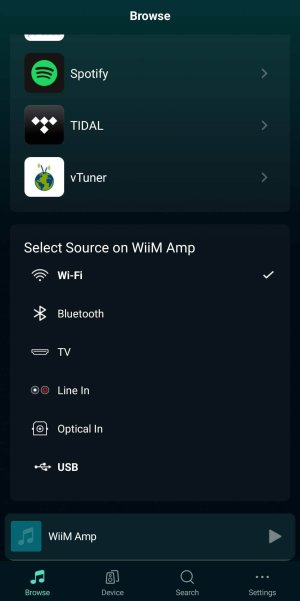
Tap on USB. If the content of this particular drive has not been indexed before, the following screen will show up:
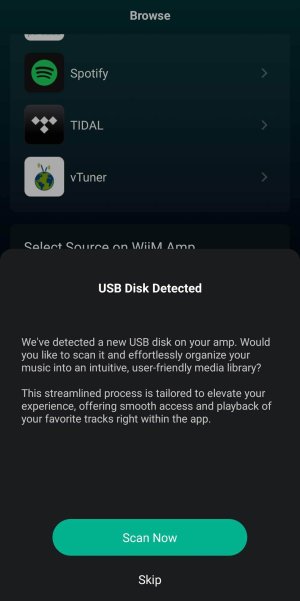
Hit Scan Now. Depending on the write speed of your USB drive the scanning process might take a while. The app warns you to keep it in the foreground until the scan has finished.
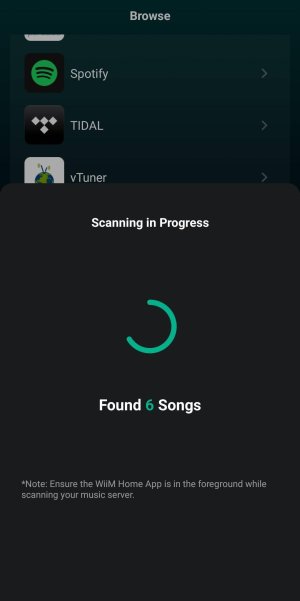
Eventually the scan will come to an end. Hit Let's Get Started.
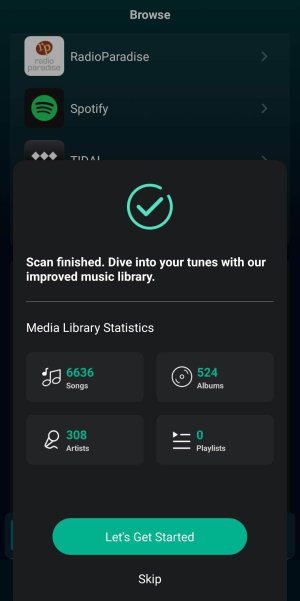
The GUI will show up. The three dots menu in the top right corner contains an option to update the index.

From now on you can access the content of the USB drive like the content from any other DLNA server on your network. And you can also access it from any other device on your network that support DLNA sources.
The Select Source section on the Browse tab will display USB in bold letters, but Wi-Fi (or Ethernet) will remain marked with the tick. The Ultra does not access the contents of the thumb drive directly, but through the MiniDLNA server like any other DLNA server on the same network.
Good luck.
codewritinfool
Member
- Joined
- Jul 15, 2024
- Messages
- 22
I don’t have any of these options. Frustrating.
Thank you for taking the time to post the screenshots and instructions. It'll be very helpful when I get the Ultra and connect a USB hard drive.It's just usually not an issue, because it's working straight away with the Ultra. There have been initial issues for some when this feature was first introduced with the WiiM Amp, but by now it should be pretty much sorted.
You can access the content presented by the local MiniDLNA server in three different ways from the WiiM Home app:
The third method requires the least amounts of taps, so I will just refer to this one from now on. The following screenshots are from a WiiM Amp, but the Ultra behaves exactly the same.
- Device tab, settings gear icon, Audio Input, USB
- Browse tab, Home Music Share, <WiiM_Device_Name>:Media Server
- Browse tab, Select Source on <WiiM_Device_Name> -> USB
Prior to inserting the USB thumb drive the Select Source section will look something like this (plus more inputs available on the Ultra):
View attachment 9221
Note that USB is not present, yet. When you plug in the USB drive the selection should change within a few seconds to look similar to this:
View attachment 9222
Tap on USB. If the content of this particular drive has not been indexed before, the following screen will show up:
View attachment 9223
Hit Scan Now. Depending on the write speed of your USB drive the scanning process might take a while. The app warns you to keep it in the foreground until the scan has finished.
View attachment 9224
Eventually the scan will come to an end. Hit Let's Get Started.
View attachment 9225
The GUI will show up. The three dots menu in the top right corner contains an option to update the index.
View attachment 9226
From now on you can access the content of the USB drive like the content from any other DLNA server on your network. And you can also access it from any other device on your network that support DLNA sources.
The Select Source section on the Browse tab will display USB in bold letters, but Wi-Fi (or Ethernet) will remain marked with the tick. The Ultra does not access the contents of the thumb drive directly, but through the MiniDLNA server like any other DLNA server on the same network.
Good luck.
codewritinfool
Member
- Joined
- Jul 15, 2024
- Messages
- 22
This thread is about accessing music on a usb thumb drive.
Though I appreciate the discussions about LMS and NAS and other servers, I’m just trying to solve my issue.
Unfortunately, none of the options presented are showing up for me and my particular Ultra.
Maybe I will get slammed for this, but I don’t want to use a NAS or LMS on another machine. I want to simply plug in my thumb drive full of music and play it.
I accept that it may not be possible and I may have to resort to other methods, but that’s not what I was sold and not what my experience today is.
Though I appreciate the discussions about LMS and NAS and other servers, I’m just trying to solve my issue.
Unfortunately, none of the options presented are showing up for me and my particular Ultra.
Maybe I will get slammed for this, but I don’t want to use a NAS or LMS on another machine. I want to simply plug in my thumb drive full of music and play it.
I accept that it may not be possible and I may have to resort to other methods, but that’s not what I was sold and not what my experience today is.
Mr Ee
Major Contributor
Yeah, sorry it took so long for you to get yours ...Crutchfield site is wrong - I guess they were confusing that with USB Audio out which is in beta for both the Amp and Ultra, although we’re still waiting on the Ultra beta firmware. However, it’s been able to read a USB drive since I got my test unit at the start of June.
If not, then something is clearly wrong.Unfortunately, none of the options presented are showing up for me and my particular Ultra.
Your choice, it's a feature deliberately build into the Ultra, not just a by-product of some other design decision.Maybe I will get slammed for this, but I don’t want to use a NAS or LMS on another machine. I want to simply plug in my thumb drive full of music and play it.
Strange to see the wiim_cache folder being created but nothing showing up in the WiiM Home app.
How much storage capacity is left on that USB drive? The index will take up quite a bit of space. I have to ask the obvious here, because it hasn't been mentioned so far, I think.
The Ultra - just like the Amp - doesn't support USB devices drawing more than 650 mA of current. Does the maker of your thumb drive specify that number (or max. power consumption, so we can calculate max. current)?
codewritinfool
Member
- Joined
- Jul 15, 2024
- Messages
- 22
Thank you for your reply.If not, then something is clearly wrong.
Your choice, it's a feature deliberately build into the Ultra, not just a by-product of some other design decision.
Strange to see the wiim_cache folder being created but nothing showing up in the WiiM Home app.
How much storage capacity is left on that USB drive? The index will take up quite a bit of space. I have to ask the obvious here, because it hasn't been mentioned so far, I think.
The Ultra - just like the Amp - doesn't support USB devices drawing more than 650 mA of current. Does the maker of your thumb drive specify that number (or max. power consumption, so we can calculate max. current)?
There is at least 100GB left out of 512GB capacity.
The flash drive is a SanDisk SDCZ430-512G-G46. It is new. I tried to find a data sheet on it but failed. I don't think it would be too much of a load given that the wiim_cache folder exists and has content.
I received a response this morning to the trouble ticket. It simply told me to look under Home Music Share (which just searches forever) or look at "Select Source" at the bottom of the browse screen for USB (which is not there).
Attachments
codewritinfool
Member
- Joined
- Jul 15, 2024
- Messages
- 22
Update: I tried a different much smaller flash drive (also a SanDisk, but an older 64GB model) and only put one album on it. It is formatted with the ExFAT filesystem.
Nothing happened anywhere detectable when I plugged it in. I waited hours and looked again, still nothing. I even opened the app fresh to cause a reconnection and try to avoid stale data. Still nothing.
This morning I removed the thumb drive and inspected it on a computer.
The wiim_cache folder exists, and the contents I can see look reasonable.
So, that's a couple of thumb drives, one of them very minimal, and the Ultra sees them and creates the wiim_cache folder and populates it but no way to access the music from the app or the device front panel. I even installed the WiiM Home app on a PC and it behaves the same.
Further info: MiniDLNA ports, both TCP and UDP, are indeed listening on the Ultra. I scanned it to find out.
Nothing happened anywhere detectable when I plugged it in. I waited hours and looked again, still nothing. I even opened the app fresh to cause a reconnection and try to avoid stale data. Still nothing.
This morning I removed the thumb drive and inspected it on a computer.
The wiim_cache folder exists, and the contents I can see look reasonable.
So, that's a couple of thumb drives, one of them very minimal, and the Ultra sees them and creates the wiim_cache folder and populates it but no way to access the music from the app or the device front panel. I even installed the WiiM Home app on a PC and it behaves the same.
Further info: MiniDLNA ports, both TCP and UDP, are indeed listening on the Ultra. I scanned it to find out.
Attachments
Is the server accessible from another UPnP control point e.g. BubbleUPnP or mconnect?Update: I tried a different much smaller flash drive (also a SanDisk, but an older 64GB model) and only put one album on it. It is formatted with the ExFAT filesystem.
I'm sure we've seen situations before where the WHA couldn't see the server on the Amp but others could.
I don't see how that would improve the situation, to be honest.Have you tried a usb hard drive?
@codewritinfool , I'm using a SanDisk SDCZ48-512G-G46 thumb drive with my Ultra and it's working flawlessly. It appears to be a similar, maybe slightly cheaper version of your's in a different form factor.
Do you happen to have any other DLNA servers running (e.g. a Windows Computer, a NAS or anything else)? Can you see them under Home Network Share if no USB drive is attached? WiiM Home on iOS or Android?
codewritinfool
Member
- Joined
- Jul 15, 2024
- Messages
- 22
So... a minor miracle occurred. I've had my phone on Home Music Share search for a LONG time, and when I looked at it it shows the WiiM Ultra! Here's where the wheels come off, though...
Clicking it takes at least 15-20 seconds to change to the next screen, and only a small fraction of my music library is showing. Rescanning resulted in the same count. But when I rescanned several times, the number is going up very slowly.
I'm excited to see SOMETHING happening, even though it is only finding a fraction of my music. This last scan got 9 more songs than the last scan.... and now 6 more. ????
I'm thinking I just need to WAIT. I didn't expect this to take days, and now I'm wondering if this drive is somehow just slow? I've scanned for corruption and tools I have show none, and it is a fairly fast thumb drive.
So, I will just wait. Thank you for all your help. I will amend my trouble ticket. Maybe there is hope after all.
Clicking it takes at least 15-20 seconds to change to the next screen, and only a small fraction of my music library is showing. Rescanning resulted in the same count. But when I rescanned several times, the number is going up very slowly.
I'm excited to see SOMETHING happening, even though it is only finding a fraction of my music. This last scan got 9 more songs than the last scan.... and now 6 more. ????
I'm thinking I just need to WAIT. I didn't expect this to take days, and now I'm wondering if this drive is somehow just slow? I've scanned for corruption and tools I have show none, and it is a fairly fast thumb drive.
So, I will just wait. Thank you for all your help. I will amend my trouble ticket. Maybe there is hope after all.
I can’t see a good reason why the thumb drive isn’t working, so we’re even. Thumb drives present themselves differently than hard drives. Try doing a windows backup to a thumb drive. If the Ultra has trouble some drives it’s a bug, but bugs happen.I don't see how that would improve the situation, to be honest.
@codewritinfool , I'm using a SanDisk SDCZ48-512G-G46 thumb drive with my Ultra and it's working flawlessly. It appears to be a similar, maybe slightly cheaper version of your's in a different form factor.
Do you happen to have any other DLNA servers running (e.g. a Windows Computer, a NAS or anything else)? Can you see them under Home Network Share if no USB drive is attached? WiiM Home on iOS or Android?
Similar threads
- Replies
- 15
- Views
- 484
- Replies
- 24
- Views
- 781
- Replies
- 8
- Views
- 602