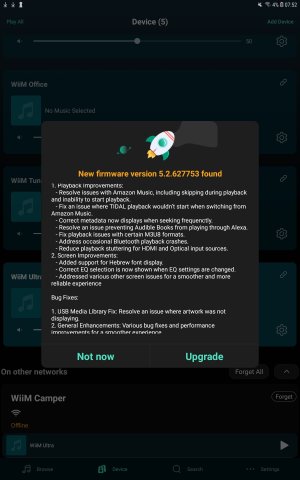You are using an out of date browser. It may not display this or other websites correctly.
You should upgrade or use an alternative browser.
You should upgrade or use an alternative browser.
New Ultra
- Thread starter Jamp7
- Start date
-
- Tags
- wiim ultra
I thought it would include auto latency on sub rc but wasn’t.
You were wrong.I thought it would include auto latency on sub rc but wasn’t.
That why I said “thought” meaning not definite.You were wrong.
soundaholic
New Member
- Joined
- Aug 29, 2024
- Messages
- 2
Thanks for your reply!No, at least not yet.
Do you have them (both) on the low gain setting (25 dB)? If so and one still requires a higher level for auto on than the other, there's really not much you can do, but talk to the seller for a replacement.Or don't use the auto position.
Yes they are both on low gain settings. So you would rather consider the v3 Monos as the issues?
Any thoughts on a potential channel imbalance on low volume on the Ultra side?
slartibartfast
Major Contributor
- Joined
- Apr 18, 2024
- Messages
- 5,778
Try swapping the V3 monos around and check if the same amp turns off.Thanks for your reply!
Yes they are both on low gain settings. So you would rather consider the v3 Monos as the issues?
Any thoughts on a potential channel imbalance on low volume on the Ultra side?
cheznous
New Member
- Joined
- Dec 19, 2023
- Messages
- 48
I have the same setup. Though I use a balanced connection. My mono amps are side by side on a separate platform.@harkpabst What is the temperature of your V3 monos? I have them too, and I'm a little nervous about them getting so hot!
Without any speakers even connected yet:
In standby mode: 37C
Turned ON but without any load: 45C
When connected to speakers (92dB speakers) and playing music (around -50dB): Around 50C or even more.
Room temp: 26C
I had read about them getting hot but they stay pretty cool to be honest.
I have the single power supply with the fosi power filter.
FMo the Whizzz
New Member
- Joined
- Oct 17, 2023
- Messages
- 5
When using the external DAC, fed via optical from the WIIM, say using its Streamer then, is the EQ Settings from the WiiM App still operational ?Thank you guys! I now have mini, pro, amp and now ultra. Prior from ultra I had pro connected to external dac via optical then to power amp. The external dac cost more than the ultra using dual ess 9068 as well as dual 5X opa 1612. Ultra did not blow or outperform the external dac. I agree what hifi huff said. The higher dac gives better separation and greater width and depth. I like the display. I see other people buy ultra only to use external dac when they can just buy pro for less money.
Yes, it is.When using the external DAC, fed via optical from the WIIM, say using its Streamer then, is the EQ Settings from the WiiM App still operational ?
hgo58
Major Contributor
The graphic EQ and parameter EQ is applied in the digital domain so it will work for any output. The same is true if room corrections (RC) is used.listening to my WiiM Pro Plus. Thanks.
Already in the third post from 7/24/2024, member rccarguy asks if someone could test the capacity of an external USB HDD that the Wiim Ultra supports.
Since I have 90% of my music collection (flac format) on a 2.5" external HDD, I'm also very interested. I haven't found this information anywhere yet.
Please!!!
Since I have 90% of my music collection (flac format) on a 2.5" external HDD, I'm also very interested. I haven't found this information anywhere yet.
Please!!!
WiiM responded and I’m sure it’s been posted in the forum that the Ultra will support up to the file system limits.Already in the third post from 7/24/2024, member rccarguy asks if someone could test the capacity of an external USB HDD that the Wiim Ultra supports.
Since I have 90% of my music collection (flac format) on a 2.5" external HDD, I'm also very interested. I haven't found this information anywhere yet.
Please!!!
However, as I’ve said before, I’d advise the use of a NAS and a better UPnP implementation like Minimserver for large collections - I personally see direct usb drive support as a convenience for casual use.
At least more than 1 Terrabyte, and the Ultra can power the HDD or SSD If its 5V and below 1,7 A. No NAS needed.Already in the third post from 7/24/2024, member rccarguy asks if someone could test the capacity of an external USB HDD that the Wiim Ultra supports.
Since I have 90% of my music collection (flac format) on a 2.5" external HDD, I'm also very interested. I haven't found this information anywhere yet.
Please!!!
Very fast response. ExFAT sounds better than NTFS.
hgo58
Major Contributor
There can be absolutely no different sound between different filesystem types as long as the file content is the same!At least more than 1 Terrabyte, and the Ultra can power the HDD or SSD If its 5V and below 1,7 A. No NAS needed.
Very fast response. ExFAT sounds better than NTFS.
Last edited:
At least more than 1 Terrabyte, and the Ultra can power the HDD or SSD If its 5V and below 1,7 A. No NAS needed.
Very fast response. ExFAT sounds better than NTFS.
My point about a NAS v USB is more around the capabilities of the media server - something like Minimserver is streets ahead of miniDLNA which appears to be the server used for usb attached drives.No NAS needed.
Many thanks for the gratifying reply. I'd prefer a 2TB HDD, we'll see.At least more than 1 Terrabyte, and the Ultra can power the HDD or SSD If its 5V and below 1,7 A. No NAS needed.
Very fast response. ExFAT sounds better than NTFS.
Maybe it can take 2 TB without problems , but I havent tried it .Many thanks for the gratifying reply. I'd prefer a 2TB HDD, we'll see.
Maybe it can take 2 TB without problems , but I havent tried it .
Just make sure the drive will operate with USB 2.0.Many thanks for the gratifying reply. I'd prefer a 2TB HDD, we'll see.
Similar threads
- Replies
- 29
- Views
- 931
- Replies
- 3
- Views
- 486
- Replies
- 5
- Views
- 333