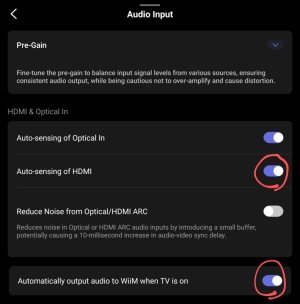I have not used SqueezeLite, but I think
this post about auto switching between Wi-Fi (Ethernet) input and HDMI ARC is helpful.
On WiiM devices, the auto switch to Wi-Fi input works perfectly. When you start streaming, the device auto switches to Wi-Fi from all other inputs. This works even if the device is on standby or playing.
Yes.
Even when music is playing over Wi-Fi, the input switches to HDMI when the TV is turned on. However, if the TV is already turned on, it will not switch to HDMI during music playback.
The system also auto switches to Wi-Fi when start playing music, even while watching a video on the TV. At this time, the TV will be silent and the video will continue to play.
Yes. To be precise, if a video is playing on the TV, the input will auto switch to HDMI a few seconds after you stop the music. If the TV is not playing anything, simply stop the music and resume playing the video to switch the input.
The above is how it behaves when these two toggles are switched on in the Audio Input settings.
View attachment 25225
If these two toggles are on, when using the WiiM TV app on a TV, it will work better if you first turn on the TV and open the WiiM TV app before playing music.
It will generally work the way you think it should. (Unless you need to use the TV speakers occasionally.)
Note, that different TV models may operate differently.