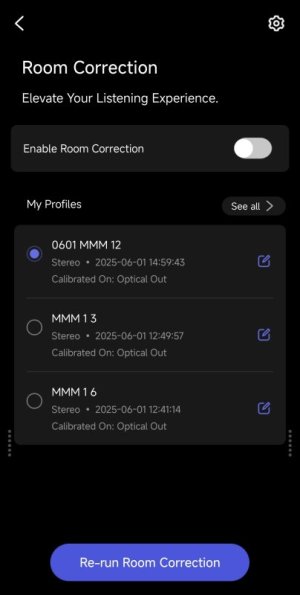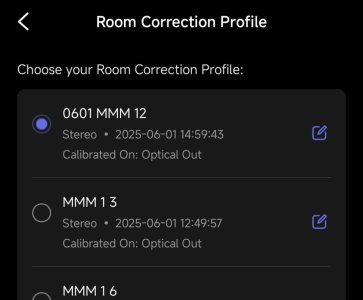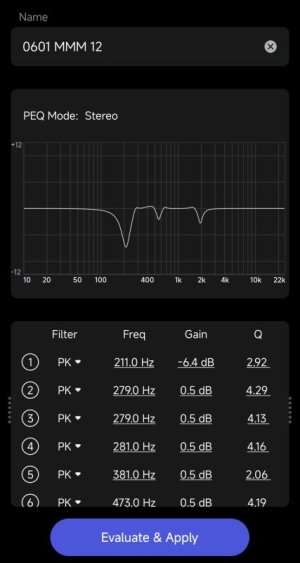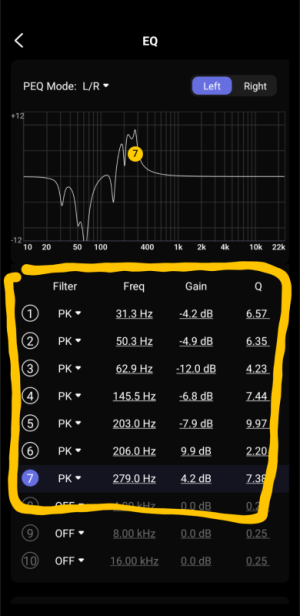Please review the app update release notes below. If you encounter any issues, feel free to reach out to us.
App Release Version
v3.2.4
* Note: The Android app is currently under review by Google Play.
What’s New:
App Release Version
v3.2.4
* Note: The Android app is currently under review by Google Play.
What’s New:
- Playback Screen Styles: Added 3 new styles with large titles on device displays.
- Full Track Titles (iOS): Now shown for KKBox, NAS, USB, Samba, Local Music, and Qobuz.
- Serviio Support: Improved media browsing via NAS indexing.
- Preset/Alarm Limit: Increased to 32 (requires upcoming firmware update).
- TIDAL Enhancements: Added filters for "My Tracks" by artist/album and support for adding full albums to playlists.
- Parametric EQ Update: Added Low-Pass and High-Pass filters to the 10-band PEQ (firmware update required).
- USB Indexing: Estimated scan time now shown during USB content indexing.
- App Preferences (iOS): Option to keep screen always on.
- Fixed Korean translation issues.
- Resolved Dolby 5.1 channel display bug (iOS).
- Fixed crashes and playback issues related to MinimServer indexing and IP changes.
- General stability and performance improvements.
Last edited by a moderator: