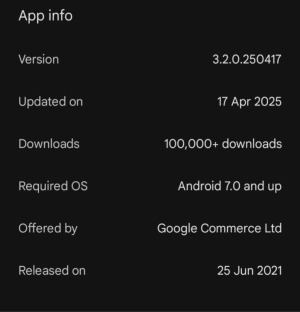Please review the app update release notes below. If you encounter any issues, feel free to reach out to us.
App Release Version
v3.2.1
iOS Release Notes:
What's New:
1. Room Correction Profiles Management (Beta): Support for removing, editing, and renaming Room Correction Profiles (requires the upcoming beta firmware).
2. New Tab Bar Style for iOS 18 on iPad: Updated tab bar to align with iOS 18 system compatibility on iPad.
3. Now Playing on Lock Screen Improvements:
- Added support for displaying USB Disk playback on the Lock Screen.
- Lock Screen playback control will be unavailable when another app is playing music or video.
4. Pandora Enhancements: Added instant feedback when tapping to play a Pandora station.
Bug Fixes:
1. Local Music Fix: Resolved crash issues when browsing local music.
2. General Enhancements: Improved overall stability, performance, and bug fixes.
Android Release Notes:
What's New:
1. Now Playing on Lock Screen: See what’s playing and control playback right from your Lock Screen (requires the "notification" permission).
2. Room Correction Profiles Management (Beta): Support for removing, editing, and renaming Room Correction Profiles (requires the upcoming beta firmware).
3. Pandora Enhancements: Added instant feedback when tapping to play a Pandora station.
Bug Fixes:
1. Local Music Fix: Resolved crash issues when browsing local music, corrected folder sorting, and restored folder browsing support on SD cards.
2. Artwork Display Fix: Corrected artwork display issues in the Device tab.
3. General Enhancements: Improved overall stability, performance, and bug fixes.
App Release Version
v3.2.1
iOS Release Notes:
What's New:
1. Room Correction Profiles Management (Beta): Support for removing, editing, and renaming Room Correction Profiles (requires the upcoming beta firmware).
2. New Tab Bar Style for iOS 18 on iPad: Updated tab bar to align with iOS 18 system compatibility on iPad.
3. Now Playing on Lock Screen Improvements:
- Added support for displaying USB Disk playback on the Lock Screen.
- Lock Screen playback control will be unavailable when another app is playing music or video.
4. Pandora Enhancements: Added instant feedback when tapping to play a Pandora station.
Bug Fixes:
1. Local Music Fix: Resolved crash issues when browsing local music.
2. General Enhancements: Improved overall stability, performance, and bug fixes.
Android Release Notes:
What's New:
1. Now Playing on Lock Screen: See what’s playing and control playback right from your Lock Screen (requires the "notification" permission).
2. Room Correction Profiles Management (Beta): Support for removing, editing, and renaming Room Correction Profiles (requires the upcoming beta firmware).
3. Pandora Enhancements: Added instant feedback when tapping to play a Pandora station.
Bug Fixes:
1. Local Music Fix: Resolved crash issues when browsing local music, corrected folder sorting, and restored folder browsing support on SD cards.
2. Artwork Display Fix: Corrected artwork display issues in the Device tab.
3. General Enhancements: Improved overall stability, performance, and bug fixes.
Last edited: