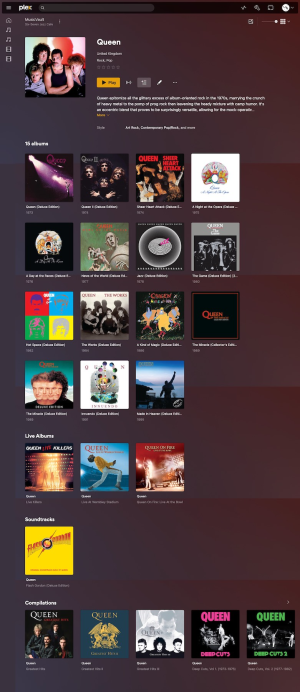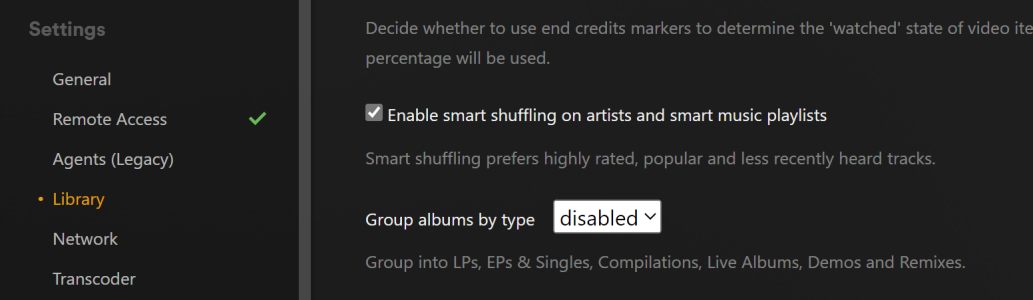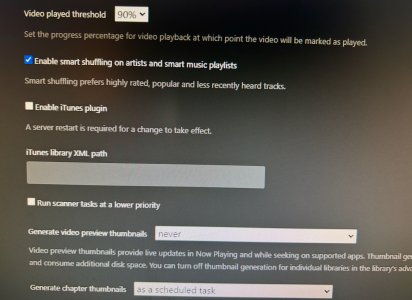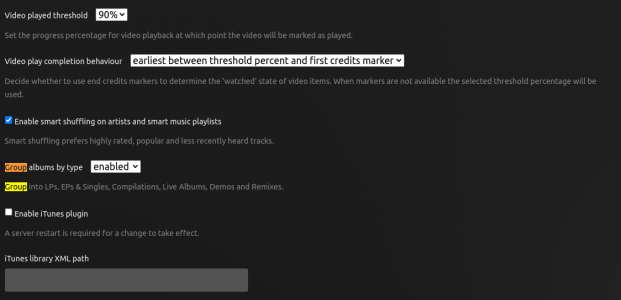Qnots
Active Member
A lot of consumer network devices cannot correctly handle a network mask other than 255.255.255.0, even though you can often supply a different mask as you did. I assume this is the problem with the WiiM as well.My subnet mask is 255.255.254.0
The gateway is x.x.128.1
The DHCP pool ranges from x.x.129.20 to x.x.x.255 (still in the same subnet)
My NAS had a static IP x.x.128.128 and the WiiM automatically got assigned an address in the x.x.129.x range.
I fixed the issue by bringing my NAS' static IP in the x.x.129.x range, but this shouldn't have been a problem! Seems like WiiM is not reading the subnet mask correctly. And why all of this even matters with a Plex Server boggles my mind. So far for ease of use