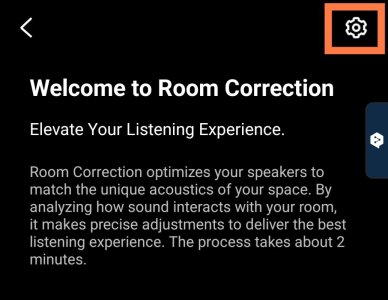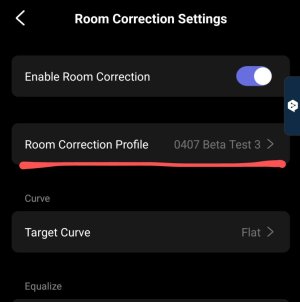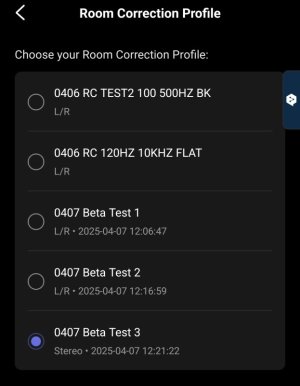- Joined
- Oct 19, 2022
- Messages
- 772
Hi WiiM Community,
We're recruiting beta testers to try out our brand-new "Separate Room Correction and EQ" feature!
Room Correction and EQ are now independent, giving you more flexibility to fine-tune your listening experience. While they serve different purposes, they can be used together to deliver a more personalized and immersive audio setup.
Learn More >
Interested in trying it out? Just head to Device Settings > Device Info > Join Beta Testing to get started.
Known Issues:
1. When the previous EQ created by Room Correction is migrated to the new Room Correction Profiles, you’ll need to manually select the previously used profile.
2. The Remove, Edit, and Import features for RC profiles are scheduled to be implemented this week or next.
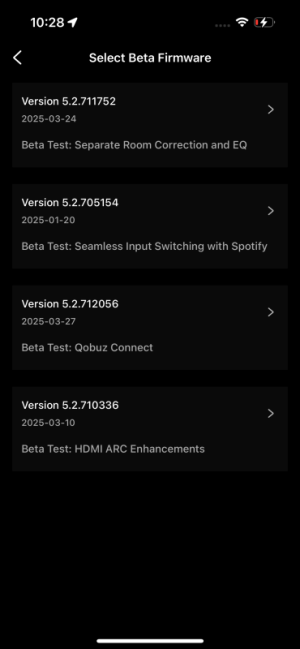
We're recruiting beta testers to try out our brand-new "Separate Room Correction and EQ" feature!
Room Correction and EQ are now independent, giving you more flexibility to fine-tune your listening experience. While they serve different purposes, they can be used together to deliver a more personalized and immersive audio setup.
Learn More >
Interested in trying it out? Just head to Device Settings > Device Info > Join Beta Testing to get started.
Known Issues:
1. When the previous EQ created by Room Correction is migrated to the new Room Correction Profiles, you’ll need to manually select the previously used profile.
2. The Remove, Edit, and Import features for RC profiles are scheduled to be implemented this week or next.
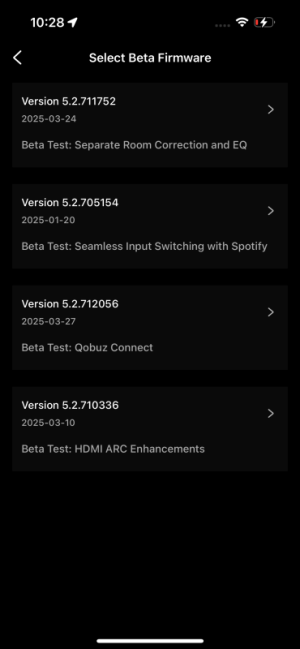
Last edited: