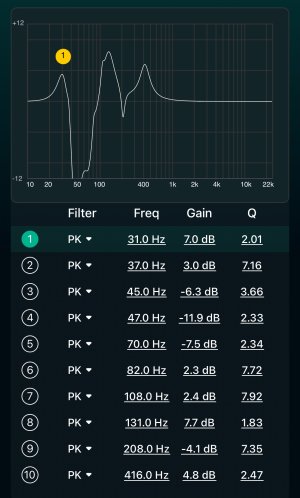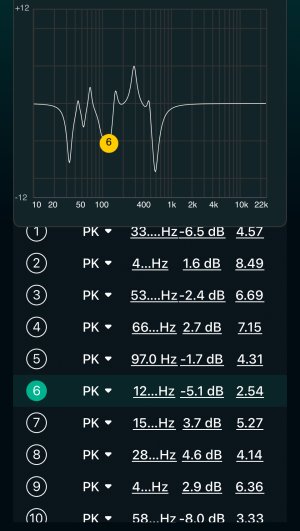Some more playing around leaves me to the following conclusion:
-the RC is not especially „intelligent“. It appears to me, that the limits you are setting e.g. max. Gain 9 and max. Q 7 are merely hard limiters. So the system calculates with the full range and then corrects the values per parameter to the max vales where needed. (So it does not try to to get the best results with the set limits)
So in my case the results are better by using the full range and correct afterwards manually where needed.
In my case the biggest positive impact came in an unexpected way
1. by increasing the gain on the subwoofers manually delibertly!
2. running RC
3. RC seeing a massiv peak in the base and corrects it by taking gain there away and so frees up the mid/base-woofer from my 2-way speakers in this frequency range. In my case inbetween 50 and 70Hz, where crossover happens. It results a massively enhanced soundstage - incredible!

 View attachment 8275
View attachment 8275
However, the world is not perfect! I have some songs with massiv sub base where the little sub woofers come to their limits because the area around 30Hz needs nevertheless a +8db boost and if I play loud this is too much for them. So the HW must be able to cope with the corrections…

I will play around some more in the base department and see if I can manually further tweek it!
Anyway great stuff and completely unexpected! Bravo Wiim