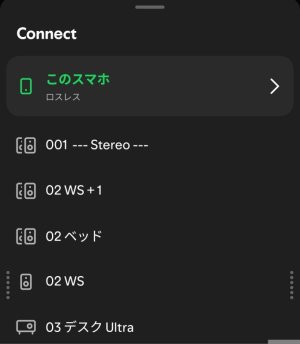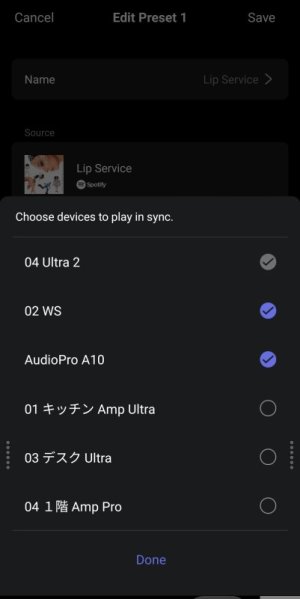After years of delivering award-winning streamers and amplifiers, we listened to our community and built WiiM Sound to fill a major gap in high-resolution, multi-room smart audio. With 24-bit/192 kHz playback, built-in room correction, and advanced EQ customization, this speaker adapts to your space and sound preferences like never before.
Why WiiM Sound?
- High-resolution wireless streaming: Enjoy music, podcasts, Smart Preset and radio in stunning 24-bit/192 kHz quality—no phone required.
- Next-generation connectivity: Equipped with Wi-Fi 6E, Bluetooth 5.3, and 100 Mbps Ethernet for fast, reliable streaming.
- Advanced sound customization: Tailor your sound with 24 preset EQ profiles and a 10-band graphic and parametric EQ for precise adjustments.
- RoomFit: Previously Room Correction, actively takes precise acoustic measurements of your room, crafting customized corrections for your audio equipment.
- Stereo pairing: Seamlessly pair two WiiM Sound speakers to create a left/right stereo setup and expand your soundstage.
- Home theater integration: Functions as a surround or center channel speaker in a Dolby 5.1 setup for immersive home cinema experiences.
- Universal casting support: Stream directly from your favorite music apps using Chromecast, Spotify Connect, TIDAL Connect, DLNA, or Alexa Cast.
Immersive, Smart, and Customizable Sound
Whether placed on a shelf, counter, or wall-mounted, WiiM Sound seamlessly blends into any space while filling it with room-filling audio.High-Resolution Streaming & Universal Casting
Powerful Connectivity & Customization
🎛 Advanced EQ tools, including our 10-band graphic & parametric EQ, 24 preset EQ profiles, and input-specific adjustments.
🖥 1.8” high-res touchscreen display for direct control, album art, presets, and wallpapers.
Always Improving with Continuous Updates
Tech Specs
Connectivity: Wi-Fi 6E | Bluetooth 5.3 (SBC, AAC, LD3) | Ethernet | 3.5mm AuxSound Performance: 35 Hz - 20 kHz, 100W total output
Streaming Platforms: Chromecast, Spotify Connect, TIDAL Connect, DLNA, LMS
Multi-Room Audio: WiiM | Google Cast | Alexa Multi-Room
Smart Preset & Alarm Clock for personalized listening.
Dimensions: 5.7” x 5.7” x 7.5” (146 x 146 x 193mm)
Weight: 5.5lbs (2.5 kg)
Pricing & Availability
WiiM Sound launches in Q3 2025 on Amazon and select retailers. Stay tuned for pricing details, we'll announce them when the product becomes available. Full details at www.wiimhome.com. Update: WiiM Sound will be $299 US, £299.00 UK, and €349.00 EU when it becomes available.
Last edited: