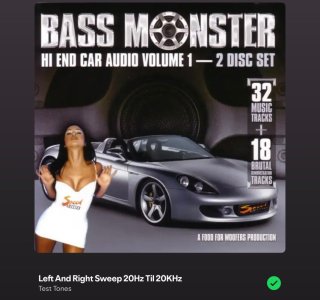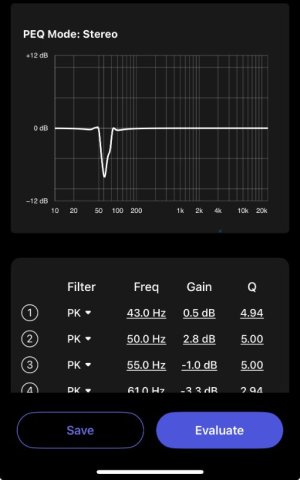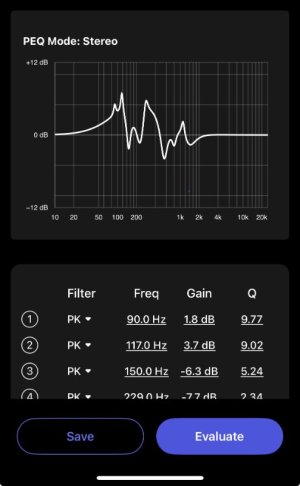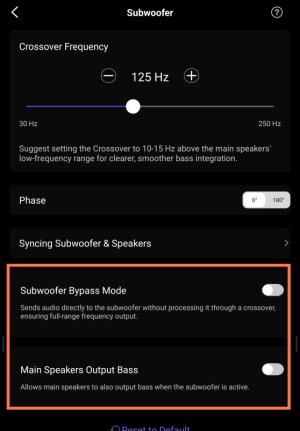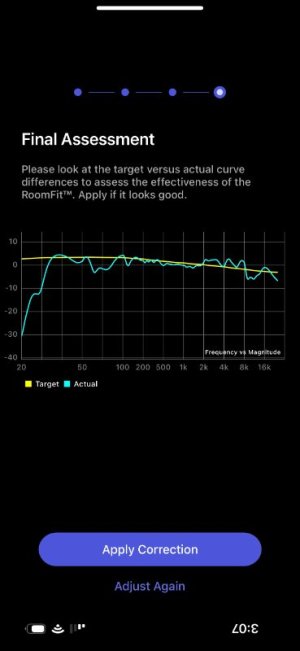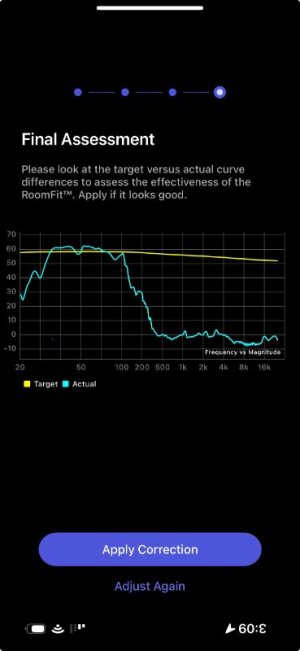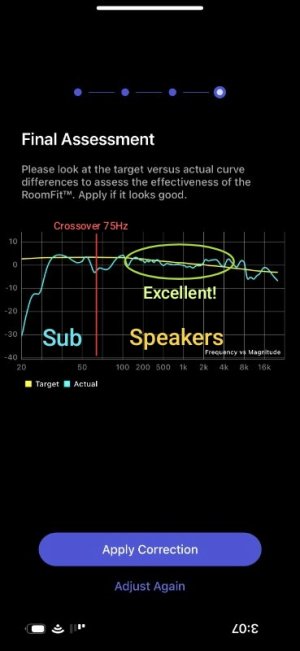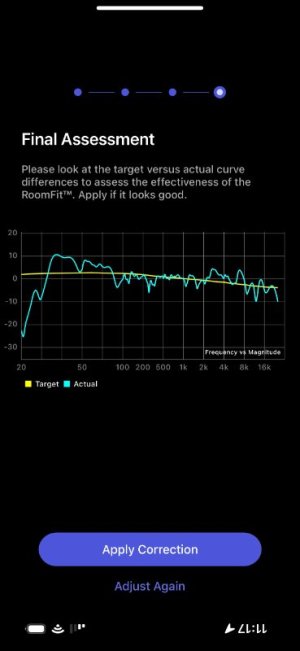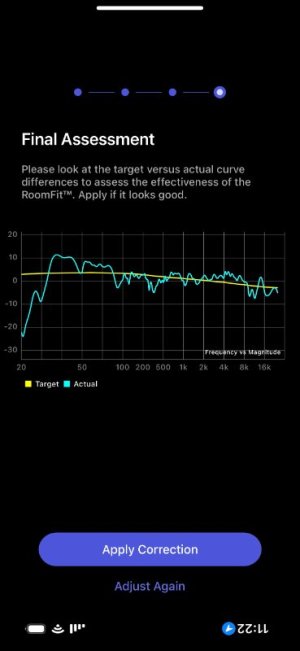Woody
Valued Contributor
I've had the sub for a while but I can't say I've ever been able to crank it to where I can say I hear the sub. It's on and I can feel a little speaker deflection, but not as loud as I would think it could be even at +10 in the settings. I try turning the sub option off and on and I don't really hear any difference in the overall sound.
I do have full range speakers in the setup.
Also, I tried to experiment today and wanted to move the sub and make it wireless. The white light would turn on for a couple of moments and go out. I never could get the Amp Ultra to see the Sub wirelessly. Probably something I didn't do right.
I reconnected the Sub with a cable and it returned to normal operation. I did see at the very bottom of the screen an option to unpair, which I had not seen when trying to do wireless and didn't do before I tried switching from wired to wireless.
I do have full range speakers in the setup.
Also, I tried to experiment today and wanted to move the sub and make it wireless. The white light would turn on for a couple of moments and go out. I never could get the Amp Ultra to see the Sub wirelessly. Probably something I didn't do right.
I reconnected the Sub with a cable and it returned to normal operation. I did see at the very bottom of the screen an option to unpair, which I had not seen when trying to do wireless and didn't do before I tried switching from wired to wireless.