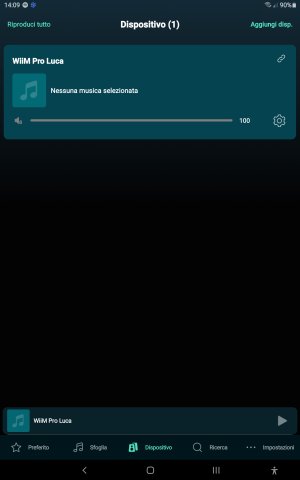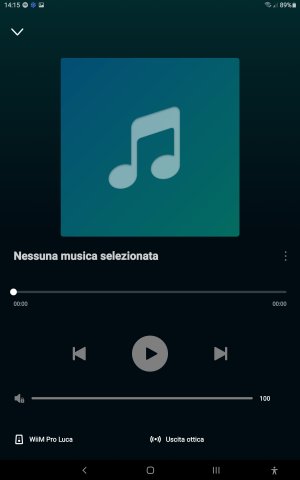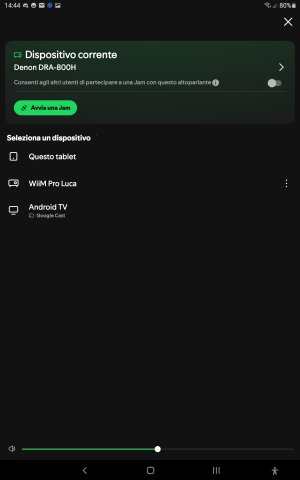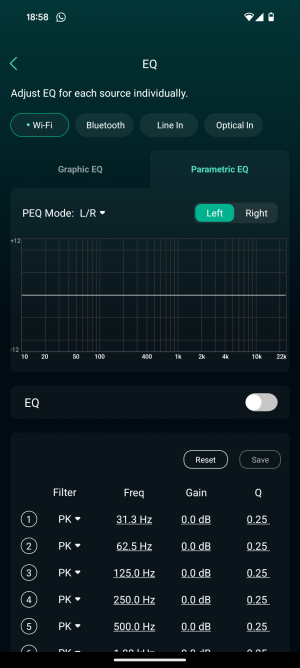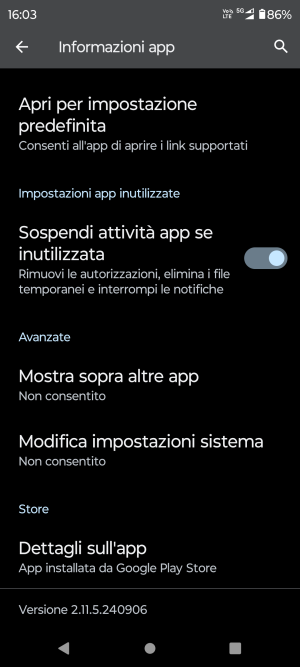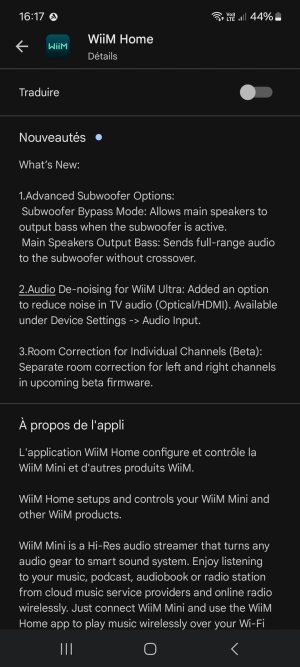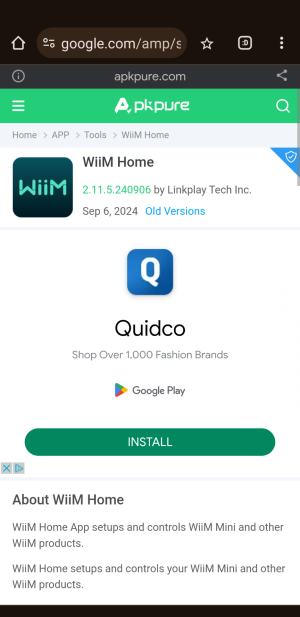- Joined
- Oct 19, 2022
- Messages
- 511
Please review the WiiM Pro update release notes below. If you encounter any issues, feel free to reach out to us.
9 / 4 / 2024
What's New:
- Correct metadata now displays when seeking frequently.
- Resolve an issue preventing Audible Books from playing through Alexa.
- Fix playback issues with certain M3U8 formats.
- Address occasional Bluetooth playback crashes.
Bug Fixes:
4.8.628343 (In Progress)
Release date:9 / 4 / 2024
What's New:
- Playback Improvements:
- Correct metadata now displays when seeking frequently.
- Resolve an issue preventing Audible Books from playing through Alexa.
- Fix playback issues with certain M3U8 formats.
- Address occasional Bluetooth playback crashes.
Bug Fixes:
- Roon Ready Metadata: Fix an issue where playing Radio via Roon Ready did not display the correct metadata.
- DLNA Playback Enhancement: Correct an issue that caused tracks to be skipped during DLNA playback via Bubble UPnP.
- General Enhancements: Various bug fixes and performance improvements for a smoother experience.