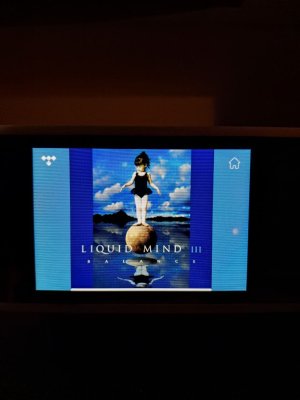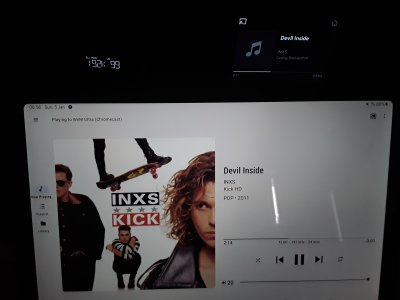Please review the WiiM Ultra update release notes below. If you encounter any issues, feel free to reach out to us. This firmware update is being rolled out in stages, with devices updating sequentially over the next few days.
1 / 3 / 2025
What's New:
Bug Fixes:
5.2.703434 (In Progress)
Release date:1 / 3 / 2025
What's New:
- Google Cast SDK Update: Enhanced playback support for multiple music streaming platforms, including Roon, Plex, SiriusXM and BubbleUPnP.
- Persistent Group Support: Enhanced quick selection and synchronization for multi-room audio across devices. Learn more.
- USB Indexing Enhancements: Added support for APE audio tracks, corrected artist name display, and resolved unexpected interruptions during USB scans.
- Playback Improvements: Enhanced metadata accuracy for local storage music and optimized memory usage for improved stability.
- Soundtrack SDK Enhancement: Upgraded for a better listening experience.
- TIDAL Connect SDK Update: Upgraded for improved playback stability and resolved crash issues.
- Enhanced DHCP Compatibility: Improved stability and reliability across various routers.
Bug Fixes:
- Alarm Fix: Easily stop the default alarm tone using remote buttons or the app's play/pause button.
- LMS Volume Control: Resolved an issue where Fixed Volume settings were lost for LMS Volume Control.
- General Fixes: Various performance improvements and bug fixes.
Last edited: