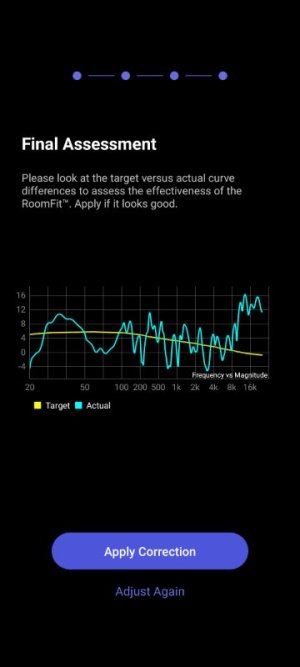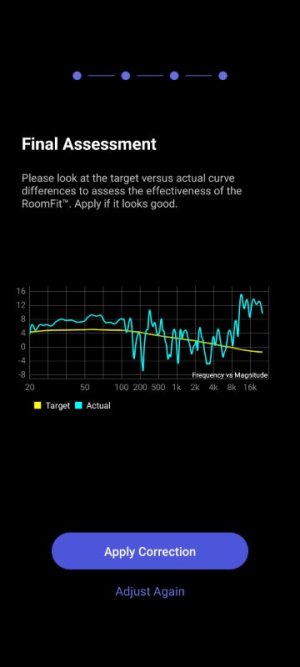You are using an out of date browser. It may not display this or other websites correctly.
You should upgrade or use an alternative browser.
You should upgrade or use an alternative browser.
Wiim Ultra with SVS Micro 3000
- Thread starter Lagavulin
- Start date
-
- Tags
- subwoofer wiim ultra
Lagavulin
Active Member
- Joined
- Aug 10, 2025
- Messages
- 66
Yes I got your point last night about using EQ to influence bass and not to break the RoomFit results by increasing the level on the Sub (yes a net +5dB).In general, adding a sub isn't intended to significantly change the tonal balance compared to not having a sub - one should just aim to get a smoother bass response overall. Another benefit is the ability to play content in the lowest octave or two - if it is in the recording in the first place.
So the intention of a sub isn't really to get more bass / warmer balance, but rather to get better quality bass and deeper extension. The subwoofer shouldn't draw attention to itself, if integration is done well.
In that sense it might be a good thing that with -10dB setting you didn't feel there's much of a difference vs not having a sub!
However, what I find usually is that when you switch directly between sub enabled vs disabled there's actually more of a difference than it may seem initially when listening without direct (i.e. gapless) switching.
Direct switching is not entirely trivial to configure with WiiM current implementation, unfortunately - as you'd need different RoomFit calibrations for sub enabled vs disabled, and a way to associate them with presets. At the moment RoomFit profiles cannot be added to presets directly (sadly), so you'd need to use EQ instead of RoomFit for room correction to facilitate this test. This would require some manual work to copy RoomFit profile filter settings to EQ, and then associate these EQs and appropriate subwoofer on/off setting with two different presets. Then you could directly change between subwoofer enabled and disabled variants with a press of the appropriate preset button on the remote.
I'm not really surprised that this didn't work well. As I mentioned before, increasing subwoofer level will break subwoofer integration as well as RoomFit calibration and may result in new resonances or nulls in the response. Also, you configured quite a significant bass boost (about +5dB in total, if I understood you well).
This is why I suggested to use EQ to control the total level of bass after you get a nice, smooth result with RoomFit, rather than adjusting subwoofer gain.
Also, I agree with the comments made by @harkpabst in post #56, though I didn't want to bring those up until you had some time to listen and come back with more impressions.
Good luck and enjoy the experimentation!
I haven't had a chance to explore this further by reversing what I trialled last evening.
I also want to trial syncing at 0dB having done so at -10dB and -20dB and running RoomFit again.
Only by trial and elimination/determination will I satisfy myself that I've managed to achieve the best integration I can for my system.
I've seen how it has taken sometimes many weeks before people have been able to claim that
dominikz
Senior Contributor
- Joined
- Dec 31, 2024
- Messages
- 892
It takes some time to try everything out and to figure out how it all works, yes.Yes I got your point last night about using EQ to influence bass and not to break the RoomFit results by increasing the level on the Sub (yes a net +5dB).
I haven't had a chance to explore this further by reversing what I trialled last evening.
I also want to trial syncing at 0dB having done so at -10dB and -20dB and running RoomFit again.
Only by trial and elimination/determination will I satisfy myself that I've managed to achieve the best integration I can for my system.
I've seen how it has taken sometimes many weeks before people have been able to claim that
But that's part of the fun!
slartibartfast
Major Contributor
- Joined
- Apr 18, 2024
- Messages
- 5,774
Sorry I thought the stands were supporting the subs. Do you have two pairs of stereo speakers?I'm not sure if I understand? The Sub is on a granite plinth towards the corner of the room in my setup.
Am I missing something? Only the Tannoy Eaton's are on stands. Apologies if I've misunderstood you.
slartibartfast
Major Contributor
- Joined
- Apr 18, 2024
- Messages
- 5,774
You can also try the Harman target curve instead of B&K if you want more bass.Yes I got your point last night about using EQ to influence bass and not to break the RoomFit results by increasing the level on the Sub (yes a net +5dB).
I haven't had a chance to explore this further by reversing what I trialled last evening.
I also want to trial syncing at 0dB having done so at -10dB and -20dB and running RoomFit again.
Only by trial and elimination/determination will I satisfy myself that I've managed to achieve the best integration I can for my system.
I've seen how it has taken sometimes many weeks before people have been able to claim that
Lagavulin
Active Member
- Joined
- Aug 10, 2025
- Messages
- 66
That's ok ... yes the speakers on the stands are Tannoy's whilst the Sonus Faber Guarneri's are on their own plinths. At the moment I use the WiiM Ultra/Vibelink with the Tannoy's and trying to integrate the SVS subwoofer with themSorry I thought the stands were supporting the subs. Do you have two pairs of stereo speakers?
Lagavulin
Active Member
- Joined
- Aug 10, 2025
- Messages
- 66
And yes I get what was being said about RoomFit using all 10 PEQ bands basically to smooth out the frequency responses up to around 100Hz and having nothing left from 100-300Hz on the -10dB final assessment. Maybe one of my tweaks is to run that again without the max and mini ranges set at +12dB and -12dB 
This would potentially only add to the problem because even more PEQ filters would be needed to e.g. get a 20 dB reduction.Maybe one of my tweaks is to run that again without the max and mini ranges set at +12dB and -12dB
The first thing I would try (with either setting) is just toggle the phase switch in WiiM subwoofer settings between 0⁰ and 180⁰.
If you feel really fancy, repeat the auto sync with the Ultra in the MLP with both settings.
Lagavulin
Active Member
- Joined
- Aug 10, 2025
- Messages
- 66
Ok will try that when I get a chance.This would potentially only add to the problem because even more PEQ filters would be needed to e.g. get a 20 dB reduction.
The first thing I would try (with either setting) is just toggle the phase switch in WiiM subwoofer settings between 0⁰ and 180⁰.
If you feel really fancy, repeat the auto sync with the Ultra in the MLP with both settings.
Do you agree focus on the -10dB results and condemn -20dB results to the bin?
dominikz
Senior Contributor
- Joined
- Dec 31, 2024
- Messages
- 892
What @harkpabst is saying that with optimized phase and delay settings the -20dB setting might end up looking significantly better that it looks now.Ok will try that when I get a chance.
Do you agree focus on the -10dB results and condemn -20dB results to the bin?
With your current settings the -10dB result is definitely smoother after RoomFit (but it has a huge 40Hz resonance before RoomFit).
Lagavulin
Active Member
- Joined
- Aug 10, 2025
- Messages
- 66
Tried that couldn't hear any differenceThe first thing I would try (with either setting) is just toggle the phase switch in WiiM subwoofer settings between 0⁰ and 180⁰.
Lagavulin
Active Member
- Joined
- Aug 10, 2025
- Messages
- 66
I'm not seeing that with the -10dB? I can it with the -20dB (which is the first graph) unless I'm misinterpreting?With your current settings the -10dB result is definitely smoother after RoomFit (but it has a huge 40Hz resonance before RoomFit).
dominikz
Senior Contributor
- Joined
- Dec 31, 2024
- Messages
- 892
Both of the last two graphs are after RoomFit, while my comment was referring to your previous measurements that contained both pre- and post-RoomFit screenshots for both subwoofer levels, e.g. this one is with -10dB I believe:I'm not seeing that with the -10dB? I can it with the -20dB (which is the first graph) unless I'm misinterpreting?
The grey lines show the resonance at 40Hz prior RoomFit, which is fixed after RoomFit applied the correction (light blue line).
Lagavulin
Active Member
- Joined
- Aug 10, 2025
- Messages
- 66
What I'm seeing with the -10dB graph is that RoomFit has smoothed out the frequency curve upto 100Hz ... but in doing so has used all 10 PEQ filters and had basically nothing left from 100Hz to 300Hz. Don't forget in the sub setup I specified the range as being from 20Hz to 300Hz.I'm not seeing that with the -10dB? I can it with the -20dB (which is the first graph) unless I'm misinterpreting?
Lagavulin
Active Member
- Joined
- Aug 10, 2025
- Messages
- 66
Ah I see now to what you were referring to ... I was just looking at the two graphs after evaluation correction had been applied.Both of the last two graphs are after RoomFit, while my comment was referring to your previous measurements that contained both pre- and post-RoomFit screenshots for both subwoofer levels, e.g. this one is with -10dB I believe:

The grey lines show the resonance at 40Hz prior RoomFit, which is fixed after RoomFit applied the correction (light blue line).
dominikz
Senior Contributor
- Joined
- Dec 31, 2024
- Messages
- 892
My recommendation would be to try these two variants:Tried that couldn't hear any difference
- In SVS app: Keep subwoofer phase/polarity at 0° and level at -20dB
In Wiim Home App: Set subwoofer phase to 0°, use automatic speaker and sub sync, and lastly re-run RoomFit. Take screenshots.
- In SVS app: Still keep subwoofer phase/polarity at 0° and level at -20dB
In Wiim Home App: Change subwoofer phase to 180°, again re-run automatic speaker and sub sync, and lastly re-run RoomFit. Take screenshots again.
If in both above cases this dip/null between 50-100Hz remains, then I'd stay at -10dB:

Lagavulin
Active Member
- Joined
- Aug 10, 2025
- Messages
- 66
Mind you that hump at 40Hz was present in both -10dB and -20dB and is probably a Room resonance that I might find very hard to eliminate due to the necessary speaker placement.Both of the last two graphs are after RoomFit, while my comment was referring to your previous measurements that contained both pre- and post-RoomFit screenshots for both subwoofer levels, e.g. this one is with -10dB I believe:

The grey lines show the resonance at 40Hz prior RoomFit, which is fixed after RoomFit applied the correction (light blue line).
At least the hole at 60Hz that you originally pointed out at my very first attempt was seemingly eliminated during my -10dB and -20dB attempts.
"The peak above 8 kHz is because I assume you are using the phone built-in microphone, in which case you can disregard it.
The hole around 60Hz is probably a phase cancelation between the sub and speakers.
You should be able to fix this by following some of the steps from my previous post".
And yes I'm using the phones built in microphone.
Lagavulin
Active Member
- Joined
- Aug 10, 2025
- Messages
- 66
Ok I will try your suggestions over the weekend. I have to go out now unfortunatelyMy recommendation would be to try these two variants:
Compare the screenshots you've taken above to see if there's any improvement around the crossover.
- In SVS app: Keep subwoofer phase/polarity at 0° and level at -20dB
In Wiim Home App: Set subwoofer phase to 0°, use automatic speaker and sub sync, and lastly re-run RoomFit. Take screenshots.
- In SVS app: Still keep subwoofer phase/polarity at 0° and level at -20dB
In Wiim Home App: Change subwoofer phase to 180°, again re-run automatic speaker and sub sync, and lastly re-run RoomFit. Take screenshots again.
If in both above cases this dip/null between 50-100Hz remains, then I'd stay at -10dB:
View attachment 29402
dominikz
Senior Contributor
- Joined
- Dec 31, 2024
- Messages
- 892
The resonance at 40Hz is caused by the room and/or the placement, yes - this is not really an issue.Mind you that hump at 40Hz was present in both -10dB and -20dB and is probably a Room resonance that I might find very hard to eliminate due to the necessary speaker placement.
At least the hole at 60Hz that you originally pointed out at my very first attempt was seemingly eliminated during my -10dB and -20dB attempts.
"The peak above 8 kHz is because I assume you are using the phone built-in microphone, in which case you can disregard it.
The hole around 60Hz is probably a phase cancelation between the sub and speakers.
You should be able to fix this by following some of the steps from my previous post".
And yes I'm using the phones built in microphone.
But there could also be a cancellation around the crossover, so the latest proposed steps are to see if there's any chance to get a better baseline for RoomFit with the sub level set at -20dB.
If neither option proposed in post #77 results in improvement, then the response you got post-RoomFit in post #47 is what I'd suggest to keep (i.e. the one with sub level set to -10dB).
Similar threads
- Replies
- 8
- Views
- 576
- Replies
- 0
- Views
- 333
- Replies
- 28
- Views
- 993
- Replies
- 4
- Views
- 318