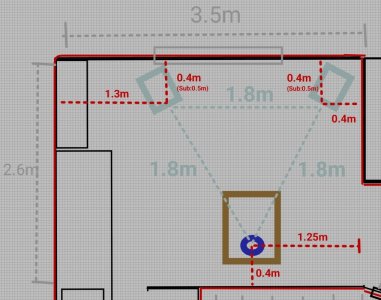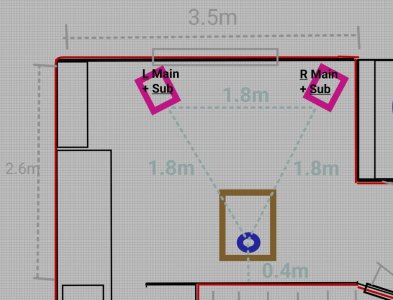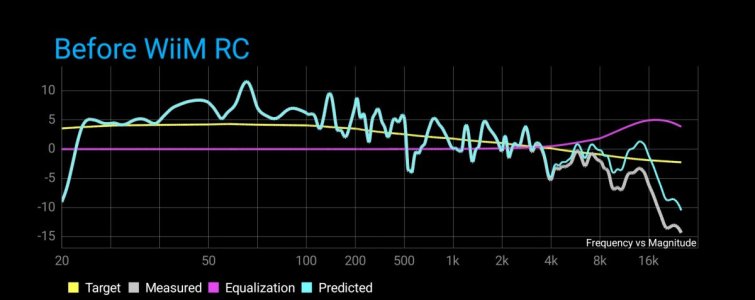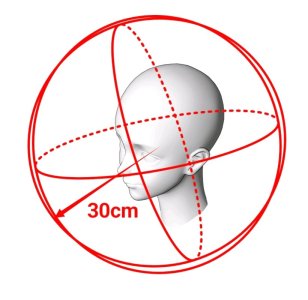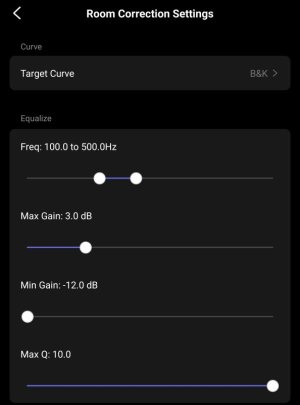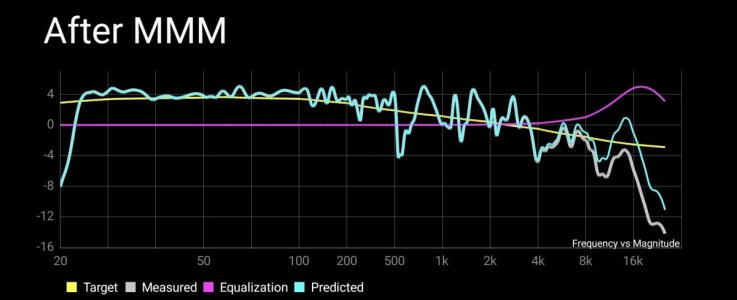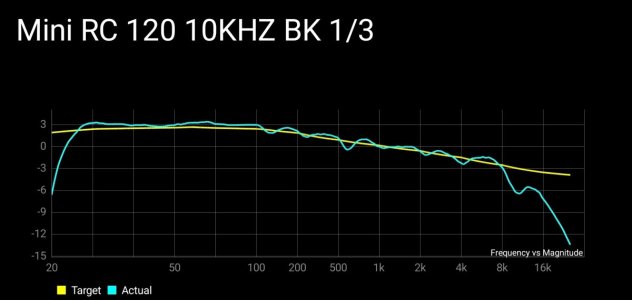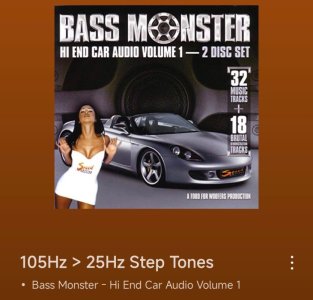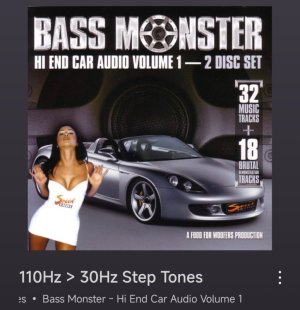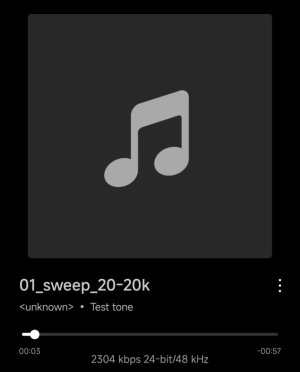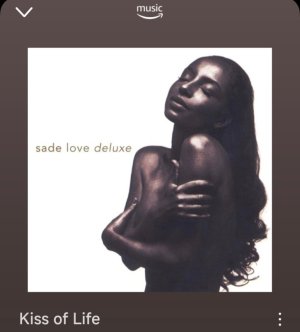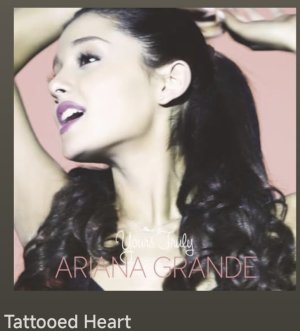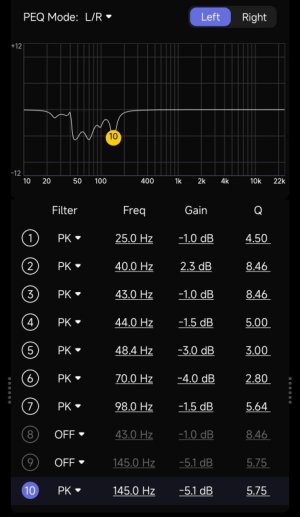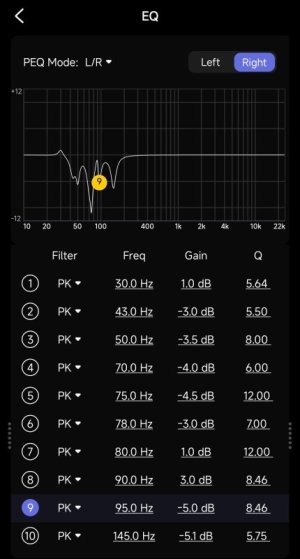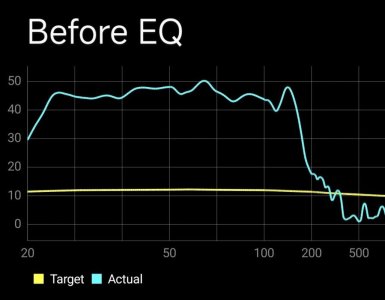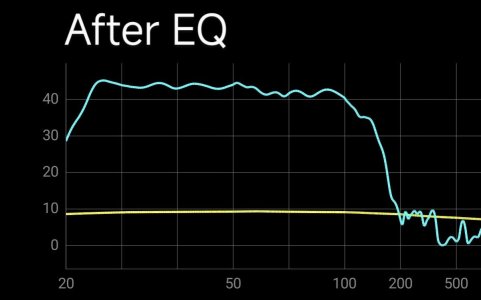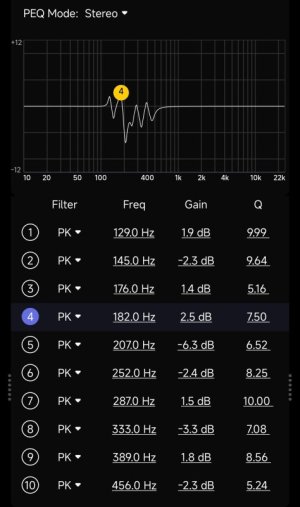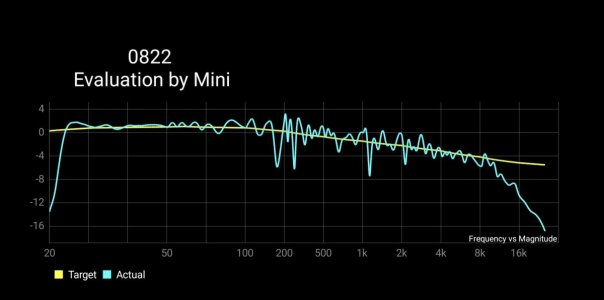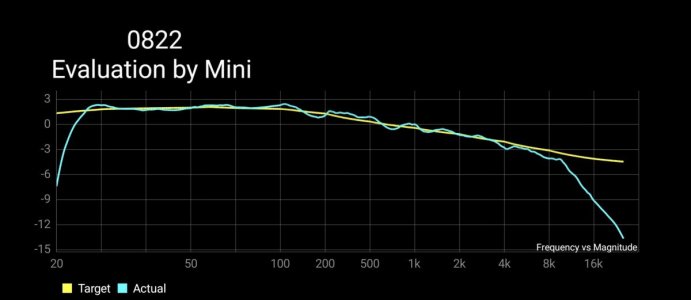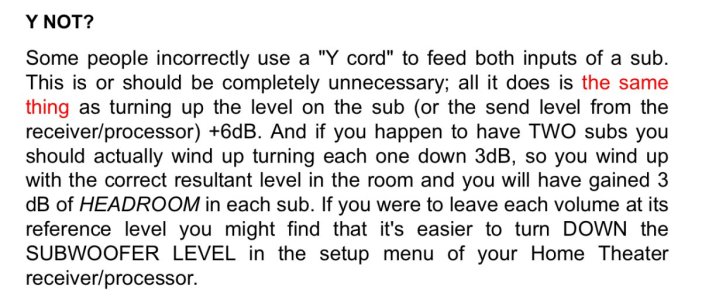Hi,
I recently readjusted my audio room setup and decided to see how far I could get with room correction using only the WiiM home app.
I've already wrote this in another thread, but here it is again to explain the situation in my room and system.
[Terminology]
WHA : WiiM home app
MRM : Multi-Room Music group
RC : Room Correction
MMM : Moving Mic Measurement (in the RC Settings)
[My room]
This is before the change (April 20)
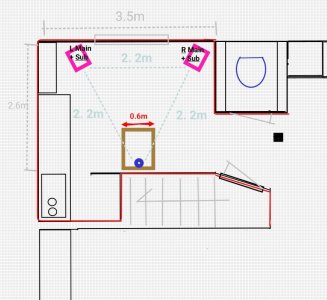
After the change (June 3)
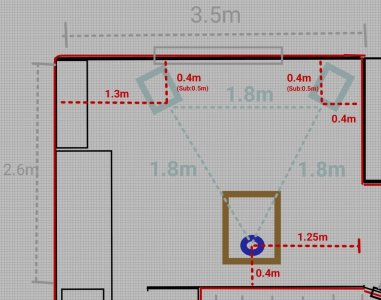
Initially, I had chosen a 1.5m triangle to move the listening point away from the back wall, but I decided on this distance because the speakers were too close and the scenery reflected in my eyes was unpleasant..
This is actually an arrangement I have done before, but now I have moved the speakers even closer to the wall.
[My system]

I'm using Ultra and Pro to operate 2 Subs.
The 2 WiiM devices are linked by MRM.
I also connect a Mini to the Optical-in of the Ultra to evaluate the room correction results for the entire system.
First, the volume settings for the sub were made.
After unifying the volume bar values on the 2 WiiMs to 0%, set the volume on the sub side to 50%.
Since the main speakers already have the following settings, we adjust them accordingly using the Pro volume limit and line out level.
Main speakers
Ultra : volume limit 70%
Vibelink amp : 1:00
Specifically, adjust the Pro line out level and volume limit while gradually increasing the group volume to 90% in WHA, and match the volume of the main speakers and Sub. (At this point, the Room Correction Audio saved in WHA's My Tracks is played back on repeat.)
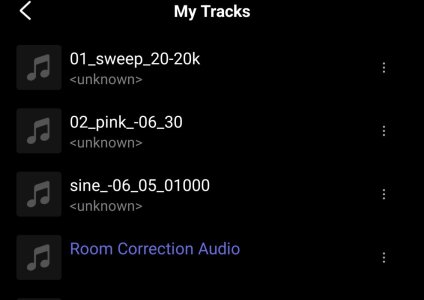
Finally, I set the Pro's line out level to 1Vrms and the volume limit to 65%. (Sub volume will be fine-tuned later while running RC.)
Note that the crossover value has already been changed to 100hz in the Ultra Subwoofer Settings in order to set the crossover to 100hz in this case.
Next, I used "Sync Audio" in the Ultra's device settings screen to compensate for the delay between the main and sub.
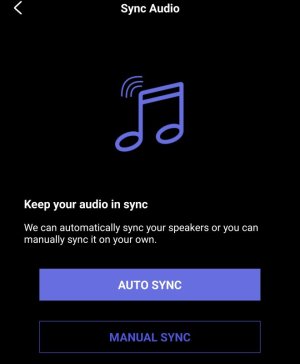
Here I used a 100hz sine wave downloaded from the web and set it to the value at which the volume was loudest while adjusting with MANUAL SYNC. The result was 1 ms.
Now that I have completed all the settings, I can use WHA to perform RC.
Before I could do this, I needed to know where the X-axis (frequency) was on the graph displayed in the WHA RC results, so I repeated the measurement several times to create this.
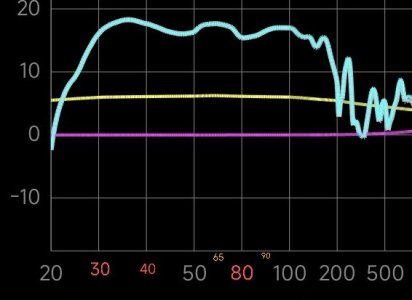
It would be difficult to adjust the 2 subs using only auto RC, so the Sub is manually corrected with L/R PEQ while watching this graph.
This is the 2 Subs response measured with RC with EQ disabled.
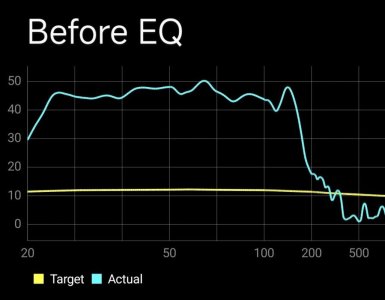
And this is the result of measuring the left and right Sub separately.
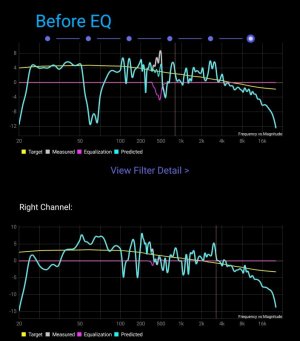
The left Sub has a large dip at 70hz and the right Sub has a dip at 35hz. I decided to look at this and adjust each side while repeating the measurements on the MMM RC.
(The left and right Sub is adjusted individually while watching the stereo RC response.)
e.g., to flatten the peak at 75hz, calculate the EQ value that results in the same shaped dip.
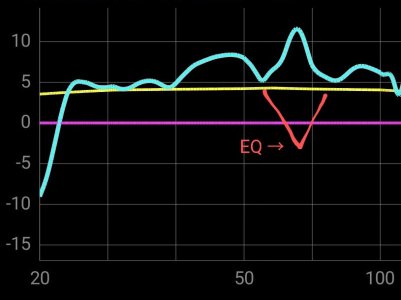
My method of calculation is very rough and I could be wrong, but I am making a rough adjustment here and fine-tuning it later.
The Q value of 1 octave at ±3dB gain is 1.41, so it can be roughly calculated from here.
1oct : Q 1.41
1/2oct : 2.82
1/3oct : 4.23
1/4oct : 5.64
1/5oct : 7.05
1/6oct : 8.46
1/7oct : 9.87
1/8oct : 11.28
1/9oct : 12.69
1/10oct : 14.14
The range I want to adjust is generally 60hz-85hz. 1 octave above 75hz is 150hz, so I'll make a -6dB EQ at 1/6 octave to try it out.
Result
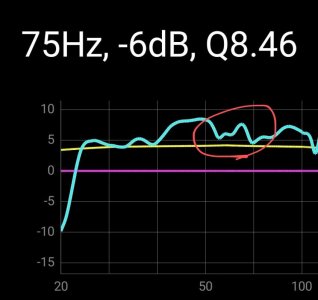
Only the peaks could be shaved off a little. To increase accuracy, fine-tune by changing the frequency to 73hz or increasing the gain.
After adjusting one location, run RC to see the results.
I must have repeated this process about 30 times...
After several hours of work, I was finally able to correct it like this.
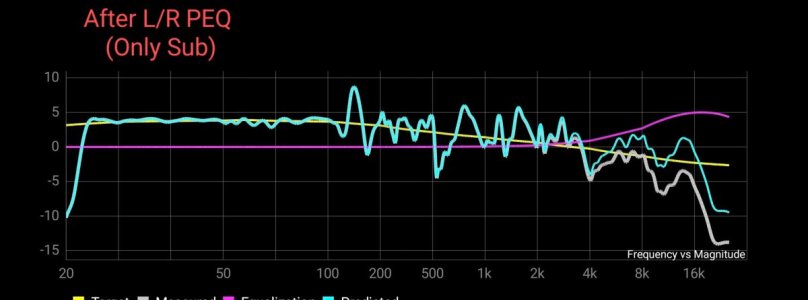
From 25hz to 100hz is generally ±1dB. I honestly don't know if I need to go this far, but it means a lot to me that I was able to achieve a very clean flat using only WHA.
I evaluated this in my Android analyzer app which use all the time.
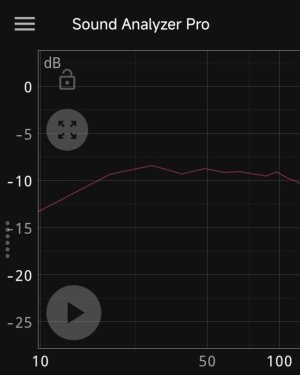
It seems no problem.
Now that the Sub correction is complete, the next step is to adjust the main speakers using MMM. But I was exhausted and didn't want to do anything else, so I decided to take a break until the weekend.
I'm not an expert, so still doing trial and error, but I've learned a lot through this forum.
All thanks to the members here, but especially to @harkpabst, @dominikz, and @slartibartfast who have given us lots of advice on speaker setup and RC.
Thank you so much
I recently readjusted my audio room setup and decided to see how far I could get with room correction using only the WiiM home app.
I've already wrote this in another thread, but here it is again to explain the situation in my room and system.
[Terminology]
WHA : WiiM home app
MRM : Multi-Room Music group
RC : Room Correction
MMM : Moving Mic Measurement (in the RC Settings)
[My room]
This is before the change (April 20)
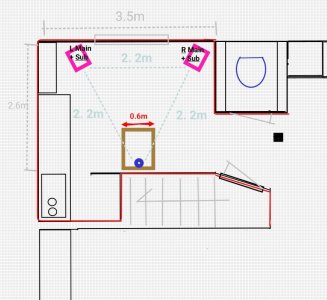
After the change (June 3)
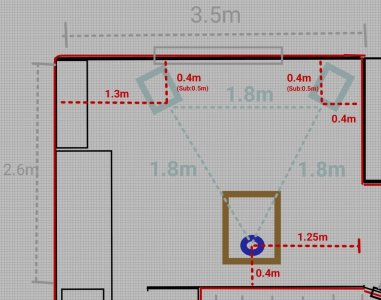
Initially, I had chosen a 1.5m triangle to move the listening point away from the back wall, but I decided on this distance because the speakers were too close and the scenery reflected in my eyes was unpleasant..
This is actually an arrangement I have done before, but now I have moved the speakers even closer to the wall.
[My system]

I'm using Ultra and Pro to operate 2 Subs.
The 2 WiiM devices are linked by MRM.
I also connect a Mini to the Optical-in of the Ultra to evaluate the room correction results for the entire system.
First, the volume settings for the sub were made.
After unifying the volume bar values on the 2 WiiMs to 0%, set the volume on the sub side to 50%.
Since the main speakers already have the following settings, we adjust them accordingly using the Pro volume limit and line out level.
Main speakers
Ultra : volume limit 70%
Vibelink amp : 1:00
Specifically, adjust the Pro line out level and volume limit while gradually increasing the group volume to 90% in WHA, and match the volume of the main speakers and Sub. (At this point, the Room Correction Audio saved in WHA's My Tracks is played back on repeat.)
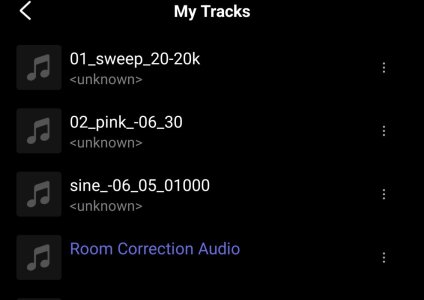
Finally, I set the Pro's line out level to 1Vrms and the volume limit to 65%. (Sub volume will be fine-tuned later while running RC.)
Note that the crossover value has already been changed to 100hz in the Ultra Subwoofer Settings in order to set the crossover to 100hz in this case.
Next, I used "Sync Audio" in the Ultra's device settings screen to compensate for the delay between the main and sub.
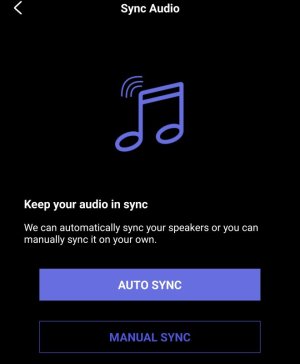
Here I used a 100hz sine wave downloaded from the web and set it to the value at which the volume was loudest while adjusting with MANUAL SYNC. The result was 1 ms.
Now that I have completed all the settings, I can use WHA to perform RC.
Before I could do this, I needed to know where the X-axis (frequency) was on the graph displayed in the WHA RC results, so I repeated the measurement several times to create this.
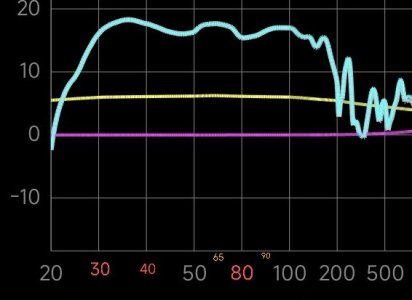
It would be difficult to adjust the 2 subs using only auto RC, so the Sub is manually corrected with L/R PEQ while watching this graph.
This is the 2 Subs response measured with RC with EQ disabled.
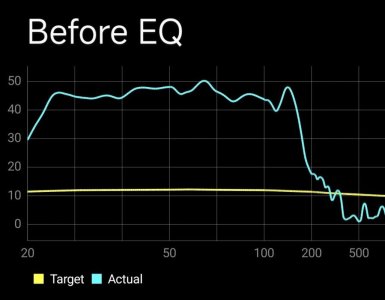
And this is the result of measuring the left and right Sub separately.
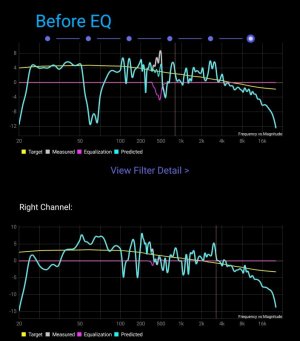
The left Sub has a large dip at 70hz and the right Sub has a dip at 35hz. I decided to look at this and adjust each side while repeating the measurements on the MMM RC.
(The left and right Sub is adjusted individually while watching the stereo RC response.)
e.g., to flatten the peak at 75hz, calculate the EQ value that results in the same shaped dip.
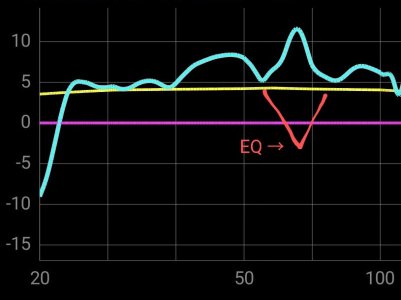
My method of calculation is very rough and I could be wrong, but I am making a rough adjustment here and fine-tuning it later.
The Q value of 1 octave at ±3dB gain is 1.41, so it can be roughly calculated from here.
1oct : Q 1.41
1/2oct : 2.82
1/3oct : 4.23
1/4oct : 5.64
1/5oct : 7.05
1/6oct : 8.46
1/7oct : 9.87
1/8oct : 11.28
1/9oct : 12.69
1/10oct : 14.14
The range I want to adjust is generally 60hz-85hz. 1 octave above 75hz is 150hz, so I'll make a -6dB EQ at 1/6 octave to try it out.
Result
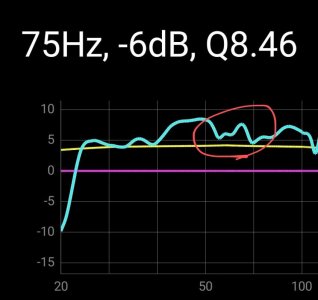
Only the peaks could be shaved off a little. To increase accuracy, fine-tune by changing the frequency to 73hz or increasing the gain.
After adjusting one location, run RC to see the results.
I must have repeated this process about 30 times...
After several hours of work, I was finally able to correct it like this.
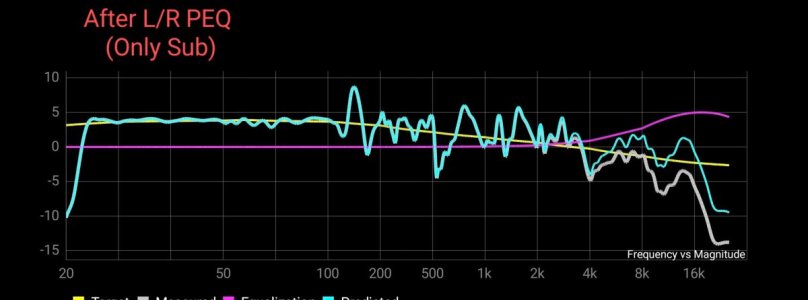
From 25hz to 100hz is generally ±1dB. I honestly don't know if I need to go this far, but it means a lot to me that I was able to achieve a very clean flat using only WHA.
I evaluated this in my Android analyzer app which use all the time.
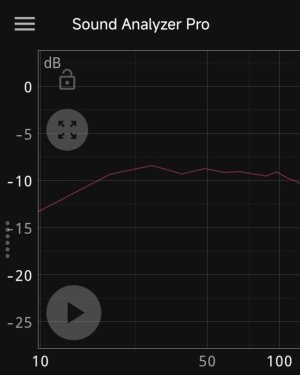
It seems no problem.
Now that the Sub correction is complete, the next step is to adjust the main speakers using MMM. But I was exhausted and didn't want to do anything else, so I decided to take a break until the weekend.
I'm not an expert, so still doing trial and error, but I've learned a lot through this forum.
All thanks to the members here, but especially to @harkpabst, @dominikz, and @slartibartfast who have given us lots of advice on speaker setup and RC.
Thank you so much
Attachments
Last edited: