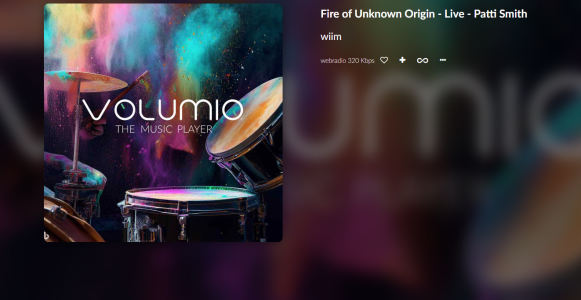With this second beta release, I can finally get music through my speakers, but it isn't to an acceptable standard to listen to.
I'm not quite sure how to describe what I am hearing, but it is a bit like listening to a DAB radio broadcast with extreme fringe reception, with the sound being blocky and distorted. Whilst this is going on, I am also getting sounds similar to that heard when there is another Radio station trying to break through the background.
This has been experienced on my WiiM Pro's, WiiM Pro Plus, and WiiM Amp, and through four different RIVA speakers.
I was really hoping that this DLNA Casting would be at least up to the standard of the previous Casting software, this worked faultlessly for me every time, and also sounded very good.
My trial music is a 320 kbps, 16 bits, 44.1 KHz stream via vTuner, so a fairly undemanding stream.
Hopefully things will improve with the next release.