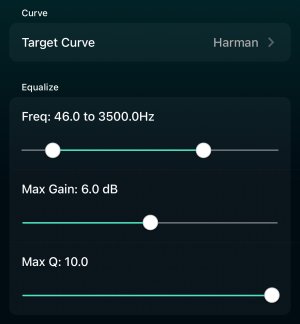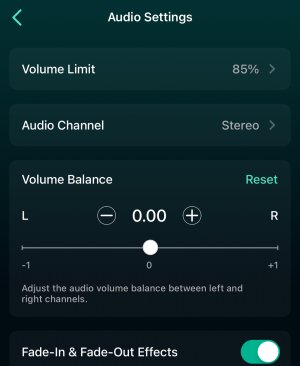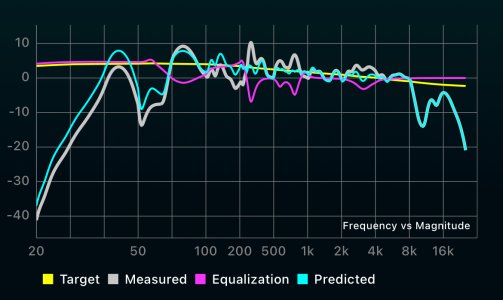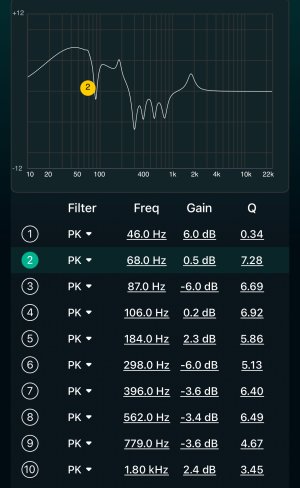I have WPP and I experiment with RC a lot. Overall, a plus in my case. It eliminated some bass boosts in the room, which made the music clearer, the source separation better, and the vocals more natural.
As for distortions, in my opinion, no worries. This is not analog eq, everything happens in the digital domain. You can have fun. I wouldn't judge too quickly and based on single measurements, because everyone has different conditions and equipment. in RC there are a lot of initial settings such as target curve, frequency range, boost and correction width, so some knowledge and a lot of tests on different settings would be useful. And you can still correct everything manually.
I take measurements at night when there is not much background noise. I also move the phone without a case to different positions. The equipment is heated. I'm looking for some repeatability of measurements, I write down many of them and then I'm looking for the "golden grail"

Additionally, I check the effect in the Housecurve app and I don't see anything disturbing.
The effects are promising, and there will probably be further updates and we'll see what happens next.
In my opinion, performing two or three measurements does not justify assessing this function. This is not an advanced solution and in my opinion it can do a good job, but it needs more time and trials. If someone thinks that it is a "miracle pill" and will make a complete correction in 10 seconds without any involvement, this is probably not the way to go. Even more so, this solution should not be assessed in advance after one or several quick measurements.
Overall, it's nice that the producer is trying