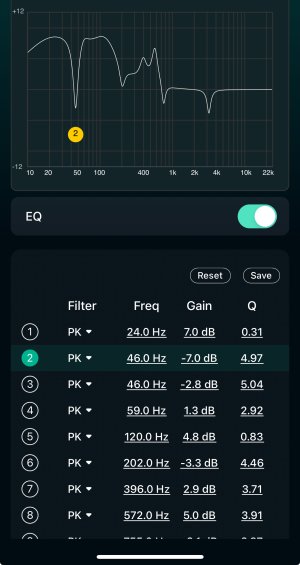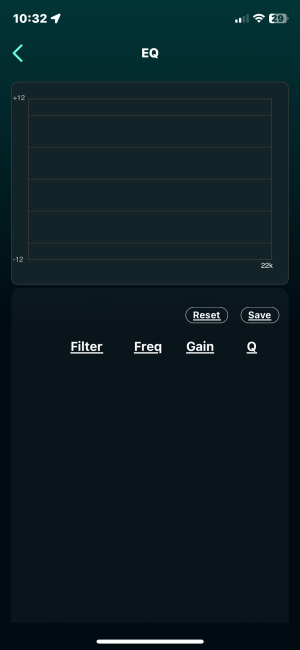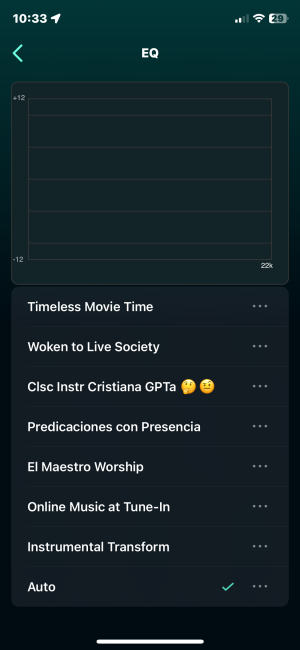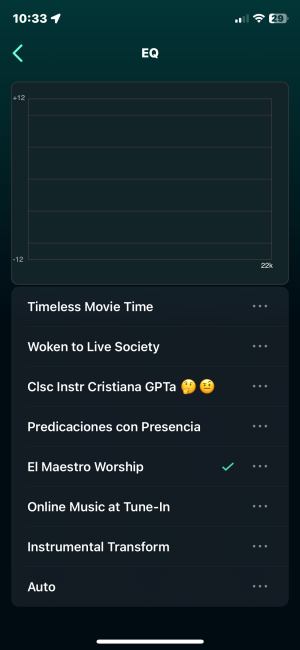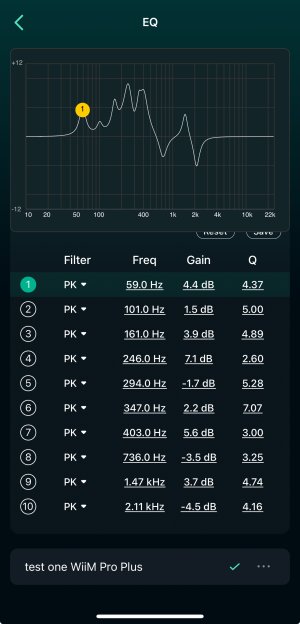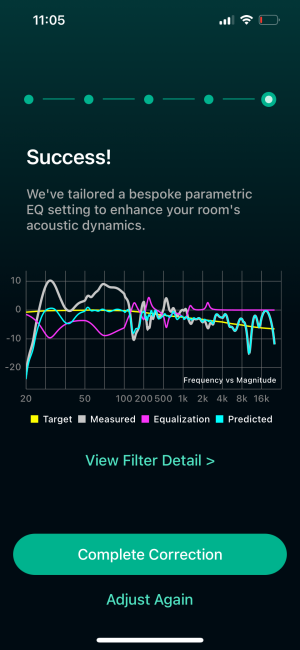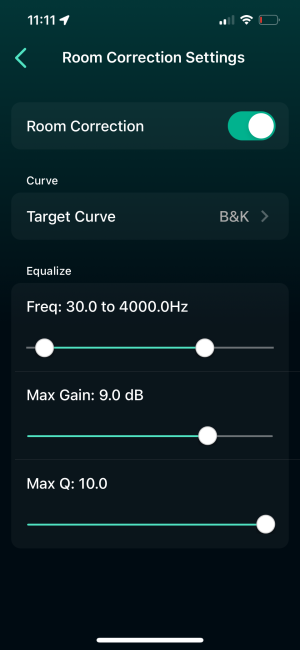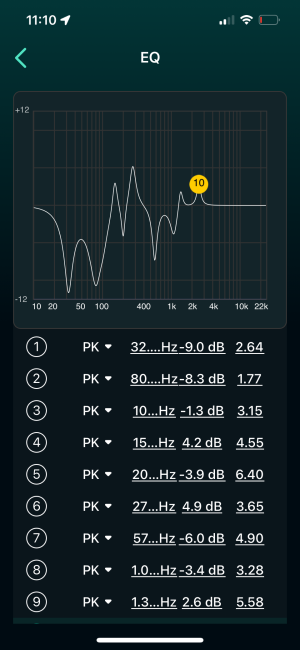Generally speaking, the room itself is often the biggest disturbance when it comes to audiophile enjoyment . So digital RC has huge big potential.
However , based on my experience and apparently others too, what is a sensible way to start this topic and journey?
Not sure what to think of this feature here in WiiM and how sophisticated it is….
In my case, in my (acousticly cold) room, I know I have some base mods, also because of large windows and little furniture / carpets. They show up (too) and WiiM tries to correct them.
However with quite some strange results that one value e.g. 46Hz. can have more than 1 correction value.
Used the standard settings to get started.
Need to test more, but initial results are not satisfing…
Also the rest of the curve shows every time a bit different (+- 3db). Tried it with my iPad Air2 and my iphone 12.
+- 30cm difference in the sweet spot can already have huge influence / difference…

Can we learn from Pros here? Thank you!