- Joined
- Nov 6, 2022
- Messages
- 1,238
Hi adias,Isn’t group volume already there?
This pertains to group volume control using on-device buttons or volume knobs, which now only adjust the individual device’s volume, not the group’s.
Hi adias,Isn’t group volume already there?
Hi wiim support, thank you for taking my suggestion and responding so soon. For me personally I would prefer to have the option to control volume for the stereo pair. So maybe a 3 way toggle for individual, stereo, group?Hi adias,
This pertains to group volume control using on-device buttons or volume knobs, which now only adjust the individual device’s volume, not the group’s.
With the WiiM's Multi-Room Music Group, you can switch between stereo and multi-room at the touch of a button. Thus, there is no need to have two volume controls, one for stereo and one for multiroom.Hi wiim support, thank you for taking my suggestion and responding so soon. For me personally I would prefer to have the option to control volume for the stereo pair. So maybe a 3 way toggle for individual, stereo, group?
Thanks,
Mark
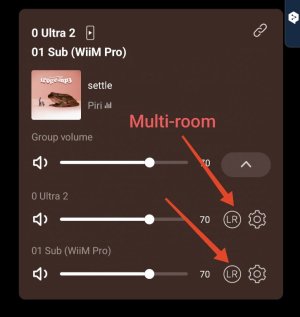
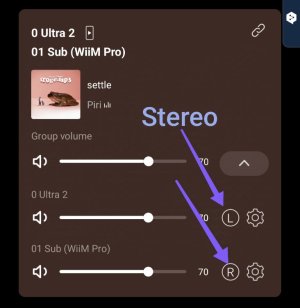
Hi Kmeleon, Team
Thank you all for your valuable suggestions on group volume control. We’ll be adding a toggle option: when enabled, volume adjustments will apply to the entire group; when disabled, volumes can be adjusted independently. We’re open to further ideas on enhancing this experience—for example, different toggle settings per group, such as defaulting to group volume for stereo pairs or allowing individual volume control for certain multi-room groups.
It may depend on each streaming service; Spotify connect recognizes persistent groups as a single device, but Amazon music's AlexaCast did not.Hoping that the persistent group feature accommodates stereo groups within a larger group. I want my stereo pair to appear as a single device at all times except when I am setting it up. The same goes for my mains/subwoofer pair. "Persistent groups" should be perceived as single devices unless digging deeper into settings.
A stereo pair is a group surely, just with specific properties for each member?Hi wiim support, thank you for taking my suggestion and responding so soon. For me personally I would prefer to have the option to control volume for the stereo pair. So maybe a 3 way toggle for individual, stereo, group?
Thanks,
Mark
Job creation action for underchallenged anarchists?A stereo pair is a group surely, just with specific properties for each member?
I'll give an example. My kitchen and family room are open concept. So sometimes we might run just the Left and Right Kitchen A10's only but say at a party we will run the a10's along with my wiim pro that controls the family room stereo receiver in a group. I would like for either of my a10's physical volume controls to only control the a10's at all times while in this group. I like to adjust the family Room wiim by using the stereo remote and sort of set a balance manually.A stereo pair is a group surely, just with specific properties for each member?
I'm talking about the physical volume buttons on an a10. If you set them as a stereo pair (L/R) and you use the physical volume button it controls each speaker independently. I'm asking to be able to use either a10's physical volume control to control both speakers and keep the volume level balanced. I know I can use the app but for quick volume adjustments I don't want to have to open the app.With the WiiM's Multi-Room Music Group, you can switch between stereo and multi-room at the touch of a button. Thus, there is no need to have two volume controls, one for stereo and one for multiroom.
View attachment 13784
View attachment 13785
I understand the desire to do that, but as things stand I don't see a way of a group having a sub-group as it were - all devices in a group currently have equal standing. WiiM would need to implement some type of semi-permanent binding of devices so that they retain that relationship if later included in another group. It's one of these things that is fairly easy to express but maybe not that easy to achieve without a rethink of how grouping is done.I'll give an example. My kitchen and family room are open concept. So sometimes we might run just the Left and Right Kitchen A10's only but say at a party we will run the a10's along with my wiim pro that controls the family room stereo receiver in a group. I would like for either of my a10's physical volume controls to only control the a10's at all times while in this group. I like to adjust the family Room wiim by using the stereo remote and sort of set a balance manually.
Wiim support seemed to feel it was possible. I guess we'll seeI understand the desire to do that, but as things stand I don't see a way of a group having a sub-group as it were - all devices in a group currently have equal standing. WiiM would need to implement some type of semi-permanent binding of devices so that they retain that relationship if later included in another group. It's one of these things that is fairly easy to express but maybe not that easy to achieve without a rethink of how grouping is done.
That’s an optimistic take on “open to further ideas”Wiim support seemed to feel it was possible. I guess we'll see
Yes, I too am talking about physical buttons.I'm talking about the physical volume buttons on an a10. If you set them as a stereo pair (L/R) and you use the physical volume button it controls each speaker independently. I'm asking to be able to use either a10's physical volume control to control both speakers and keep the volume level balanced. I know I can use the app but for quick volume adjustments I don't want to have to open the app.
I'll give an example. My kitchen and family room are open concept. So sometimes we might run just the Left and Right Kitchen A10's only but say at a party we will run the a10's along with my wiim pro that controls the family room stereo receiver in a group. I would like for either of my a10's physical volume controls to only control the a10's at all times while in this group. I like to adjust the family Room wiim by using the stereo remote and sort of set a balance manually.


Yeah, I think that’s my point - you can’t put a group into a group (or stereo pair - and even then, “stereo pair” isn’t strictly a concept in WiiM parlance) at the moment and that’s what you’d need for this special case of a “stereo pair”Yes, I too am talking about physical buttons.
And I say this with the understanding of what you want to do.
Thus, if WiiM app have a switch that synchronizes the physical buttons for each persistent group, it will work the way you want it to. It does not matter if the groups are stereo pairs or multi-rooms.
For example, a volume sync switch is placed on the group card, as shown here.
In a group of stereo pairs, turn on volume sync. All devices in the group will then be linked to the physical buttons for adjustment.
View attachment 13795
In multi-room groups, the switch can be turned off and the volume can be adjusted individually as before.
View attachment 13796
However, if the same device is in more than one group, it may not be easy to get it to work properly...
Frankly, I think it is reasonable to use a multi-room group for home parties. Or, turn on volume sync and use the A10's physical buttons in conjunction with the WHA's volume slider to control the WiiM pro and the A10 pair individually...it's all in the DJ's skill set.Yeah, I think that’s my point - you can’t put a group into a group (or stereo pair - and even then, “stereo pair” isn’t strictly a concept in WiiM parlance) at the moment and that’s what you’d need for this special case of a “stereo pair”
Yep i'm curious as well. Since Audio Pro is a Swedish company originally, would be great to buy a pair of WIIM controlled speaker before the end of the year!@RyanWithWiim , @WiiM Support , @WiiM Team
Any news on availability outside the USA? Will they follow the typical month or two delay after USA release before they are on sale elsewhere?