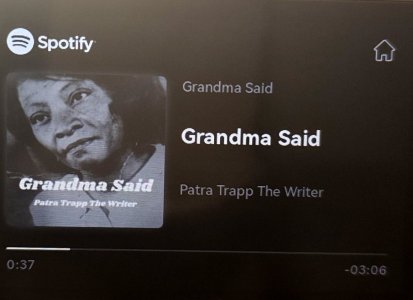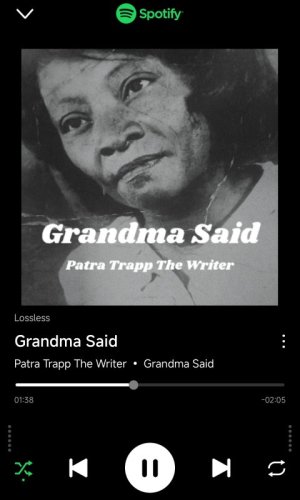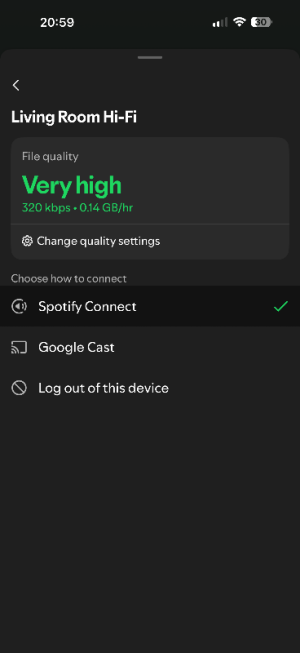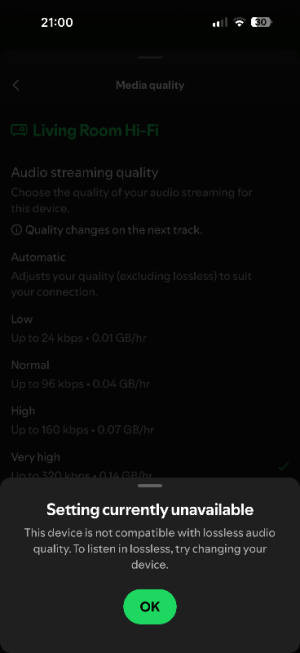Spotify Premium has officially started rolling out Lossless Audio, delivering studio-quality sound to music lovers across the globe. And for WiiM users, Spotify’s new high-fidelity streaming is fully compatible with WiiM devices through Spotify Connect. When Lossless Audio on Spotify rolls out to your Premium account, you'll be able to play it on your WiiM devices.
With support for up to 24-bit/44.1 kHz FLAC, Spotify Premium now offers richer, more detailed playback across nearly every track in its catalog. Whether you're rediscovering old favorites or diving into new releases, the listening experience is elevated to a whole new level.
WiiM users can enjoy seamless integration via Spotify Connect, just enable Lossless in your Spotify app settings and let your WiiM device do the rest.
Ready to hear the difference?
Read Spotify’s official announcement and start streaming in Lossless today. Check out this video courtesy of Spotify:
View attachment Spotify lossless_setup_4-5.mp4