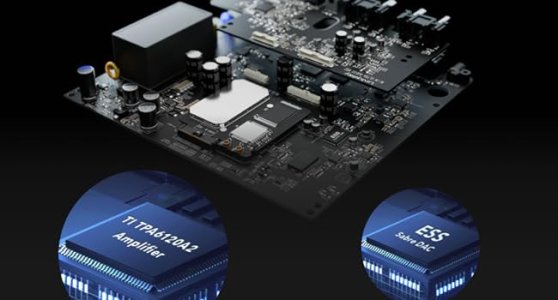So far only 24.It's not a brick wall, it will either be 12db or 24db / octave slope.
I presume the wiims offer options of 12/24?
You are using an out of date browser. It may not display this or other websites correctly.
You should upgrade or use an alternative browser.
You should upgrade or use an alternative browser.
Meet WiiM Ultra - The Digital Hub for Your Music
- Thread starter WiiM Team
- Start date
- Status
- Not open for further replies.
Brantome
Major Contributor
- Joined
- Oct 20, 2022
- Messages
- 6,842
How are you connecting to your external dac? Not sure if WiiM have the sub enabled yet if usb out is being used, I think they said they’d look into that.A question for anyone who has (a) an Ultra, (b) an external DAC, and (c) a subwoofer.
Have you managed to output to L&R over your DAC and subwoofer from the Ultra’s dub out, at the same time?
If so, was it easy, could you still use full bass management, PEQ, etc.?
Thank you.
@rccarguy
No, it's fixed 24 dB/Oct.
I have a AV processor, I use 12dB for speakers, 24 for the sub. I believe that is the recommended settings
Steve Woodhouse
Major Contributor
- Joined
- Aug 11, 2023
- Messages
- 2,025
How are you connecting to your external dac? Not sure if WiiM have the sub enabled yet if usb out is being used, I think they said they’d look into that.
I don’t have an Ultra yet.
The ‘plan’ (possibility) is rca out to sub, optical out to balanced DAC, so I can use the balanced outs on the DAC to connect to the balanced ins on an amp, but obviously I’m wanting to maintain exactly the same functionality as if I used rca outs for L&R: volume control on the Ultra, bass management works the same, PEQ works the same, etc., etc.
Brantome
Major Contributor
- Joined
- Oct 20, 2022
- Messages
- 6,842
Personally I don’t think either of those would be an issue.I don’t have an Ultra yet.
The ‘plan’ (possibility) is rca out to sub, optical out to balanced DAC, so I can use the balanced outs on the DAC to connect to the balanced ins on an amp, but obviously I’m wanting to maintain exactly the same functionality as if I used rca outs for L&R: volume control on the Ultra, bass management works the same, PEQ works the same, etc., etc.
@Steve Woodhouse
It works this way as long as you use the spdif output.
It works this way as long as you use the spdif output.
Brantome
Major Contributor
- Joined
- Oct 20, 2022
- Messages
- 6,842
Doesn’t it work for analog outs too, or am I mistaken?@Steve Woodhouse
It works this way as long as you use the spdif output.
For analogs as well, I meant that USB audio is excluded currently.Doesn’t it work for analog outs too, or am I mistaken?
SeeTeeShock
New Member
- Joined
- Nov 19, 2022
- Messages
- 19
And you didn't take a few snaps?Looks familiar as I couldn't resist to look inside myself.
SeeTeeShock
New Member
- Joined
- Nov 19, 2022
- Messages
- 19
Come on WiiM. Surely that's not the best VU you can manage. How about a photo realistic pair scaled to fit. They don't have to fill the screen. Preferably, a choice.
Also, any chance of a Channel Mode parameter alongside the Balance control, to select between STEREO, REVERSE, LEFT, RIGHT, MONO/MIX for those awkward recordings? Like some vintage amps:-

Also, any chance of a Channel Mode parameter alongside the Balance control, to select between STEREO, REVERSE, LEFT, RIGHT, MONO/MIX for those awkward recordings? Like some vintage amps:-

Last edited:
Which input/output latency do you want to know?
I'd use toslink, but I guess it might be the same regardless of input/output... but dependent on frequency and bitness.
My more precise (well, expanded) question is "can you use this for general computer sound output without any streaming and casting". I think I read somewhere that a certain WiiM device - I don't know which one - had 150+ ms latency before a firmware update. You can't quite watch youtube stuff or play computer games if sound is heavily delayed.
Brantome
Major Contributor
- Joined
- Oct 20, 2022
- Messages
- 6,842
Come on WiiM. Surely that's not the best VU you can manage. How about a photo realistic pair scaled to fit. They don't have to fill the screen. Preferably, a choice.
Submit a feature request ticket as I have…
Those, apart from reverse, are already in the appAlso, any chance of a Channel Mode parameter alongside the Balance control, to select between STEREO, REVERSE, LEFT, RIGHT, MONO/MIX for those awkward recordings? Like some vintage amps:-
Some people do recommend this setup, but it stems from a severe misconception.I have a AV processor, I use 12dB for speakers, 24 for the sub. I believe that is the recommended settings
Here's how this "theory" came to live:
"The subwoofer's high pass filtered output and the main speakers high pass filtered output should have the same acoustic slope, to some up to a flat response."
This is actually correct.
"The subwoofer's output needs a steep electrical low pass filter, so it cannot be located and a 4th order filter is good at that."
Again, nothing wrong with that.
"A closed box has a natural roll-off of 12 dB/octave already, so we just need to add an electrical 2nd order high pass filter with the same crossover frequency as the speaker's -3 dB point to end up with 24 dB/octave, just as the sub."
This is where it all went wrong:
- Not all main speakers are of the closed box type. Ported speakers have a natural roll-of of 24 dB/octave instead, so what now?
- Whoever said that we should use the main speakers down to their -3 dB point? It's a myth in itself that this was the only way to smoothly integrate a sub, back from the times when we couldn't manipulate delay and crossover frequencies as easy as.we can now. In reality, at least all 2-way and full range designs benefit heavily from crossing over much higher than what their theoretical bass extension is.
- The -3 dB point given by the manufacturer (if even mentioned) is provided for unechoic environments, not for the speaker in a listening room. In a real room, bass will extend quite a bit lower and there will no longer be a a nice and clean 12 dB/octave roll-off.
The crossover frequency must OTOH still be low enough to avoid frequencies our hearing might be be able to localize (and must not be higher than what the sub can play cleanly, of course). In practice - depending on mains and subs and speaker placement - this often leads to usable crossover frequencies between 60 Hz (with bigger mains) and 120 Hz. With stero subs, even higher values can lead to better results.
It's still not impossible that under very, very specific conditions asymmetrical filters and even non-matching crossover frequencies for HP and LP can be advantageous. However, these are really rare cases and usually the setup options provided are all you need.
Just don't even try to "match" your main speakers -3 dB point. It doesn't make sense.
Steve Woodhouse
Major Contributor
- Joined
- Aug 11, 2023
- Messages
- 2,025
I'd use toslink, but I guess it might be the same regardless of input/output... but dependent on frequency and bitness.
My more precise (well, expanded) question is "can you use this for general computer sound output without any streaming and casting". I think I read somewhere that a certain WiiM device - I don't know which one - had 150+ ms latency before a firmware update. You can't quite watch youtube stuff or play computer games if sound is heavily delayed.
The only test I have done is Bluetooth latency.
Presumably all WiiM devices have some delay due to DSP, but I do not know the exact amount of delay.
I think I can take a simple measurement by the following route.
Win PC[Youtube] >> (HDMI) >> TV >> (Optical) >> WiiM Ultra
or
TV[YouTube] >> (Optical) >> WiiM Ultra
I will test this after tomorrow, when I have time.
(Or maybe another member can do it.)
Edit:
I should add that as long as I played Youtube on my TV via HDMI or Optical input, I did not subjectively notice any delay. However, it is conceivable that latency could be an issue with some games. I don't play video games so I don't know about that.
Last edited:
TVs have adjustments for lip synch. Can they compensate for lags in audio gear? My LG documentation strongly suggests it can.I'd use toslink, but I guess it might be the same regardless of input/output... but dependent on frequency and bitness.
My more precise (well, expanded) question is "can you use this for general computer sound output without any streaming and casting". I think I read somewhere that a certain WiiM device - I don't know which one - had 150+ ms latency before a firmware update. You can't quite watch youtube stuff or play computer games if sound is heavily delayed.
- Status
- Not open for further replies.
Similar threads
- Replies
- 0
- Views
- 217
- Replies
- 13
- Views
- 1K
- Replies
- 132
- Views
- 3K
- Replies
- 11
- Views
- 1K