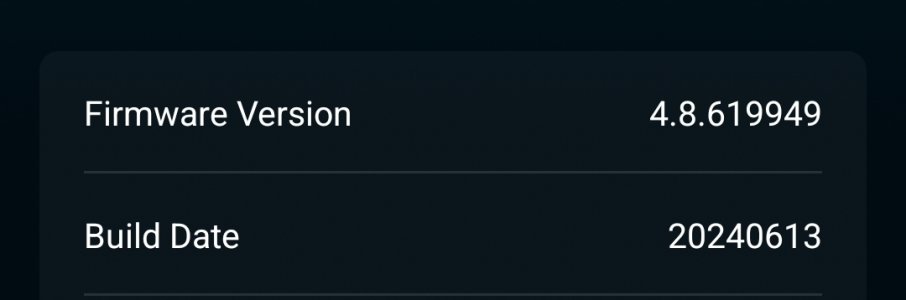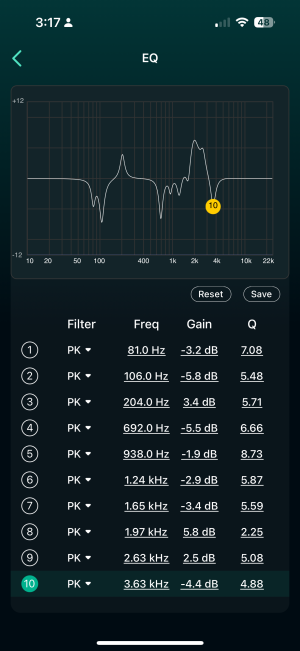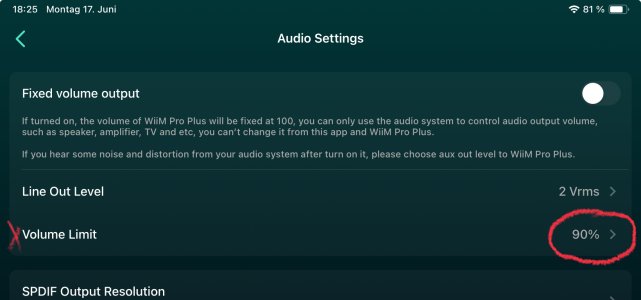steadyshot
Senior Contributor
- Joined
- Mar 14, 2023
- Messages
- 895
My first run of RC with the latest, full release firmware, seems to work using my old iPad Air. I'm not sure of the results or if there's any noticeable improvement as yet, time to have a play and fine tune it.
View attachment 8073
Is the official rc firmware already released ?